Wireless controller, Press the tape return button, Press the play ^ button to start playback – Canon E 700 User Manual
Page 24: Notes, Tape return, Inserting batteries
Attention! The text in this document has been recognized automatically. To view the original document, you can use the "Original mode".
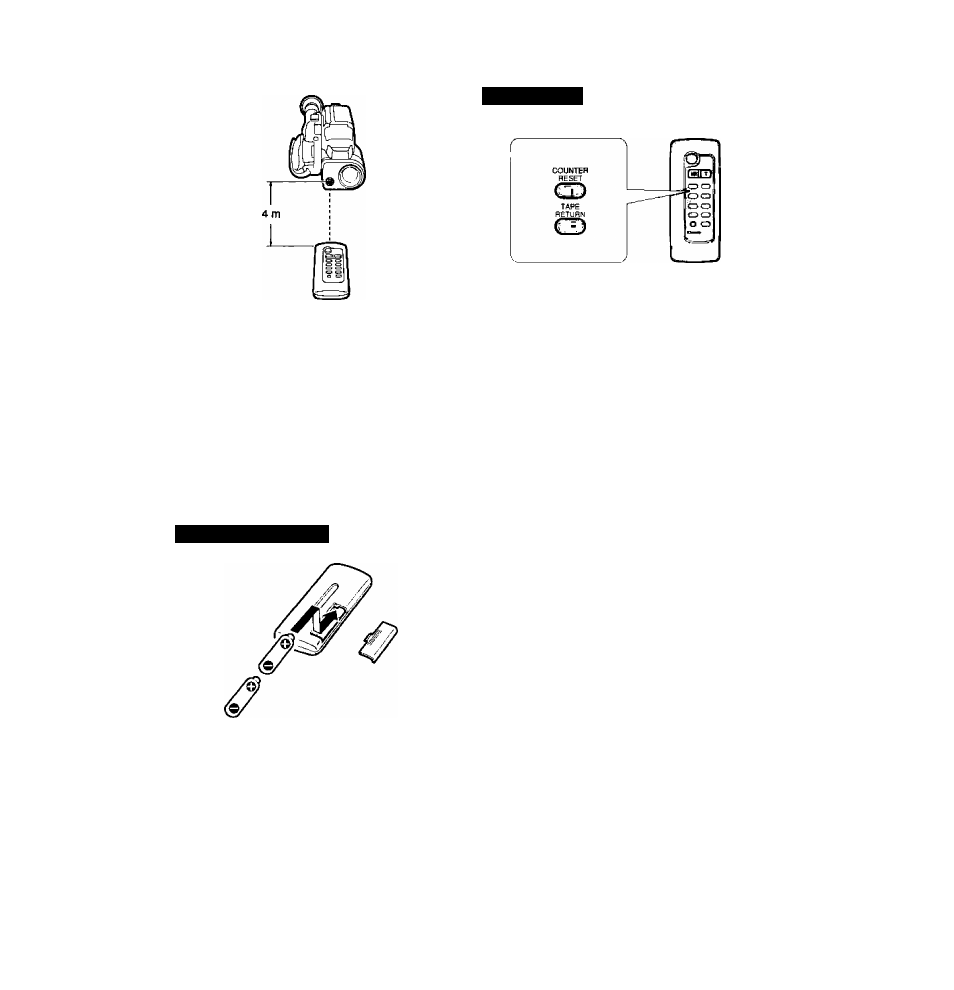
Wireless Controller
Tape return
The wireless controller can operate the camera
from a distance of up to 4 metres (13 feet). Point it
at the camera’s remote sensor while you press the
buttons.
The tally lamp lights up to let you know that the
camera is in range and responding to your
commands.
There are three functions which can only be
operated using the wireless controller:
• Fade start/stop (p. 25)
• On-screen viewfinder displays (p. 39)
• Tape return (on this page)
Inserting batteries
Insert two AAA batteries, following the 0 and 0
markings. Be careful not to reverse the polarity of
the batteries.
You can use tape return to quickly return to a
scene you want to see again.
1. Press the COUNTER RESET button
during playback if you come across a
scene you want to watch again later.
• The tape counter is reset to 0:00:00.
2. Press the STOP ■ button when you
want to end playback.
3. Press the TAPE RETURN button.
• The tape rewinds and stops when the counter
nears 0:00:00.
• You can cancel tape return by pressing the
STOP ■ button.
4. Press the PLAY ^ button to start
playback.
• Playback starts from the point where you
pressed the COUNTER RESET button.
>
a
<
Dl
3
o
(D
a
Notes:
• Sunlight or fluorescent light falling on the sensor
may shorten the controller’s operating distance
by interfering with its infrared signals.
• The camera may also have difficulty picking up
the signals at extremely close range.
• Do not leave the controller exposed to direct
sunlight, or in hot or humid places.
• When changing exhausted batteries, replace
them all at once.
• Tape return does not operate when the tape
counter reading is too near 0:00:00.
• The tape counter is automatically reset to 0:00:00
when you load a cassette.
