Preparing the camera – Canon E 700 User Manual
Page 17
Attention! The text in this document has been recognized automatically. To view the original document, you can use the "Original mode".
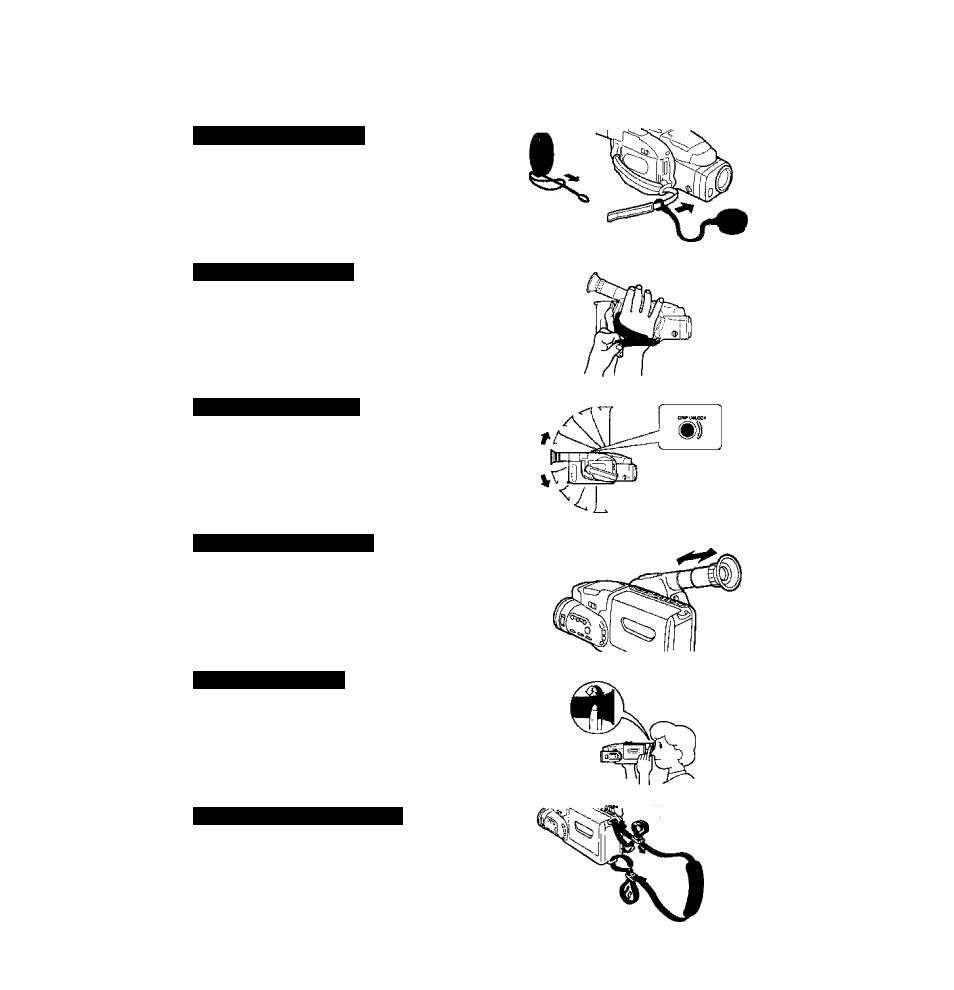
Preparing the Camera
Before using your camera, you should cohnplete
the following steps:
Prepare the lens cap
Attach the cord to the eyelet on the lens cap, as
shown.
Pass the end of the grip belt through the loop on
the other end of the cord.
Hook the lens cap on to the grip belt while you
are recording and place it over the lens when you
have finished.
.2
(Q
I
o
O
«
(0
ffi
Adjust the grip belt
Release the Velcro fastening and hold the
camera with your right hand while you adjust the
belt with your left.
Adjust the FlexiGrip
The FlexiGrip rotates through 180° with a choice
of nine shooting positions (every 22
'/2°).
Press the GRIP UNLOCK button while you rotate
the FlexiGrip, and release it so the FlexiGrip
clicks into place when it is in the most
comfortable and convenient position.
Extend the viewfinder
' For normal recording, pull the viewfinder out until
it stops.
’ You can leave the viewfinder pushed in when you
want to monitor your recording at arm’s length.
Adjust the dioptre
Turn the camera on and extend the viewfinder.
Rotate the dioptre adjustment ring until the
viewfinder displays are clearly focused.
Attach the shoulder strap
Pass the ends through the attachment bars and
adjust the length as shown.
