High-speed shutter, Put the camera in record pause mode, Make your recording – Canon E 700 User Manual
Page 32: 1/2000 to 1/10000 sec, 1/250 to 1/1000 sec, 1/60 sec, Notes, Which shutter speed
Attention! The text in this document has been recognized automatically. To view the original document, you can use the "Original mode".
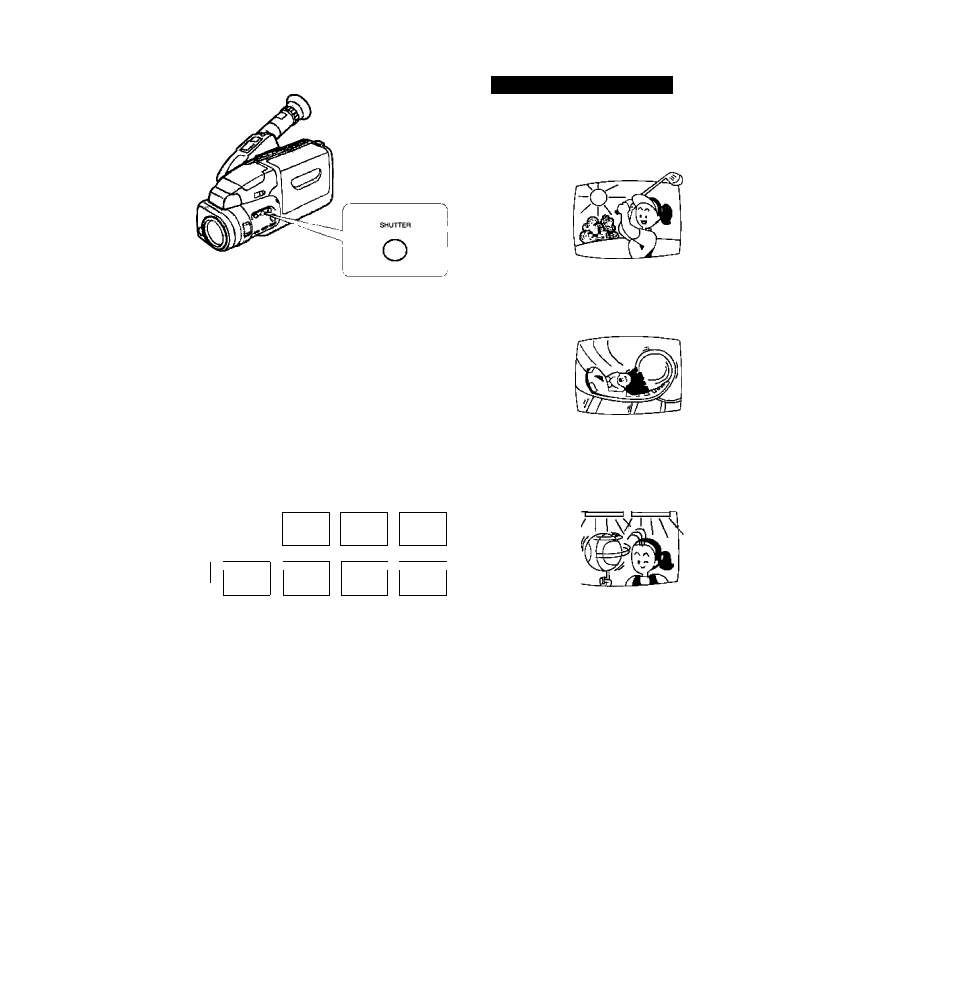
High-Speed Shutter
The high-speed shutter is useful for recording
sports and other fast-moving subjects clearly.
Normal playback will be slightly jumpy, but on a
VCR with a noise-free still playback function, you
will get clear images which can be analysed frame
by frame.
1. Put the camera in record pause mode.
2. Press the SHUTTER button to change
the shutter speed.
• Each time you press the button, the viewfinder
display changes as follows:
^ No display _
(norrna^ specKj)
/-----------
1/250
>
1/500
\
___
k___
/
(
s
(
>
f
f \
1/10000
1/2000
1/TOOO
L___
L___
____
L____ J
3. Make your recording.
4. Press the SHUTTER button again to
return to the normai shutter speed.
• The display disappears from the viewfinder.
Which shutter speed?
Select the shutter speed which suits the speed and
brightness of the subject:
1/2000 to 1/10000 sec
To record outdoor sports on a clear day so that you
can freeze the action clearly
1/250 to 1/1000 sec
To record outdoor action on a cloudy day, or for a
more stable picture when shooting from a moving
car
1/60 sec
To reduce the exposure level when shooting very
bright scenes, or to give more stable pictures when
shooting indoor sports
>
a.
£
3
O
a
c
o
o
w*
o'
3
w
Notes:
• Fast shutter speeds need more light than the
normal speed (1/50 sec).
• You cannot use the high-speed shutter at the
same time as Program AE.
• The shutter setting is cancelled if you turn the
camera off or switch to playback mode.
