Mount the lens, K open the camera back 49, Open the camera back 49 – Nikon fe2 User Manual
Page 8
Attention! The text in this document has been recognized automatically. To view the original document, you can use the "Original mode".
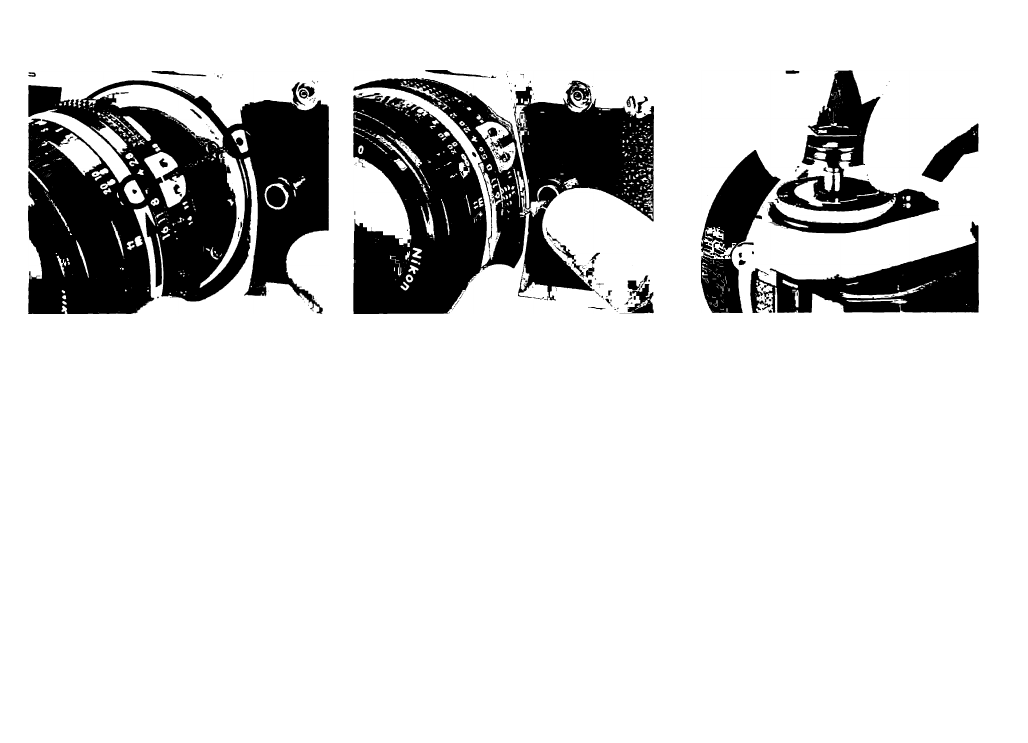
^ Mount the lens.
Place the lens on the camera, lining
up the aperture/distance index on the
lens with the lens mounting index on
the camera body Then twist the lens
mounting ring counterclockwise until the
lens clicks into place. Confirm that the
aperture/distance index is right on top.
To remove: While pushing the lens re
lease button
S ,
turn the lens mounting
ring H clockwise until the lens comes off.
K
Open the camera back 49.
While pushing the camera back lock
lever'^’counterclockwise with your finger,
pull up the film rewind knob ¡If. Then lift
up further until the camera back pops
open.
Caution: Never touch the shutter curtains.
Notes:
1) When changing lenses with film loaded in the camera, be careful not to expose the mirror box
to direct sunlight.
2) This camera is designed exclusively for use with Al lenses. Non-A! lenses cannot be used,
with a few exceptions: please refer to page 19 for more details.
7
