Nikon fe2 User Manual
Page 39
Attention! The text in this document has been recognized automatically. To view the original document, you can use the "Original mode".
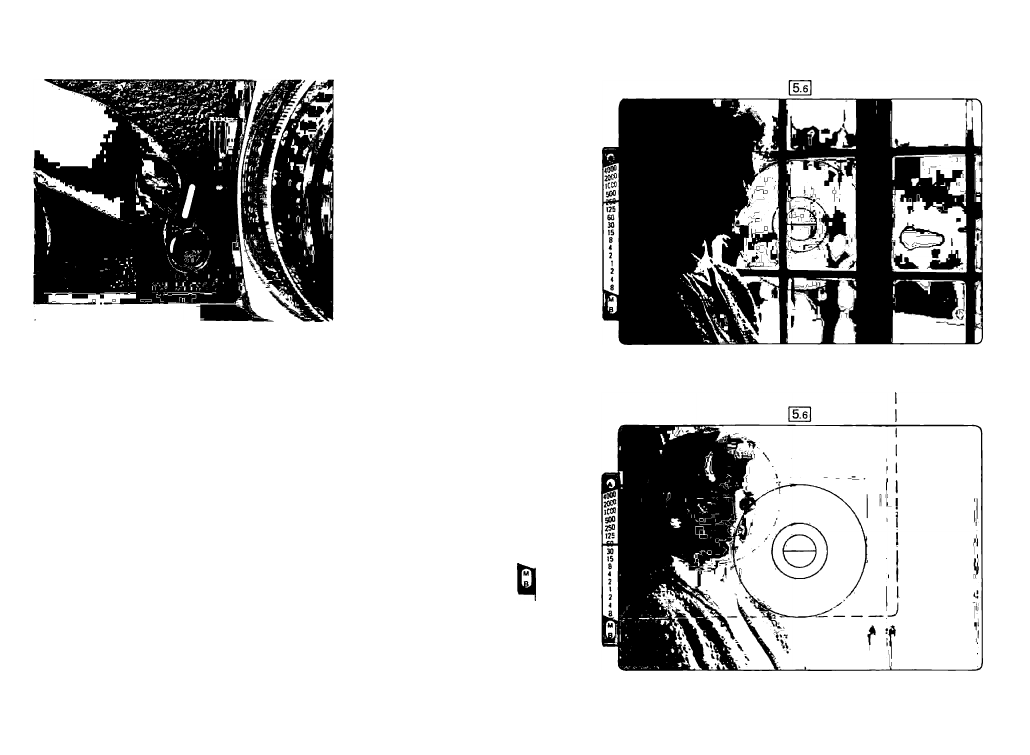
Memory lock lever i
Another way to make exposure compensation is to use the
memory lock lever. When there is a substantial difference in
brightness between the main subject and the background, such
as a strongly backlit subject, the camera’s exposure meter is
likely to be fooled, resulting in under- or overexposure (Fig. 1).
To compensate for this, center the main subject in the viewfinder
or move in close to the subject, turn the memory lock lever
towards the lens and hold it in; then recompose and shoot
(Fig. 2).
The reading will be retained as long as the control is held in this
position. The shutter speed is “locked in’’ electronically while
you depress the lever. The meter needle is also locked and
doesn’t move.
Notes:
1) Be sure to switch the meter on prior to using the memory lock. If the
procedure is reversed, the correct exposure cannot be obtained.
2) During memory lock operation, the meter remains on, then auto
matically turns off 16 sec. after releasing your finger off the lever.
r
20C0
iCCfl
500
250
t25
30
15
8
4
2
1
2
8
I._____
5.6
Fig.1
Fig. 2
37
