Cabletron Systems EMM-E6 Ethernet User Manual
Page 97
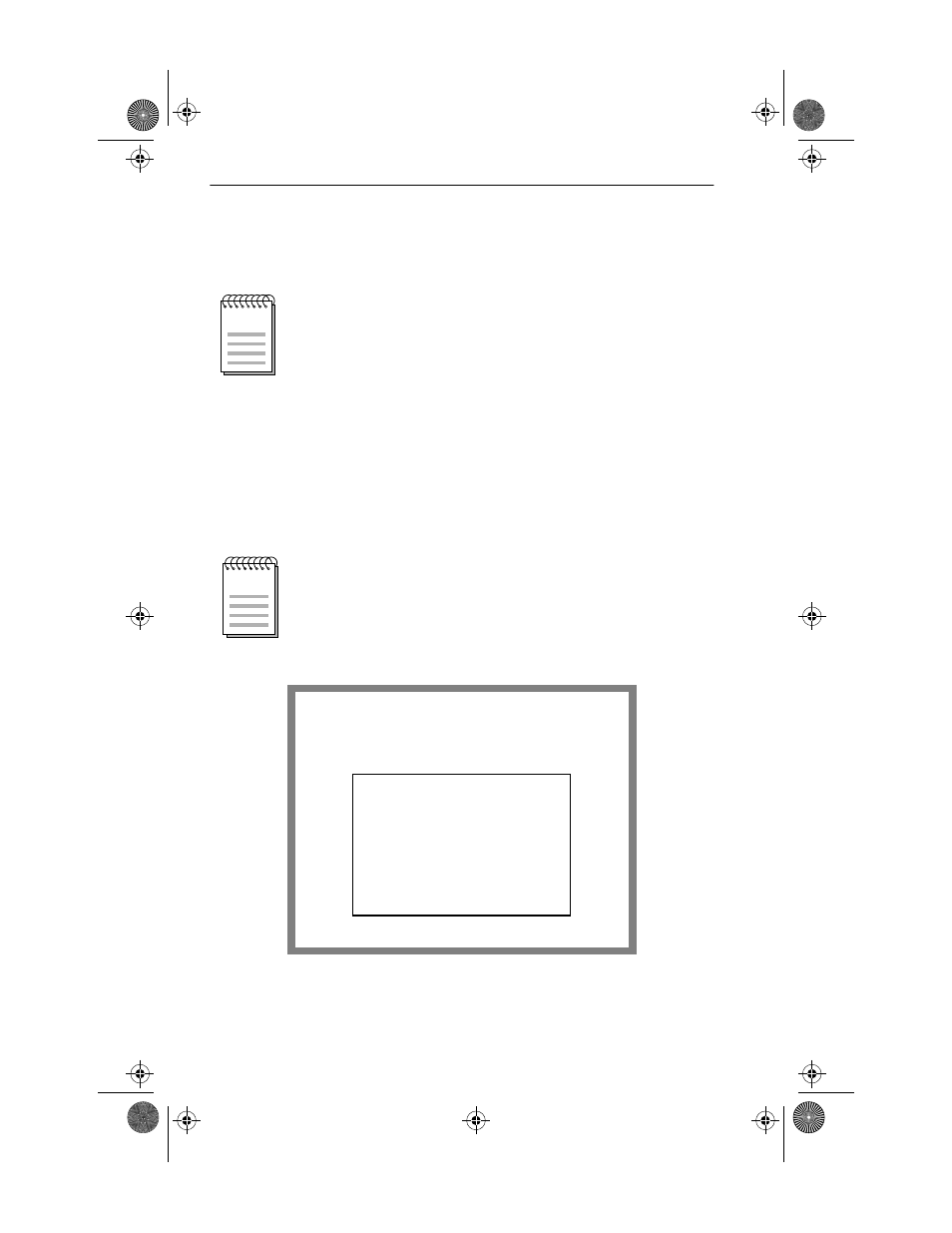
CHAPTER 5:
ACCESSING LOCAL MANAGEMENT
5-2
EMM-E6 User’s Guide
2. Enter your Password and press Return. The default Super-User
access password is the Return key (which defaults internally to
‘public’).
•
If you enter an invalid password, the EMM-E6 ignores the entry, and
the cursor returns to the beginning of the password entry field.
•
After entering a valid password, an associated access level flashes
across the bottom of the screen, and then the Feature Selection
Screen, Figure 5-2, appears.
Figure 5-2. Feature Selection Screen
Your password is one of the community names specified in the
Community Name Table. Access to certain LM capabilities
depends on the degree of access accorded that community
name. See Chapter 6, Community Names, for additional
information.
NOTE
Entering 10 incorrect passwords in a row causes an access
violation. In such an event, the EMM-E6 disconnects from the
network and requires a reset to continue operation.
NOTE
EMM-E6-960 LOCAL MANAGEMENT
Cabletron EMM-E6 Revision 0.00.00
FEATURE SELECTION
F6 COMMUNITY NAME TABLE
F7 IP ADDRESS ASSIGNMENT
F8 COMPONENT TRAP TABLE
F9 SNMP TOOL SUPPORT
F10 MIB NAVIGATOR
F14 ROUTER SETUP
DEVICE STATISTICS
EXIT LIM SERVICE
CH1Book Page 2 Wednesday, March 20, 1996 7:48 AM
