1 three networks with a single mmac-fnb, 2 the emm-e6 as a multiport router, 1 three networks with a single mmac-fnb – Cabletron Systems EMM-E6 Ethernet User Manual
Page 57: 2 the emm-e6 as a multiport router
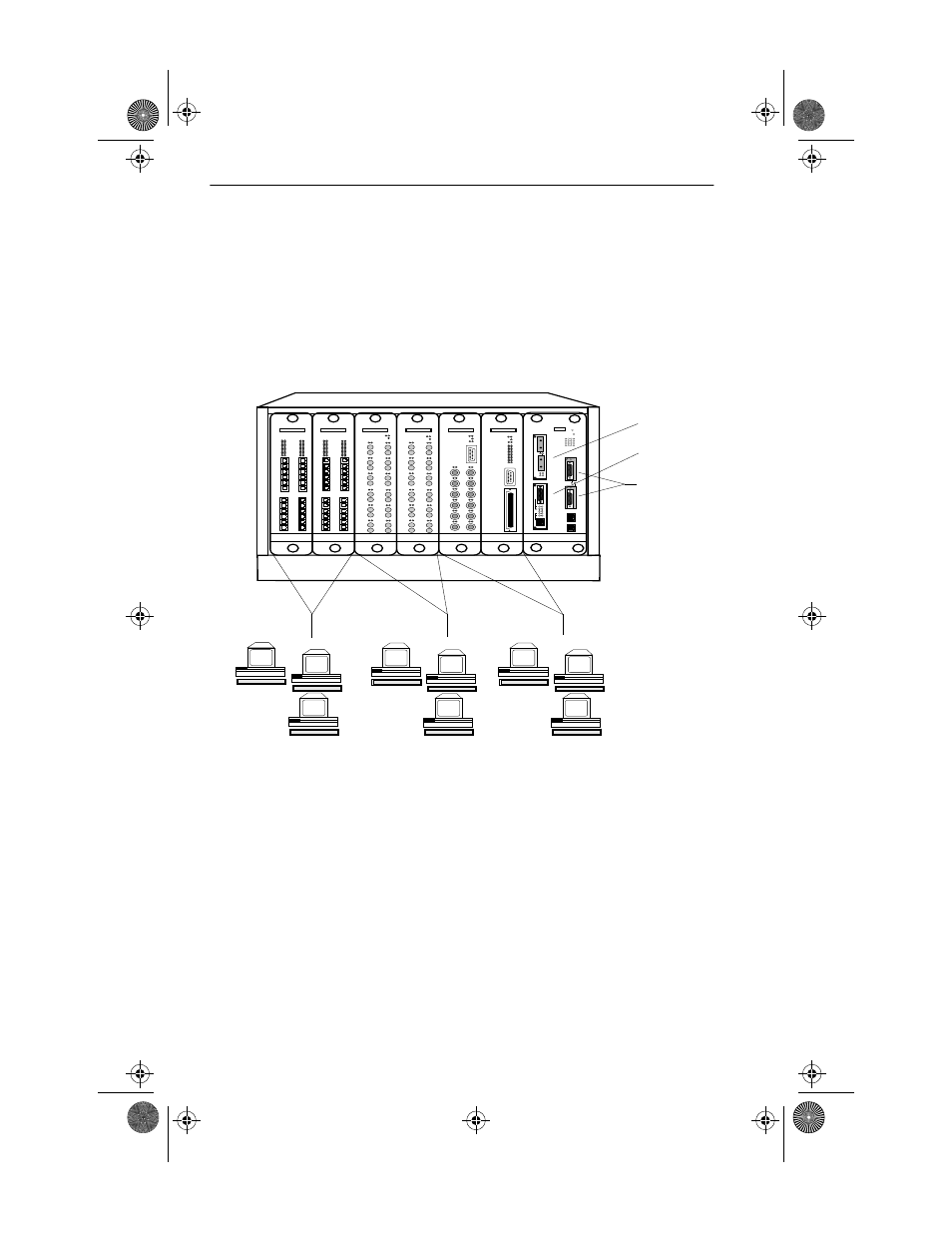
CHAPTER 2: REQUIREMENTS / CONFIGURATIONS
2-10
EMM-E6 User’s Guide
2.5.1
Three Networks With a Single MMAC-FNB
One of the basic applications of the EMM-E6 is for configuring three
separate networks within one MMAC. This provides you with the
advantages of having three separate networks in one wiring closet, with
full bridging and SNMP management for each network. Figure 2-2
illustrates an example of the three network configuration.
Figure 2-2. Single MMAC-FNB Configuration
2.5.2
The EMM-E6 as a Multiport Router
An EMM-E6 routing image allows you to set up the module as a multi-
port router. For information on how to upgrade the EMM-E6 to perform
routing functions, and how to configure the EMM-E6 as a multi-port
router, refer to Cabletron Systems’ Router Services Manual or contact
Cabletron Systems Technical Support.
TPRMIM-33
CXRMIM
FORMIM-22
FORMIM-22
TPMIM-24
TPMIM-24
Channel A
Channel B
Channel C
Channel D
EMM-E6
Channel E
Channel F
E
BRIM-FD2
TWR
WRP
RCV
XMT
LNK
F
LNK
YEL
STB DSR LNK
T1/FT1
TST RED SYN CTS TST
SYNC
BRIM-W2
EPIM-A
PWR
EPIM-A
PWR
CH1Book Page 10 Wednesday, March 20, 1996 7:48 AM
