Cabletron Systems EMM-E6 Ethernet User Manual
Page 108
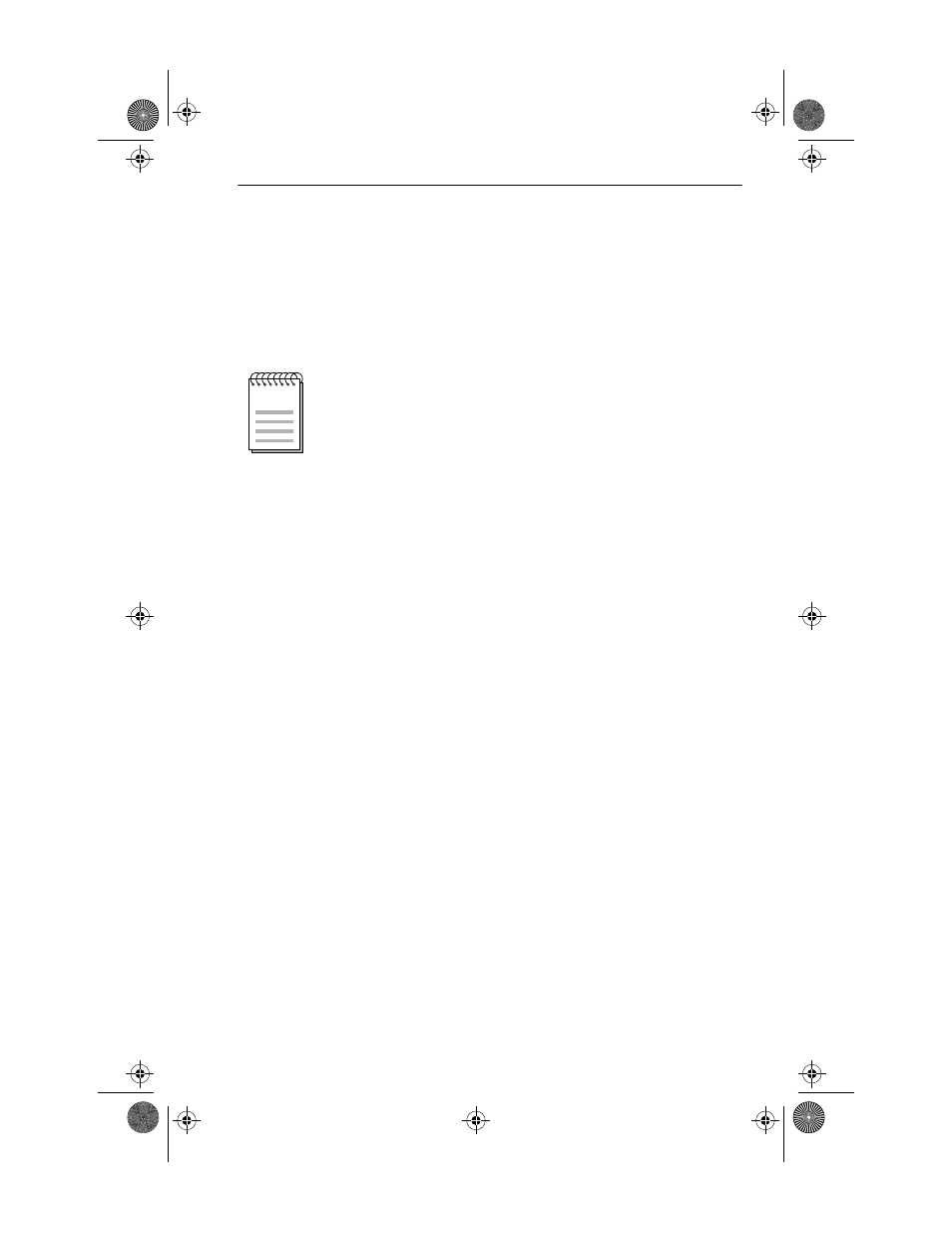
SETTING DEFAULT GATEWAY AND INTERFACE
EMM-E6 User’s Guide
7-7
To set the Default Gateway and its associated Default Interface:
1. Use the arrow keys to highlight the Default Interface field.
2. Enter the interface number of the EMM-E6 for the Default Gateway in
this field. The interface number will be a value between 1 and 6. A
table of the interface numbers may be found in section 7.2.
3. Press the Return key. If the EMM-E6 accepts your entry as a valid
Default Interface, it displays “Previous Default Interface Marked
Invalid” at the top of the screen.
4. Use the arrow keys to highlight the Default Gateway field.
5. Enter the gateway’s IP address in this field. The format for this entry is
XXX.XXX.XXX.XXX with values for XXX ranging from 0 to 254.
6. Press the Return key. If the EMM-E6 accepts your entry as a valid
Default Interface, it displays “Previous Default Interface Marked
Invalid” at the top of the screen.
You have now established a Default Gateway and Default Interface for
your EMM-E6.
The EMM-E6 will not allow Local Management to configure
the Default Interface to utilize an unsubscribed interface. For
example: To select Interface 5 as the Default Interface, a
BRIM module must first be configured to the E channel of the
EMM-E6.
NOTE
CH1Book Page 7 Wednesday, March 20, 1996 7:48 AM
