Using the phone as an intercom, To call the handset from tfie base unit, To call the base unit from the handset – Sony SPP-A60 User Manual
Page 27: Tfie
Attention! The text in this document has been recognized automatically. To view the original document, you can use the "Original mode".
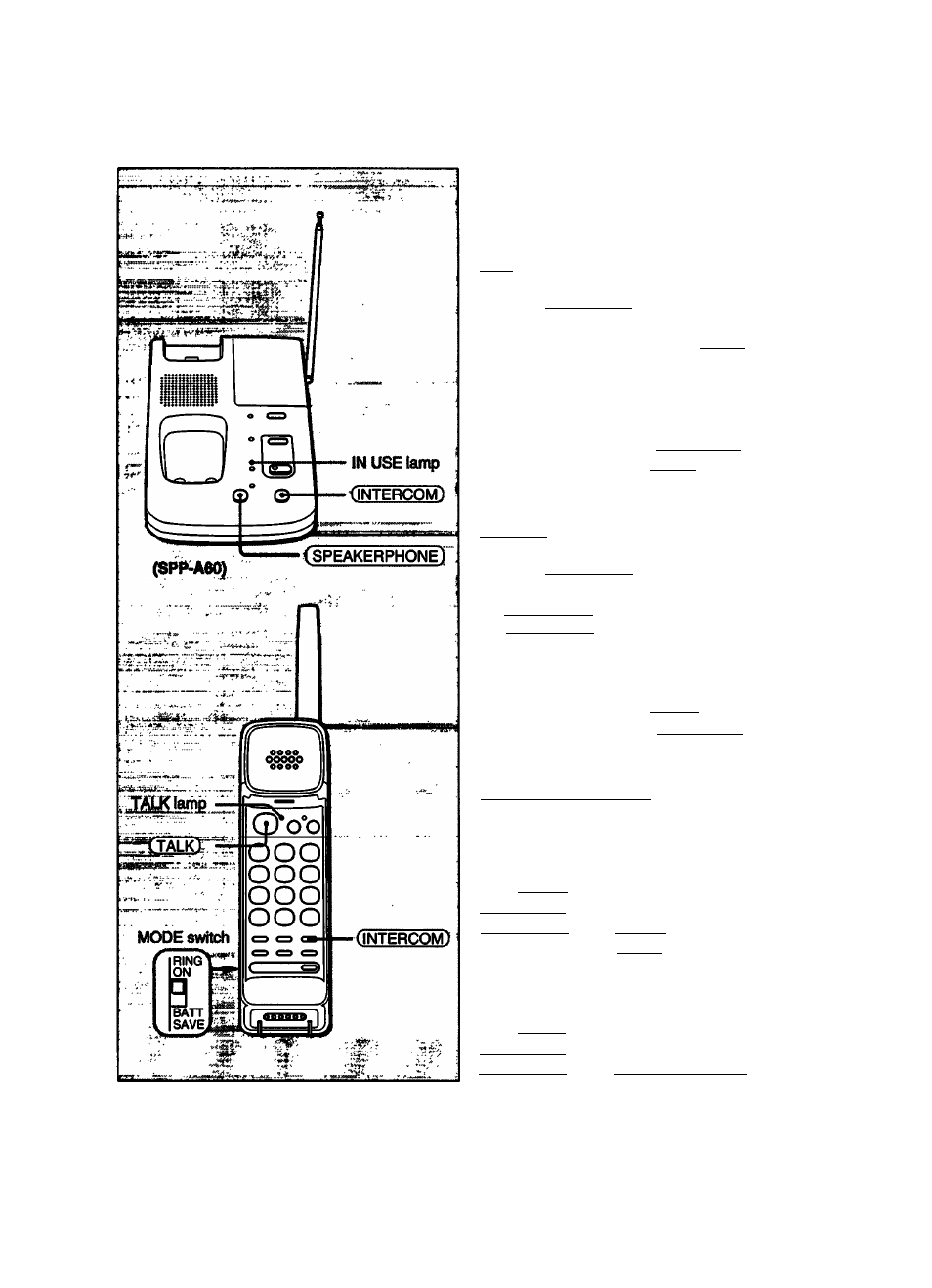
"7^
Using the Phone as an Intercom
Make sure that the MODE switch on the
handset is set to the RING ON position.
To Call the Handset from
tfie
Base
Unit
_______________________
1
Press (iNTERCOM) on the base unit.
2
When the handset rings, press [TALK),
and communication between the base unit
and the handset starts.
3
To disconnect
On the base unit: Press (iNTERCOM].
On the handset: Press (TALK).
To Call the Base Unit from the
Handset
_____________________
1
Press (INTERCOM) on the handset.
2
When the base unit rings, press
(INTERCOM), and the communication
between the base unit and handset starts.
3
To disconnect
On the handset: Press (TALK).
On the base unit: Press (INTERCOM)
If You Receive an Incoming Call
while Using Intercom
_____________
When a call comes in, you hear the incoming
ring from handset and the base unit speaker.
To answer the call on the handset
Press (TALK) on the handset or
(INTERCOM) on the base unit to disconnect
intercom. Then press (TALK) on the handset
to receive the incoming call.
To answer the call on the base unit
(SPP-A60only)
Press (TALK) on the handset or
(INTERCOM) on the base unit to disconnect
intercom. Then press (SPEAKERPHONE)
on the base unit to receive the incoming call.
§
I
SI
3
You cannot use the phone as an intercom when
the telephone line is engaged.
27
