Sony SPP-AQ25 User Manual
Cordless telephone with answering system, Clear, Sont
Attention! The text in this document has been recognized automatically. To view the original document, you can use the "Original mode".
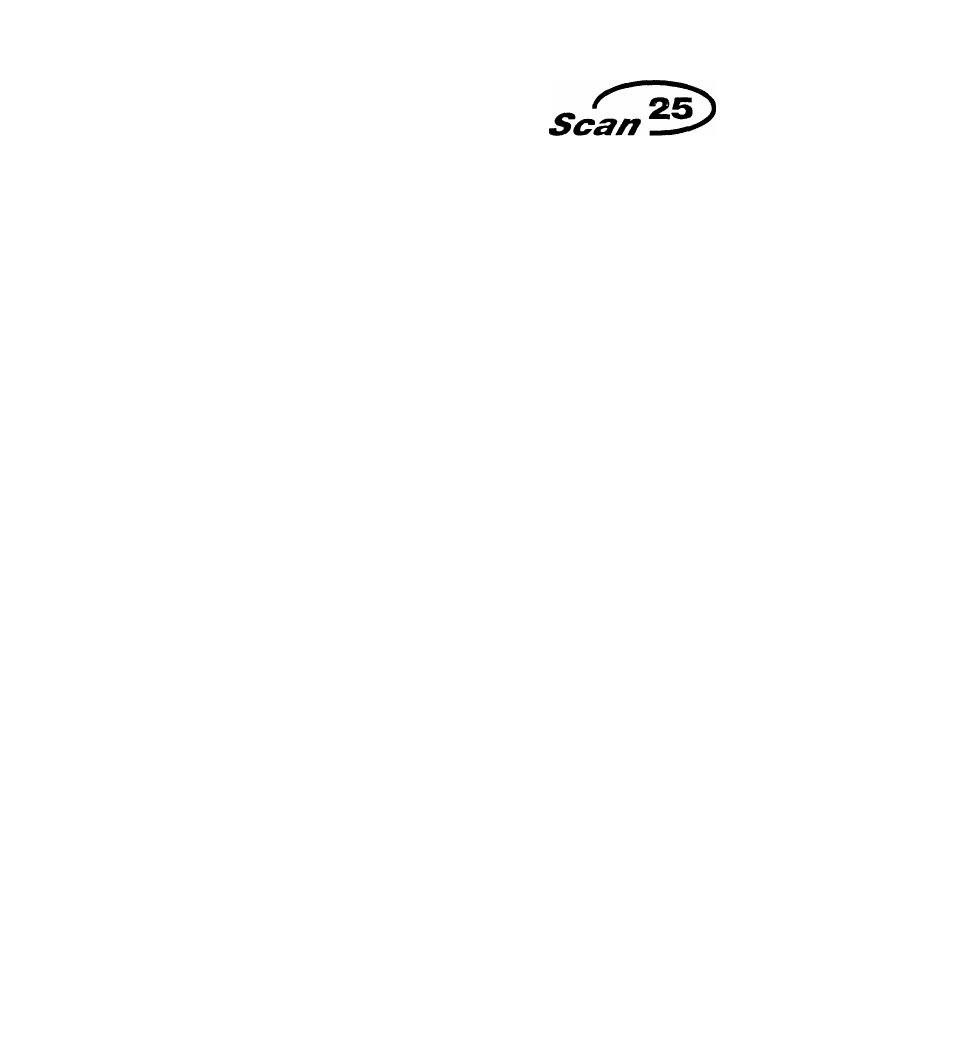
SONT?:
3
-
800
-
940
-
11
(
2
)
Clear
Automatic Channel Selection
Cordless Telephone
with Answering
System
Operating Instructions_______________________________
Ik'ioro operating the unit, please read this manual
thoroughU and retain it tor future relerence.
The table of contents is located on page 6,
Manual de instrucciones
Antes de utilizar la unidad, lea detenidamente este manual de
instrucciones, v consérc elo para futuras referencias.
El índice se encuentra en la página 48.
SPP-AQ25
©1995 by Sony Corporation Printed in Hong Kong
Table of contents
Document Outline
- Clear
- Cordless Telephone with Answering System
- • «^1 (.11«; cusiomers m the U.S.A.
- DIGITAL SECURITY CODE
- IMPORTANT INSTALLATION INSTRUCTION
- If your telephone is equipped with automatic dialers
- Caution
- Setting up
- Getting started
- Using as a telephone
- Using as a telephone answering machine
- -Remote control functions
- Handling the phone
- General
- 2 Microcassette compartment
- 3 PAGE button
- 4 CHARGE indicator
- 5 CLEAR MESSAGES button
- 6 SKIP/FF (fast forward) button
- 7 ANSWER lamp and MESSAGE lamp
- 9 REPEAT/REW (rewind) button
- 10 ANSWER button
- 11 POWER indicator
- 12 IN USE lamp
- 1 Antenna
- 2 Speaker
- 3 FLASH button
- 4 REMOTE button and lamp
- 5 Dialing keys/Remote operation buttons
- 6 CONV REC (conversation recording) button
- 7 REDIAL/PAUSE button
- 8 Microphone
- 9 Ringer speaker
- 10 Charging terminals
- 11 Battery compartment
- 12 ВАТТ (battery) SAVE/RING ON switch
- 13 CHANNEL button
- 14 SPEED DIAUPROGRAM button
- 15 TALK button
- 16 TALK/BATT (battery) LOW lamp
- CAUTION
- 7 Plug one end of the long telephone line cord (supplied) into the TEL LINE jack, and the other end into a telephone outlet.
- 2 Connect the AC power adaptor (supplied) into the DC IN 9V jack and to an AC outlet, as shown above.
- 3 Fully extend the antenna.
- ■ Note on the AC power adaptor
- 7 Connect the jack.
- 2 Insert the battery pack into the handset.
- 3 Place the handset onto the base unit.
- ■ Notes on charging
- ■ When to replace the battery
- Choosing tone or pulse dialing
- Making and receiving calls
- Memory dialing
- Paging from the base unit to the handset
- operating the phone during calls
- Preparing the answering machine
- Turning the answering machine on or off
- Playing back messages
- Screening calls
- Recording a telephone conversation
- Recording a memo message
- Operating the answering machine from the handset
- Operating the answering machine from a touch-tone phone
- Press REMOTE.
- Press the d) key.
- Press any two digits for security code (QD®
- 4 Press the (D key again.
- 5 Press REMOTE again.
- Operating the answering machine from a touch-tone phone
- 1 Call your phone from a touch-tone phone.
- 2 When you hear the greeting, press (D, then your security code (page 34).
- ■ If you did not turn on the answering machine
- 3 Press dialing keys for the desired operation command within 20 seconds.
- 4 When you finish, disconnect the line.
- Z Press CHANNEL.
- 3 Press the number between 0-65535 by using the dialing keys.
- 4 Press 5PEED DIALfPROGRAM.
- 5 Immediately place the handset onto the base unit to complete the code change.
- Precautions/Maintenance
- Operating the answering machine from a touch-tone phone
- Setting the digital security code
- Precautions/Maintenance
- Troubleshooting
- Specifications
- LIMITED WARRANTY
- Para clientes en EE. UU.
- Para clientes en EE. UU. (continuación)
- Identificación de partes
- Ubicación del teléfono
- Cònexión de la unidad base
- Instalación de la unidad base en una pared
- Preparación de la batería
- Selección de marcación por tonos o por pulsos
- Ajuste del volumen
- Realización y recepción de llamadas
- Mafrcación memorizada
- Función buscapersonas de la unidad base al microteléfono
- Operación del teléfono durante la llamada
- Preparativos del contestador de llamadas
- Activación o desactivación del contestador de llamadas
- Reproducción de mensajes
- Selección de las llamadas
- Grabación de una conversación telefónica
- Grabación de un mensaje de memorando
- Operación del contestador de llamadas desde el microteléfono
- Operación del contestador de llamadas desde un teléfono de teclado
- Ajuste del código de seguridad digital
- Precauciones/Mantenimiento
- Solución de problemas
- Especificaciones
- GARANTÍA LIMITADA
- • «^1 (.11«; cusiomers m the U.S.A.
