Ringer select switch (toll-saver), Instalung the microcassette, Make sure there is no slack in the tape – Sony SPP-A60 User Manual
Page 17: Installing the microcassette
Attention! The text in this document has been recognized automatically. To view the original document, you can use the "Original mode".
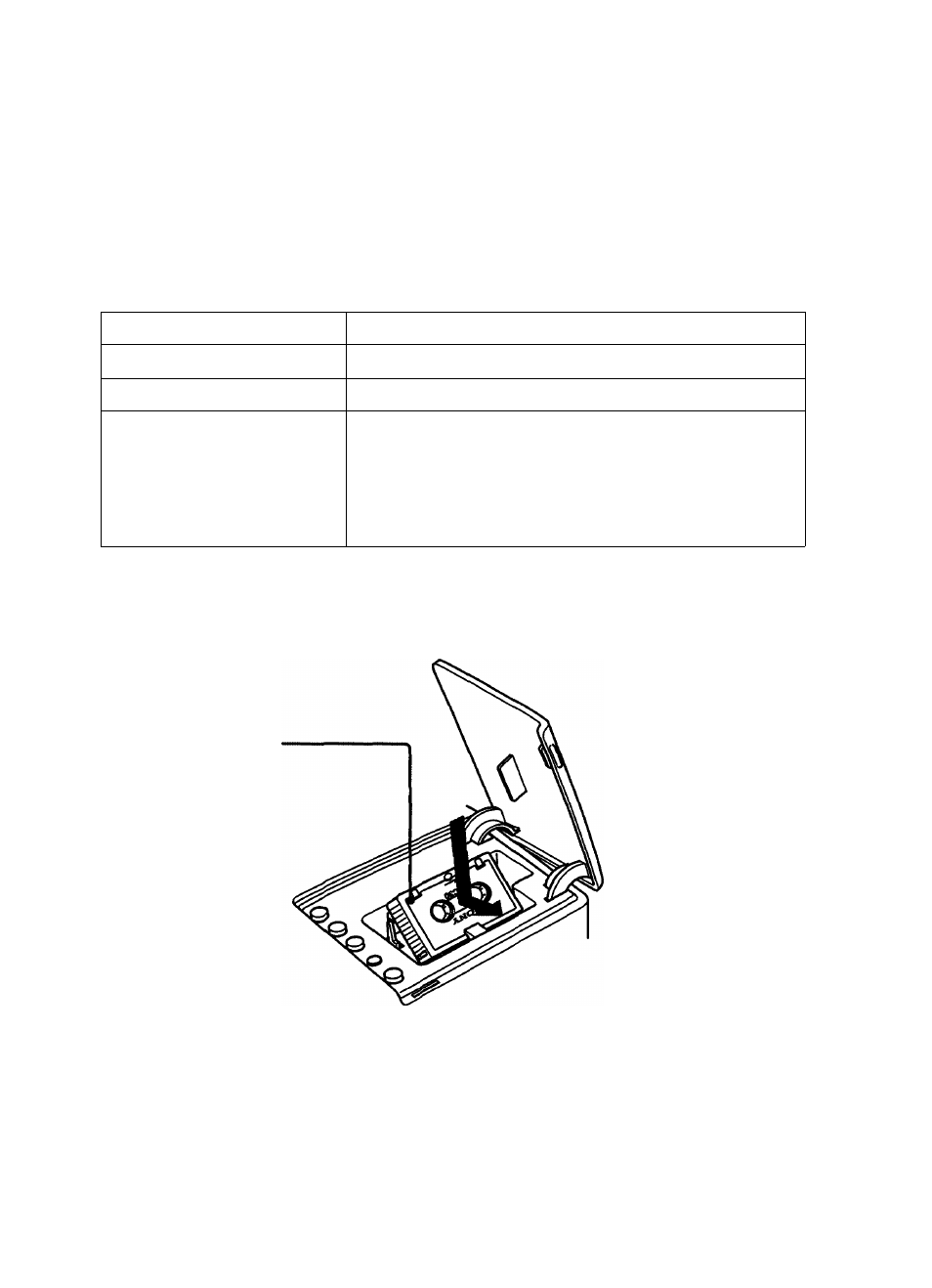
tSÊÊÊÊÊm
ynmiillglli
RINGER SELECT switch (Toll-Saver)
The RINGER SELECT switch allows you to vary the number of rings before the unit answers to
take a message.
Toll Saver allows you to determine if you have any messages by the number of rings before the
unit answers when using the remote operation.
Set the RINGER SELECT switch according to the following table.
PosKionj^ the switch
Description
3
The unit always answers after 3 rings.
5
The unit always answers after 5 rings.
TS (Toll Saver)
If any new (non-played back) messages are recorded, the
unit answers after 3 rings. If no new messages are recorded,
the unit answers after 5 rings. When calling to retrieve your
messages remotely, you will know there are no new
messages when you hear the 4th ring, and hang up without
incurring the cost of the call.
InstalUng the Microcassette
Make sure there is no slack in the tape.
Side for recording
1
Open the lid.
2
Install the supplied microcassette in the microcassette compartment with the side for
recording facing up.
I '
I
?
When you change to a new tape, we recommend a 30-minute microcassette, such as the Sony
MC30.
17
