Step 1, Figure 5-24 opening the air filter door, 2sf c – Cisco XR 12410 User Manual
Page 212
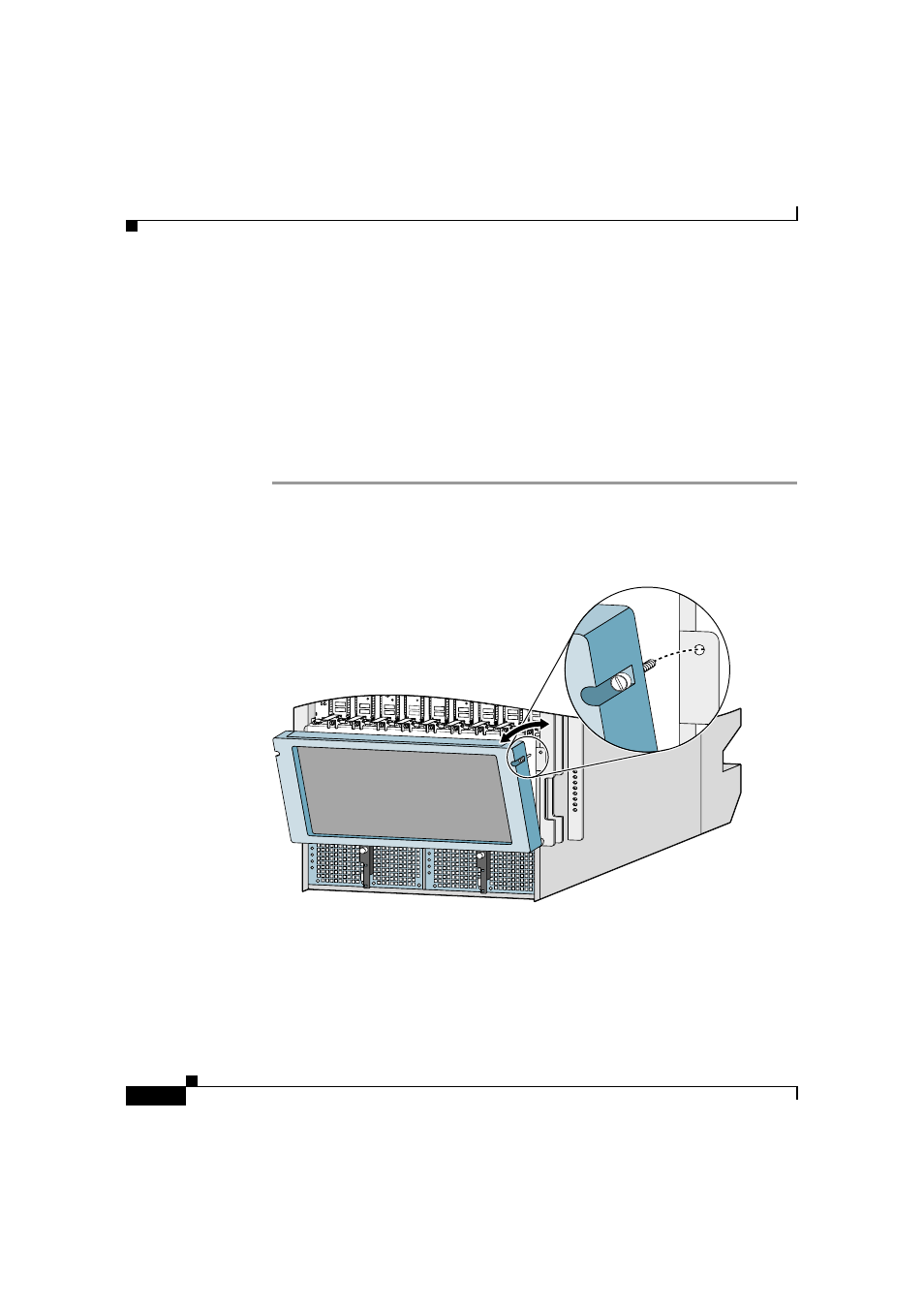
Chapter 5 Maintaining the Router
Removing and Replacing Cards from the Chassis
5-40
Cisco XR 12410 and Cisco XR 12810 Router Installation Guide
OL-17441-01
Removing and Replacing Cards from the Switch Fabric and Alarm
Card Cage
The switch fabric and alarm card cage is located behind the air filter door on the
front of the chassis. The card cage has 9 keyed, vertical card slots for the clock
scheduler cards, switch fabric cards, and alarm cards (see
Use the following procedure to remove and replace cards from the switch fabric
and alarm card cage.
Step 1
Loosen the captive screws on each side of the air filter door and swing the door
away from the switch fabric and alarm card cage (
).
Figure 5-24
Opening the Air Filter Door
ALARM
2
SF
C
OCESSOR
53272
-3/STM-POS
6DS3–SMB P
/
H
/
F
12DS3–SMB P
/
H
/
F
-48/STM-16-SCPOS
OC-12/STM-4 A
T
M
ST ETERNET
E PR
OCESSOR
PR
OCESSOR
- ASA 5505 (1994 pages)
- OL-15491-01 (268 pages)
- WUSB600N (43 pages)
- 10000 (556 pages)
- 10000 (12 pages)
- 3825 (358 pages)
- WRV54G (101 pages)
- WUSB54GC (33 pages)
- 2600 Series (10 pages)
- DPQ2202 (38 pages)
- 1600 (13 pages)
- WRT320N (53 pages)
- 1701 (10 pages)
- 300 (16 pages)
- 3200 Series (60 pages)
- 2900 SERIES XL (138 pages)
- 4430 (12 pages)
- 1005 (6 pages)
- 3500 Series (8 pages)
- GigaStack WS-X3500-XL (58 pages)
- WIRELESS-G WRT54GP2 (112 pages)
- 1604 (22 pages)
- 3600 Series (18 pages)
- WIRELESS LAN CONTROLLER OL-17037-01 (80 pages)
- DPC3000 (36 pages)
- 3545 MCU (56 pages)
- WRT110 (48 pages)
- 7300-6T3 (54 pages)
- 10BASE-FL (40 pages)
- 340 (62 pages)
- 1700 (88 pages)
- 1700 (14 pages)
- 12000 (60 pages)
- 3600 (18 pages)
- 1800 Series (12 pages)
- 2000 (6 pages)
- ACE XML OL-13877-01 (12 pages)
- 10720 (26 pages)
- 10008 (38 pages)
- 10008 (48 pages)
- 1-PORT G.SHDSL 2600 (22 pages)
- XM Universal Gateways Cisco AS5400XM (100 pages)
- 1710 (12 pages)
- WRTP54G (114 pages)
- 7201 (4 pages)
