Step 6 – Cisco XR 12410 User Manual
Page 119
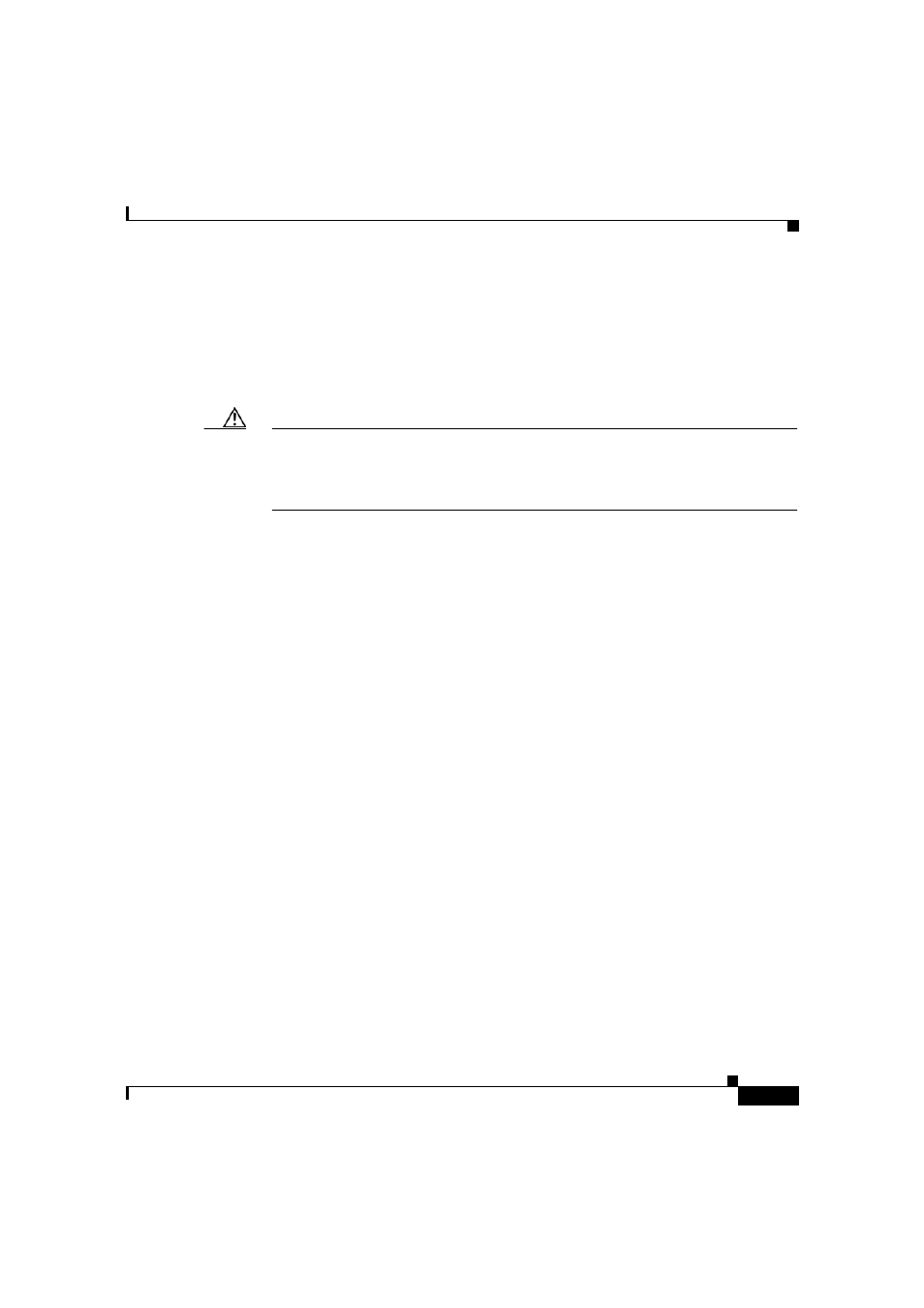
3-37
Cisco XR 12410 and Cisco XR 12810 Router Installation Guide
OL-17441-01
Chapter 3 Installing the Cisco XR 12410 Router
Connecting Line Card Network Interface Cables
Step 6
Insert all cables into their assigned ports.
Step 7
Place several evenly spaced velcro straps through slots on the cable-management
bracket (
Step 8
Route the cables alongside the cable-management bracket and secure them with
the velcro straps as appropriate (
Caution
Make sure the interface cables do not have any kinks or sharp bends which can
destroy or degrade the ability of the optical fiber to propagate the signal-encoded
beam of light accurately from one end of the cable to the other. Always allow
adequate strain relief in the interface cable.
See also other documents in the category Cisco Hardware:
- ASA 5505 (1994 pages)
- OL-15491-01 (268 pages)
- WUSB600N (43 pages)
- 10000 (12 pages)
- 10000 (556 pages)
- 3825 (358 pages)
- WRV54G (101 pages)
- WUSB54GC (33 pages)
- 2600 Series (10 pages)
- DPQ2202 (38 pages)
- 1600 (13 pages)
- WRT320N (53 pages)
- 1701 (10 pages)
- 300 (16 pages)
- 3200 Series (60 pages)
- 2900 SERIES XL (138 pages)
- 4430 (12 pages)
- 1005 (6 pages)
- 3500 Series (8 pages)
- GigaStack WS-X3500-XL (58 pages)
- WIRELESS-G WRT54GP2 (112 pages)
- 1604 (22 pages)
- 3600 Series (18 pages)
- WIRELESS LAN CONTROLLER OL-17037-01 (80 pages)
- DPC3000 (36 pages)
- 3545 MCU (56 pages)
- WRT110 (48 pages)
- 7300-6T3 (54 pages)
- 10BASE-FL (40 pages)
- 340 (62 pages)
- 1700 (88 pages)
- 1700 (14 pages)
- 12000 (60 pages)
- 3600 (18 pages)
- 1800 Series (12 pages)
- 2000 (6 pages)
- ACE XML OL-13877-01 (12 pages)
- 10720 (26 pages)
- 10008 (38 pages)
- 10008 (48 pages)
- 1-PORT G.SHDSL 2600 (22 pages)
- XM Universal Gateways Cisco AS5400XM (100 pages)
- 1710 (12 pages)
- WRTP54G (114 pages)
- 7201 (4 pages)
