Cisco XR 12410 User Manual
Page 171
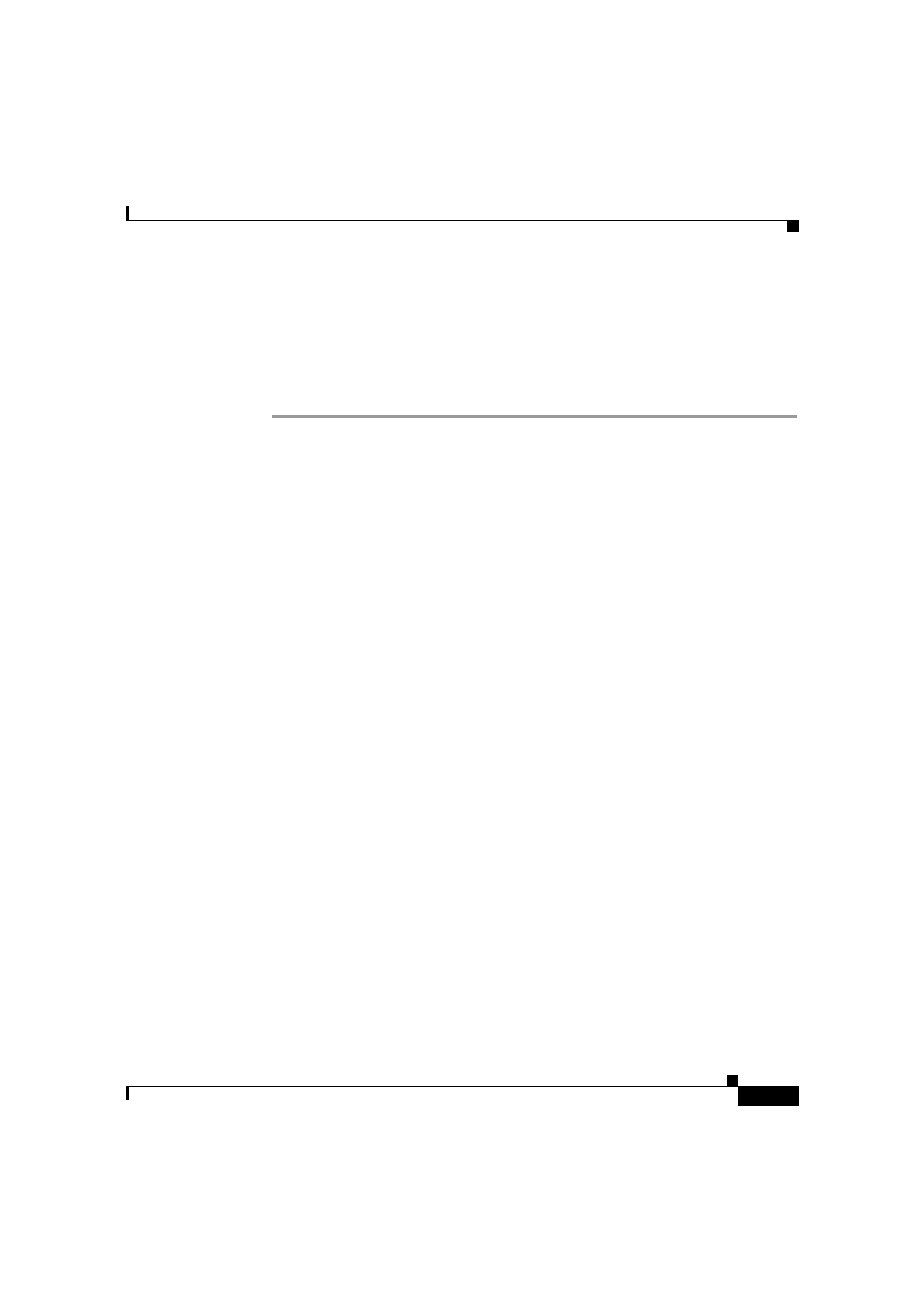
4-41
Cisco XR 12410 and Cisco XR 12810 Router Installation Guide
OL-17441-01
Chapter 4 Troubleshooting the Installation
Troubleshooting the Cooling Subsystem
•
If the Temp and Fault indicators are on, an overtemperature condition exists.
–
Verify that the power supply fan is operating properly.
–
If the fan is not operating, replace the power supply.
Contact your Cisco representative if replacing the power supply does not
fix the problem.
See also other documents in the category Cisco Hardware:
- ASA 5505 (1994 pages)
- OL-15491-01 (268 pages)
- WUSB600N (43 pages)
- 10000 (556 pages)
- 10000 (12 pages)
- 3825 (358 pages)
- WRV54G (101 pages)
- WUSB54GC (33 pages)
- 2600 Series (10 pages)
- DPQ2202 (38 pages)
- 1600 (13 pages)
- WRT320N (53 pages)
- 1701 (10 pages)
- 300 (16 pages)
- 3200 Series (60 pages)
- 2900 SERIES XL (138 pages)
- 4430 (12 pages)
- 1005 (6 pages)
- 3500 Series (8 pages)
- GigaStack WS-X3500-XL (58 pages)
- WIRELESS-G WRT54GP2 (112 pages)
- 1604 (22 pages)
- 3600 Series (18 pages)
- WIRELESS LAN CONTROLLER OL-17037-01 (80 pages)
- DPC3000 (36 pages)
- 3545 MCU (56 pages)
- WRT110 (48 pages)
- 7300-6T3 (54 pages)
- 10BASE-FL (40 pages)
- 340 (62 pages)
- 1700 (14 pages)
- 1700 (88 pages)
- 12000 (60 pages)
- 3600 (18 pages)
- 1800 Series (12 pages)
- 2000 (6 pages)
- ACE XML OL-13877-01 (12 pages)
- 10720 (26 pages)
- 10008 (38 pages)
- 10008 (48 pages)
- 1-PORT G.SHDSL 2600 (22 pages)
- XM Universal Gateways Cisco AS5400XM (100 pages)
- 1710 (12 pages)
- WRTP54G (114 pages)
- 7201 (4 pages)
