Memory card problems, Paper problems – Dell 948 All In One Printer User Manual
Page 87
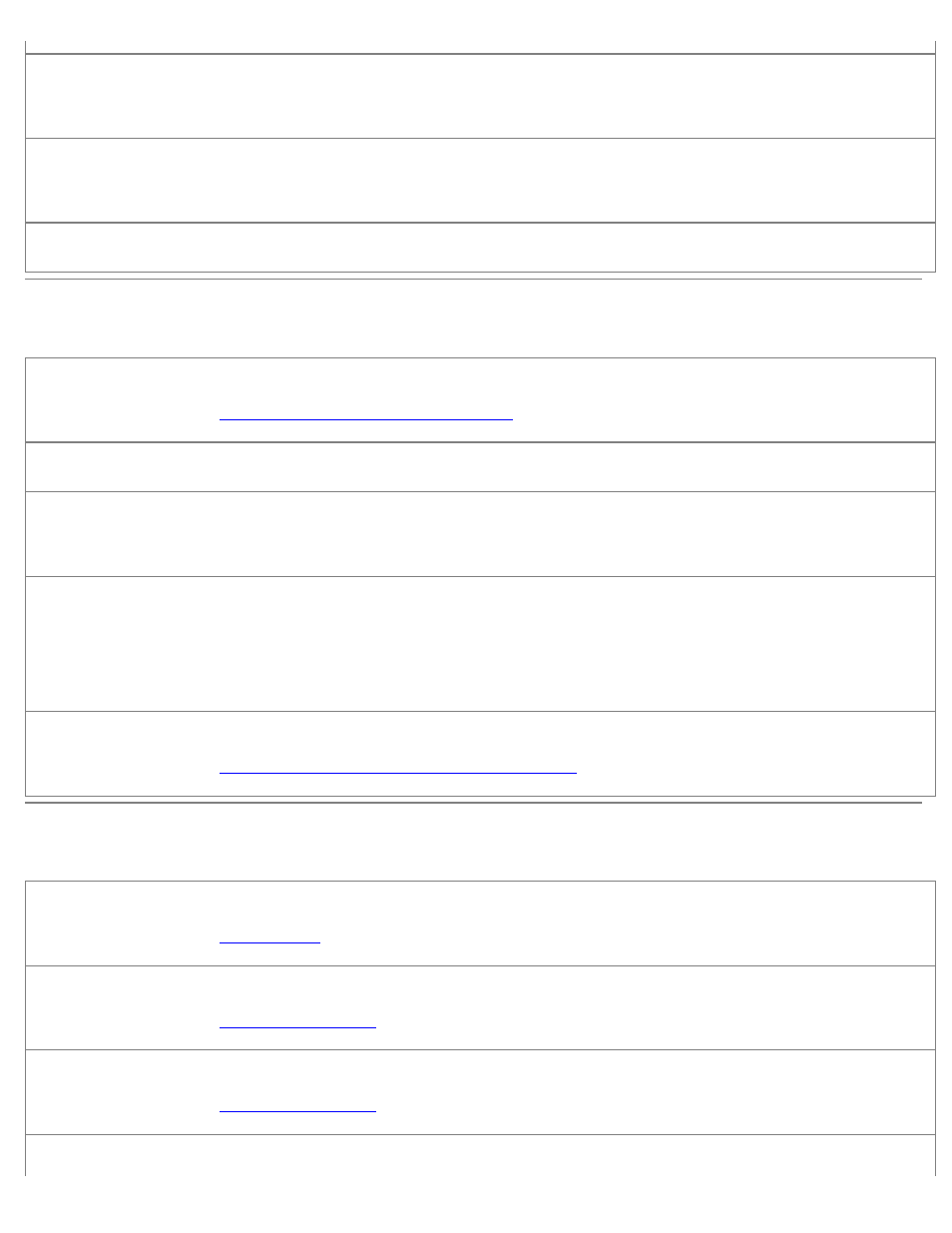
Troubleshooting
file:///T|/htdocs/systems/prn948/en/en/d0e10686.html[10/10/2012 11:05:40 AM]
Check your network connection.
Make sure the printer is connected to a working network connection.
Reboot the computer
Turn off and restart the computer.
Check the network adapter documentation for setup and usage information.
Memory Card Problems
Make sure that the type of memory card you are using can be used in the printer.
Printing From a Memory Card or USB Key
.
Insert only one memory card at a time.
Insert the memory card until it stops.
The printer will not read the contents of the memory card if it is not properly inserted into the memory card slot.
When printing images from a memory card, make sure the file format of the images is supported by the
printer.
Only images in JPEG and a limited set of TIFF formats can be printed directly from the memory card. Only TIFF formats
created directly from digital still cameras and not modified by any application are supported. If you want to print photos stored
on the memory card in a different file format, the photos must be transferred to your computer before printing.
Make sure the printer is not connected to a PictBridge-enabled camera.
Printing Photos From a PictBridge-Enabled Camera
.
Paper Problems
Make sure you loaded the paper correctly.
.
Use only paper recommended for your printer.
.
Load a smaller amount of paper when printing multiple pages.
.
Make sure the paper is not wrinkled, torn, or damaged.
