Connecting to a computer, Modem, Connecting to a computer modem – Dell 948 All In One Printer User Manual
Page 128
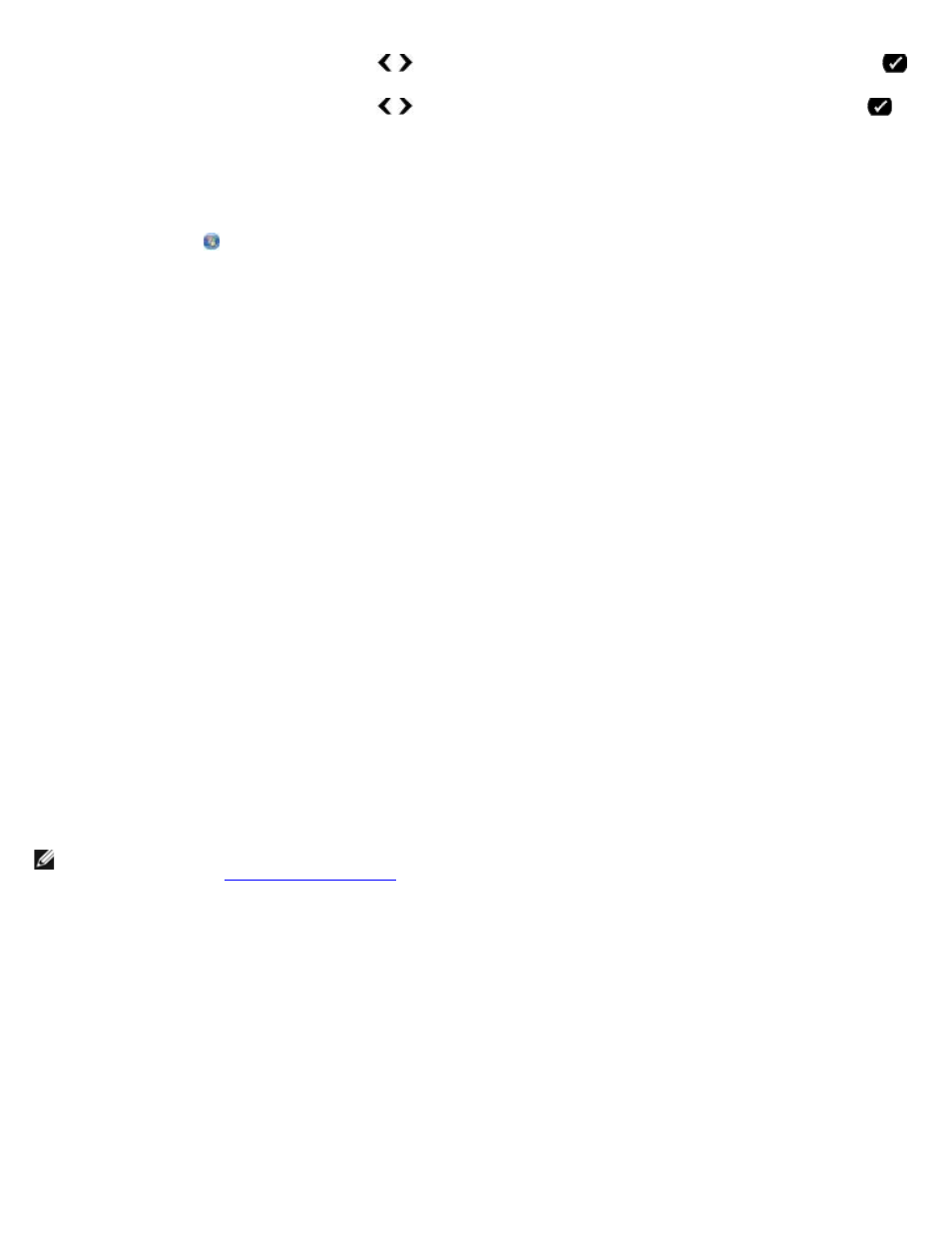
Faxing
file:///T|/htdocs/systems/prn948/en/en/d0e7047.html[10/10/2012 11:05:54 AM]
d. Use the left or right Arrow buttons to scroll to Answer Fax When, and then press the Select button
.
e. Use the left or right Arrow buttons to scroll to After 5 Rings, and then press the Select button
to
save the setting.
From the Dell Fax Setup Utility:
a. In Windows Vista™:
1. Click ® Programs.
2. Click Dell Printers.
3. Click Dell AIO Printer 948.
In Windows
®
XP or Windows 2000:
Click Start® Programs or All Programs® Dell Printers® Dell AIO Printer 948.
b. Select Dell Fax Setup Utility.
The Dell Fax Setup Wizard Query dialog box opens.
c. Click No.
The Dell Fax Setup Utility dialog box opens.
d. Click the Ringing and Answering tab.
e. From the Pick up on the drop down menu, select 5 rings.
f. Click OK.
A confirmation dialog box opens.
g. Click OK to overwrite the fax settings on your printer.
h. Click Close.
6. On your answering machine, set the number of rings to automatically answer the phone to 3 or fewer. For more
information, see the documentation that came with your answering machine.
Connecting to a Computer Modem
NOTE:
This setup only works if the Auto Answer setting is set to On (factory default setting) or Scheduled. For
.
