Printing from a bluetooth, Enabled device – Dell 948 All In One Printer User Manual
Page 63
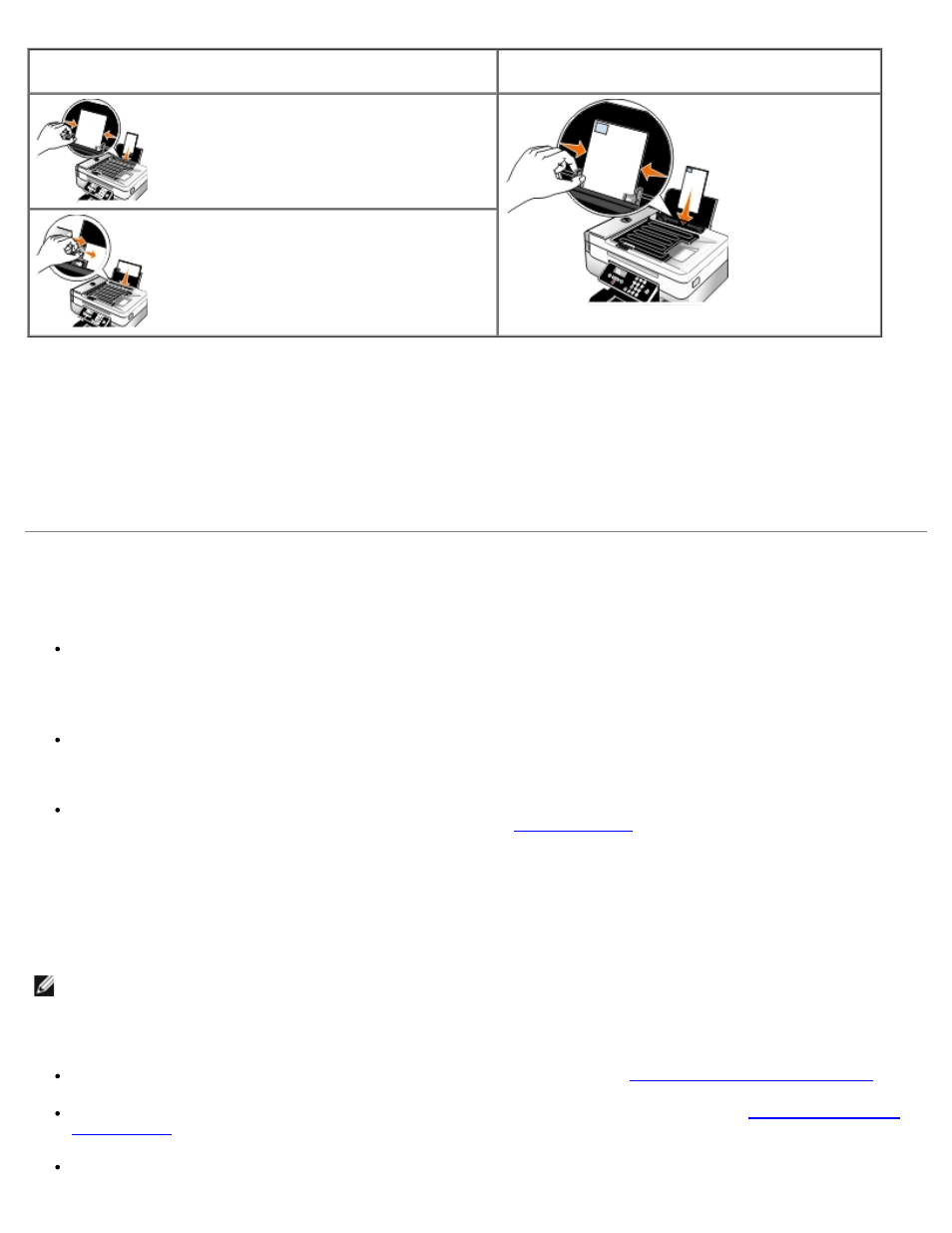
Printing
file:///T|/htdocs/systems/prn948/en/en/d0e4461.html[10/10/2012 11:05:37 AM]
6. On the Print Setup and Advanced tabs, make any necessary changes for your document.
7. When you finish customizing your settings, click OK.
The Printing Preferences dialog box closes.
8. Click OK or Print.
Printing From a Bluetooth
®
-Enabled Device
This printer is compliant with Bluetooth Specification 1.2. It supports the following profiles: Object Push Profile (OPP),
Serial Port Profile (SPP), and Basic Print Profile (BPP). Check with your Bluetooth-enabled device manufacturers
(cellular phone or PDA) to determine their hardware compatibility and interoperability. It is recommended that you use
the latest firmware on your Bluetooth-enabled device.
To print Microsoft documents from your Windows
®
Mobile/Pocket PC PDA, additional third-party software and drivers
are required. For more information about the required software and drivers, please check the documentation of your
PDA.
Before you call Dell customer support, see the section for information on setting up a connection with a Bluetooth-
enabled device. You can also visit the Dell Support website at
. This website contains the latest
documentation. Ensure that you read the documentation that came with your Bluetooth device for setup instructions.
Setting up a Connection Between Your Printer and a Bluetooth-Enabled
Device
You need to set up a connection between a Bluetooth-enabled device and your printer if you are sending a print job from the
Bluetooth device for the first time. You will need to repeat the setup if:
You reset the printer to its factory default settings. For more information, see
Restoring Factory Default Settings
You changed the Bluetooth security level or the Bluetooth pass key. For more information, see
The Bluetooth-enabled device you are using requires users to set up a Bluetooth connection on every print job. Refer
If mailing within Japan, the envelopes can be loaded in two
ways:
If mailing internationally, load the envelope this
way:
NOTE:
The printer does not support printing files from your computer using a Bluetooth connection.
