Setting up the, Printer with external devices, Setting up the printer with external devices – Dell 948 All In One Printer User Manual
Page 126: Connecting directly to a, Telephone wall jack, Connecting to a telephone, Connecting directly to a telephone wall jack
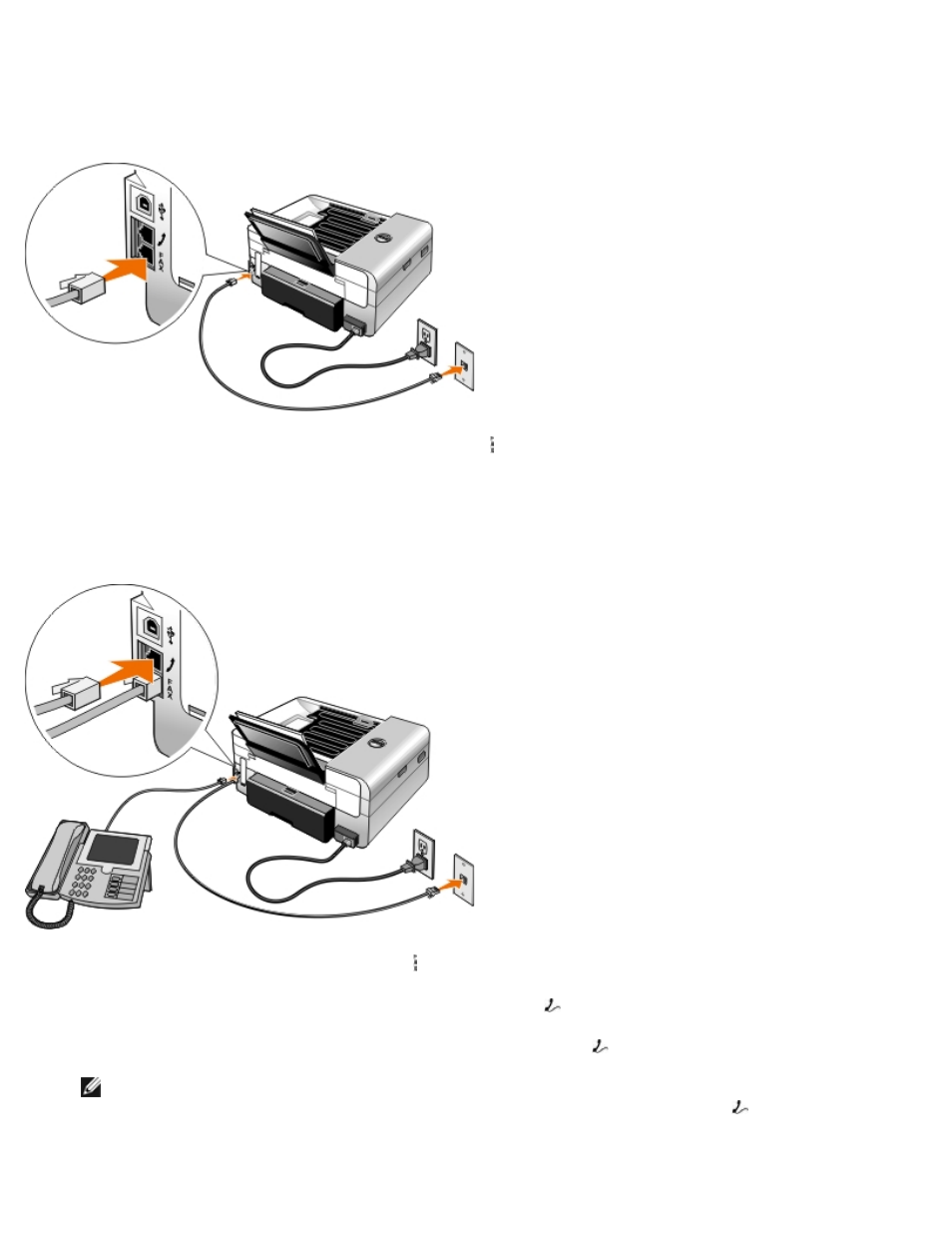
Faxing
file:///T|/htdocs/systems/prn948/en/en/d0e7047.html[10/10/2012 11:05:54 AM]
Setting Up the Printer With External Devices
Connecting Directly to a Telephone Wall Jack
1. Connect one end of the phone cord to the FAX connector ( —lower connector).
2. Connect the other end of the phone cord to an active telephone wall jack.
Connecting to a Telephone
1. Connect a phone cord from the FAX connector ( —lower connector) on the printer to an active telephone wall jack.
2. Remove the blue protective plug from the PHONE jack connector ( —middle connector).
3. Connect a phone cord from the telephone to the PHONE jack connector ( —middle connector).
NOTE:
If phone communication is serial in your country (such as Germany, Sweden, Denmark, Austria, Belgium,
Italy, France, and Switzerland), remove the blue plug from the PHONE jack connector ( —middle connector),
and insert the supplied yellow terminator for your fax to work correctly. You will not be able to use this port for
additional devices in these countries.
