Installing a microsd card, Sled covers, Removing the front cover – Dell PowerEdge C8000 User Manual
Page 148
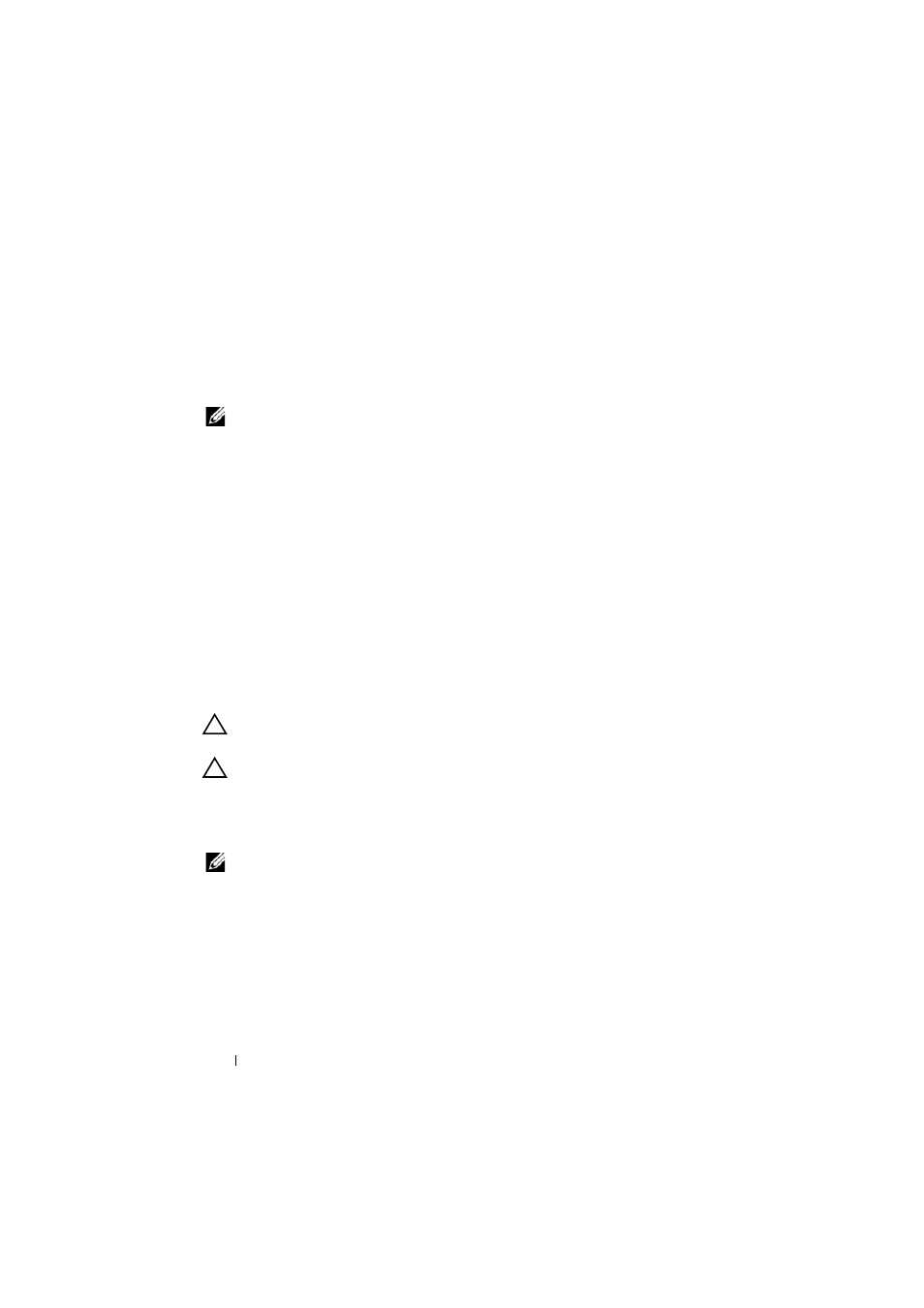
148
Installing System Components
Installing a MicroSD Card
Media memory cards are generally marked with a symbol (such as a triangle or
an arrow) or a label to indicate which end to insert into the slot. The cards are
keyed to prevent incorrect insertion. If card orientation is not clear, see the
documentation that came with the card.
NOTE:
To use a MicroSD card with your sled, ensure that the MicroSD card slot is
enabled in the System Setup program. See "Using the System Setup Program" on
1 Hold the MicroSD card with the label side facing to the right.
2 Press the card into the slot to lock into place. See Figure 3-7.
If you encounter too much resistance, do not force the card. Check the
card orientation and try again.
3 Slide the sled into the server enclosure until the sled is fully seated and the
release latch snaps into place. See Figure 3-7.
Sled Covers
Removing the Front Cover
CAUTION:
The sled must be operated with the sled covers installed to ensure
proper cooling.
CAUTION:
Many repairs may only be done by a certified service technician. You
should only perform troubleshooting and simple repairs as authorized in your
product documentation, or as directed by the online or telephone service and
support team. Damage due to servicing that is not authorized is not covered by
warranty. Read and follow the safety instructions that came with the product.
NOTE:
It is recommended that you always use a static mat and static strap while
working on components in the interior of the system.
1 Remove the four screws securing the front cover. See Figure 3-8.
2 Lift the front cover from the sled tray. See Figure 3-8.
3 If installed, disconnect all cables from the expansion card.
