Dell KVM 4161DS User Manual
Page 64
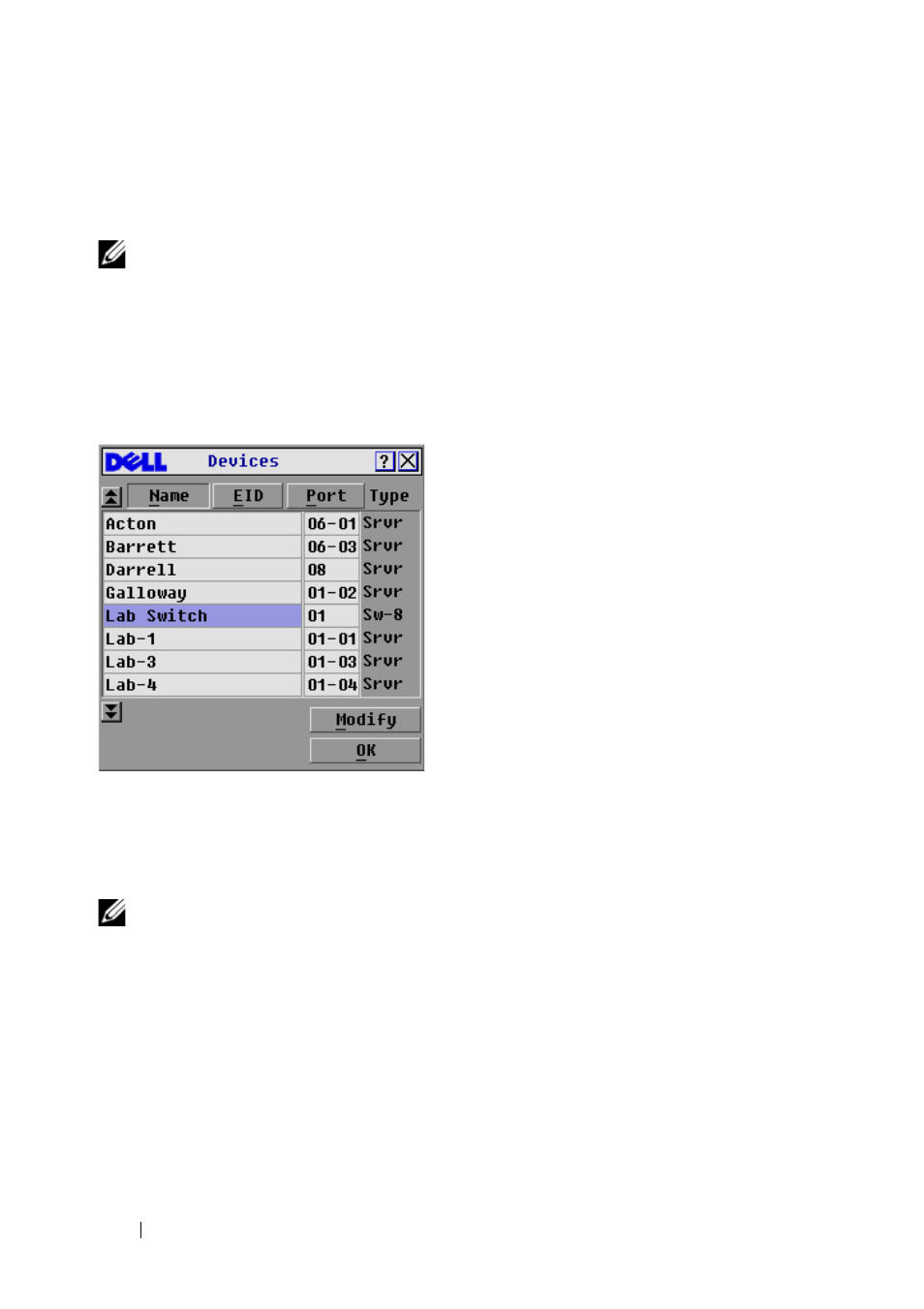
48
Controlling Your System at the Analog Ports
the cascaded switch is visible on screen. When you select from the list, the
Modify button is enabled, allowing you to assign it the appropriate number of
ports.
NOTE:
The Modify button is available only if a configurable switch is selected.
To access the Server dialog box:
1 Press
to launch the OSCAR interface. The Main dialog
box appears.
2 Click Setup - Devices. The Devices dialog box displays.
Figure 3-7. Devices Dialog Box
When the Remote Console Switch discovers a cascaded switch, the port
numbering changes to accommodate each device under that switch. For
example, if the switch is connected to ARI port 6, the switch port is listed as
06 and each device under it is numbered sequentially 06-01, 06-02 and so on.
NOTE:
Changes made in the Device Modify dialog box are not saved until you click
OK in the Devices dialog box.
To assign a device type:
1 In the Devices dialog box, select the desired port number.
2 Click Modify. The Device Modify dialog box displays.
- PowerEdge RAID Controller H700 (56 pages)
- PowerEdge RAID Controller H700 (200 pages)
- PowerEdge RAID Controller H700 (178 pages)
- PowerVault 130T DLT (Tape Library) (49 pages)
- PowerVault TL2000 (1 page)
- PowerVault 110T DLT VS80 (Tape Drive) (49 pages)
- PowerVault TL2000 (22 pages)
- PowerVault TL4000 (306 pages)
- PowerVault TL2000 (2 pages)
- PowerVault TL4000 (2 pages)
- PowerVault TL2000 (176 pages)
- PowerVault TL2000 (16 pages)
- PowerVault TL2000 (3 pages)
- PowerVault TL2000 (116 pages)
- PowerEdge 800 (24 pages)
- PowerEdge 800 (82 pages)
- PowerEdge 800 (2 pages)
- PowerEdge 800 (27 pages)
- PowerEdge 800 (28 pages)
- PowerEdge 800 (58 pages)
- PowerEdge 800 (87 pages)
- PowerEdge 6400 (86 pages)
- PowerVault 124T (56 pages)
- PowerVault 124T (66 pages)
- PowerVault 124T (57 pages)
- PowerVault 110T LTO (Tape Drive) (28 pages)
- PowerVault 124T (55 pages)
- PowerVault 124T (73 pages)
- PowerVault 124T (65 pages)
- PowerVault 124T (4 pages)
- PowerVault 124T (79 pages)
- PowerVault 124T (2 pages)
- PowerVault 124T (64 pages)
- PowerVault TL4000 (16 pages)
- PowerVault TL4000 (116 pages)
- PowerVault TL4000 (1 page)
- PowerVault TL4000 (66 pages)
- PowerVault TL4000 (22 pages)
- PowerVault TL4000 (3 pages)
- PowerVault TL4000 (176 pages)
- PowerVault TL4000 (2 pages)
- PowerEdge RAID Controller 6i (120 pages)
- PowerEdge RAID Controller 6i (156 pages)
- PowerVault 715N (Rackmount NAS Appliance) (57 pages)
- PowerVault 715N (Rackmount NAS Appliance) (10 pages)
