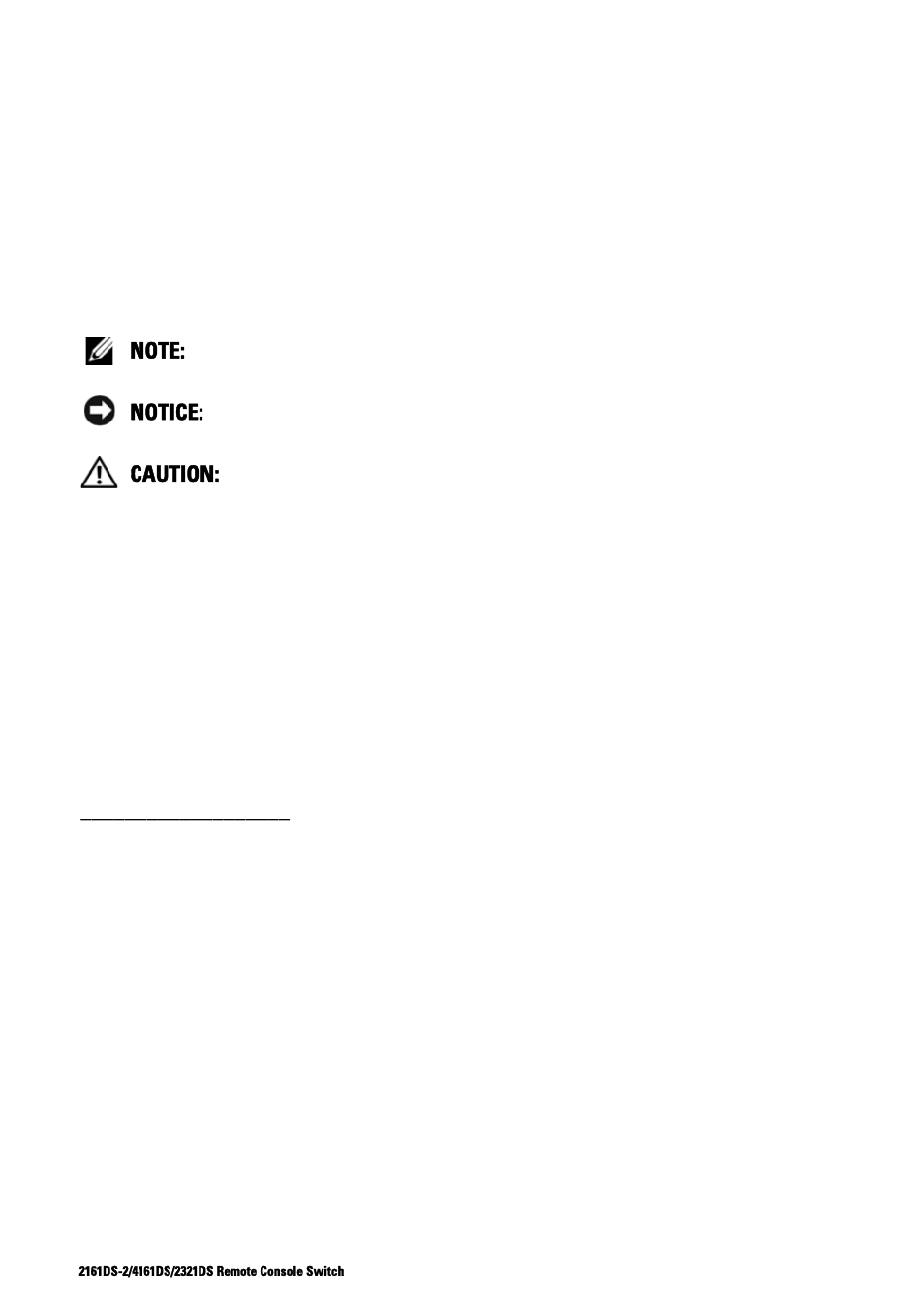Dell KVM 4161DS User Manual
Dell™ remote console switch user’s guide
Table of contents
Document Outline
- Safety Precautions
- Product Overview
- Installation
- Controlling Your System at the Analog Ports
- Using the Viewer
- Accessing Servers from the On-board Web Interface
- Interacting With the Server Being Viewed
- Viewer Window Features
- Adjusting the Viewer
- Adjusting the Viewer Resolution
- Adjusting the Video Quality
- Minimizing Remote Video Session Discoloration
- Improving Screen Background Color Display
- Setting Mouse Scaling
- Minimizing Mouse Trailing
- Improving Mouse Performance
- Viewing Multiple Servers Using the Scan Mode
- Scanning Your Servers
- Thumbnail View Status Indicators
- Navigating the Thumbnail Viewer
- Using Macros to Send Keystrokes to the Server
- Session Options - General Tab
- Screen Capturing
- Preemption
- Virtual Media
- Managing Your Remote Console Switch Using the On-board Web Interface
- Migrating Switches from the Remote Console Switch Software
- Viewing and Configuring Remote Console Switch Parameters
- Changing Remote Console Switch Parameters
- Setting Up User Accounts
- Locking and Unlocking User Accounts
- Enabling and Configuring SNMP
- Enabling Individual SNMP Traps
- Viewing and Resynchronizing Server Connections
- Modifying a Server Name
- Viewing and Configuring Tiered Switch Connections
- Viewing the SIPs and IQ Modules
- Viewing Remote Console Switch Version Information
- Upgrading Firmware
- Controlling User Status
- Rebooting Your System
- Managing Remote Console Switch Configuration Files
- Managing User Databases
- Installing a Web Certificate
- Managing PDUs
- Migrating Your Remote Console Switch
- LDAP Feature for the Remote Console Switch
- Overview
- The Structure of Active Directory
- Standard Schema versus Dell Extended Schema
- Standard Installation
- Configure the Override Admin Account
- Configuring DNS Settings
- Configuring the Network Time Protocol Settings
- Configuring the LDAP Authentication Parameters
- LDAP SSL Certificates
- CA Certificate Information Display
- Configuring Group Objects
- Configuring Active Directory with Dell Schema Extensions to Access Your RCS
- Adding Users and Privileges to Active Directory with Dell Schema Extensions
- Using Dell Association Objects Syntax
- Console Redirection Access Security
- Using Active Directory to Log In to the Remote Console Switch
- Target Device Naming Requirements for LDAP Implementation
- Frequently Asked Questions
- Appendix A: Remote Console Switch Software Keyboard and Mouse Shortcuts
- Appendix B: TCP Ports
- Appendix C: MIBs and SNMP Traps
- Appendix D: FLASH Upgrades
- Appendix E: Technical Specifications
- Appendix F: Technical Support
- Index