Dell PowerEdge 6950 User Manual
Page 21
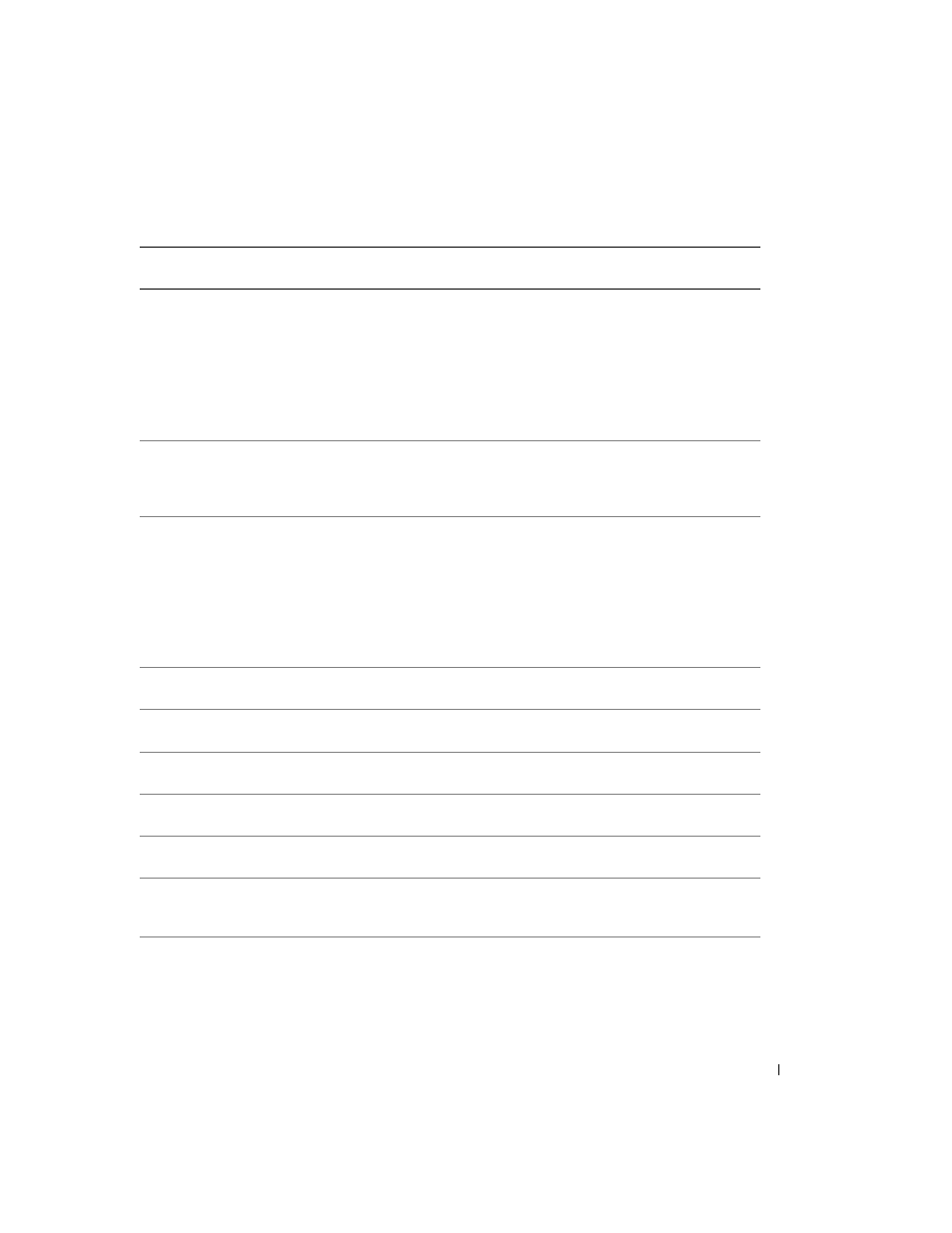
About Your System
21
E1712
PCI SERR B## D##
F##
PCI SERR Slot #
The system BIOS has reported a
PCI system error on a component
that resides in PCI configuration
space at buss ##, device ##,
function ##.
The system BIOS has reported a
PCI system error on a component
that resides in slot #.
Remove and reseat the PCI
expansion cards. If the problem
persists, see "Troubleshooting
Expansion Cards" on page 113.
If the problem persists, the
system board is faulty. See
"Getting Help" on page 129.
E1714
Unknown Err
The system BIOS has determined
that there has been an error in the
system, but is unable to
determine its origin.
See "Getting Help" on page 129.
E171F
PCIE Fatal Err
B## D## F##
PCIE Fatal Err
Slot #
The system BIOS has reported a
PCIe fatal error on a component
that resides in PCI configuration
space at bus ##, device ##,
function ##.
The system BIOS has reported a
PCIe fatal error on a component
that resides in slot #.
Remove and reseat the PCI
expansion cards. If the problem
persists, see "Troubleshooting
Expansion Cards" on page 113.
If the problem persists, the
system board is faulty. See
"Getting Help" on page 129.
E1810
HDD ## Fault
Specified hard drive has a fault.
See "Troubleshooting a Hard
Drive" on page 110.
E1811
HDD ## Rbld Abrt
Specified hard drive has ended
rebuild before completion.
See "Troubleshooting a Hard
Drive" on page 110.
E1812
HDD ## Removed
Specified hard drive has been
removed from the system.
Information only.
E1914
DRAC5 Conn2 Cbl
DRAC 5 cable is missing or
Reconnect the cable. See "RAC
Card" on page 56.
E2010
No Memory
No memory is installed in the
system.
Install memory modules. See
"System Memory" on page 57.
E2011
Mem Config Err
Memory detected, but is not
configurable. Error detected
during memory configuration.
See "Troubleshooting System
Memory" on page 106.
E2012
Unusable Memory
Memory is configured, but not
usable. Memory subsystem
failure.
See "Troubleshooting System
Memory" on page 106.
Table 1-7.
LCD Status Messages (continued)
Line 1
Message
Line 2
Message
Causes
Corrective Actions
