If 3-d image quality is poor – Dell XPS 600 User Manual
Page 54
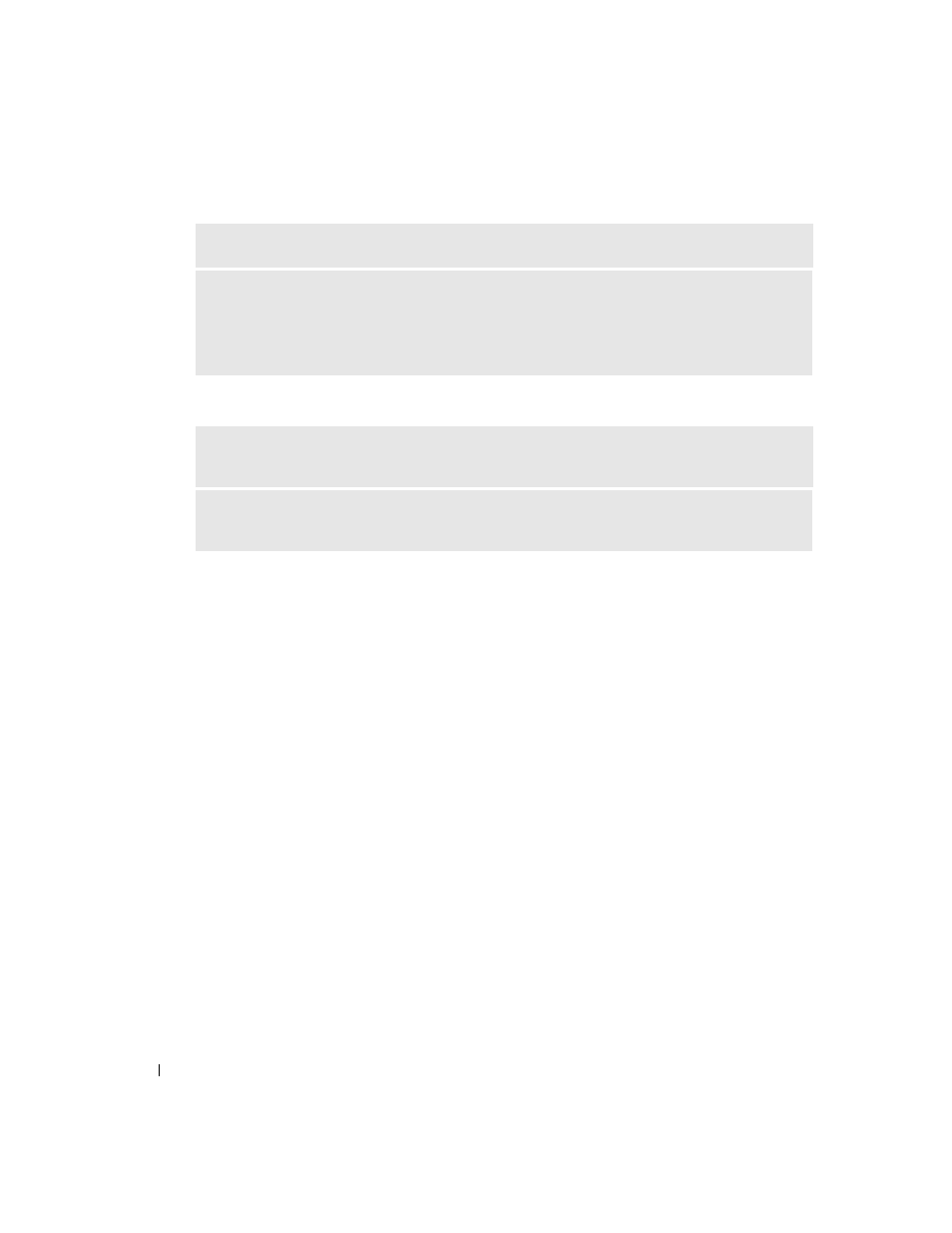
54
Solving Problems
www
.dell.com | support.dell.com
If 3-D image quality is poor
R
OTATE
THE
MONITOR
TO
ELIMINATE
SUNLIGHT
GLARE
AND
POSSIBLE
INTERFERENCE
A
DJUST
THE
W
INDOWS
DISPLAY
SETTINGS
—
1
Click the Start button, click Control Panel, and then click Appearance and Themes.
2
Click Display and click the Settings tab.
3
Try different settings for Screen resolution and Color quality.
C
HECK
THE
GRAPHICS
CARD
POWER
CABLE
CONNECTION
—
Ensure that the power cable for each
graphics card is correctly attached to the card.
C
HECK
THE
MONITOR
SETTINGS
—
See the monitor documentation for instructions on adjusting the
contrast and brightness, demagnetizing (degaussing) the monitor, and running the monitor self-test.
