Optimizing performance, Hyper-threading, Pci express cards – Dell XPS 600 User Manual
Page 37
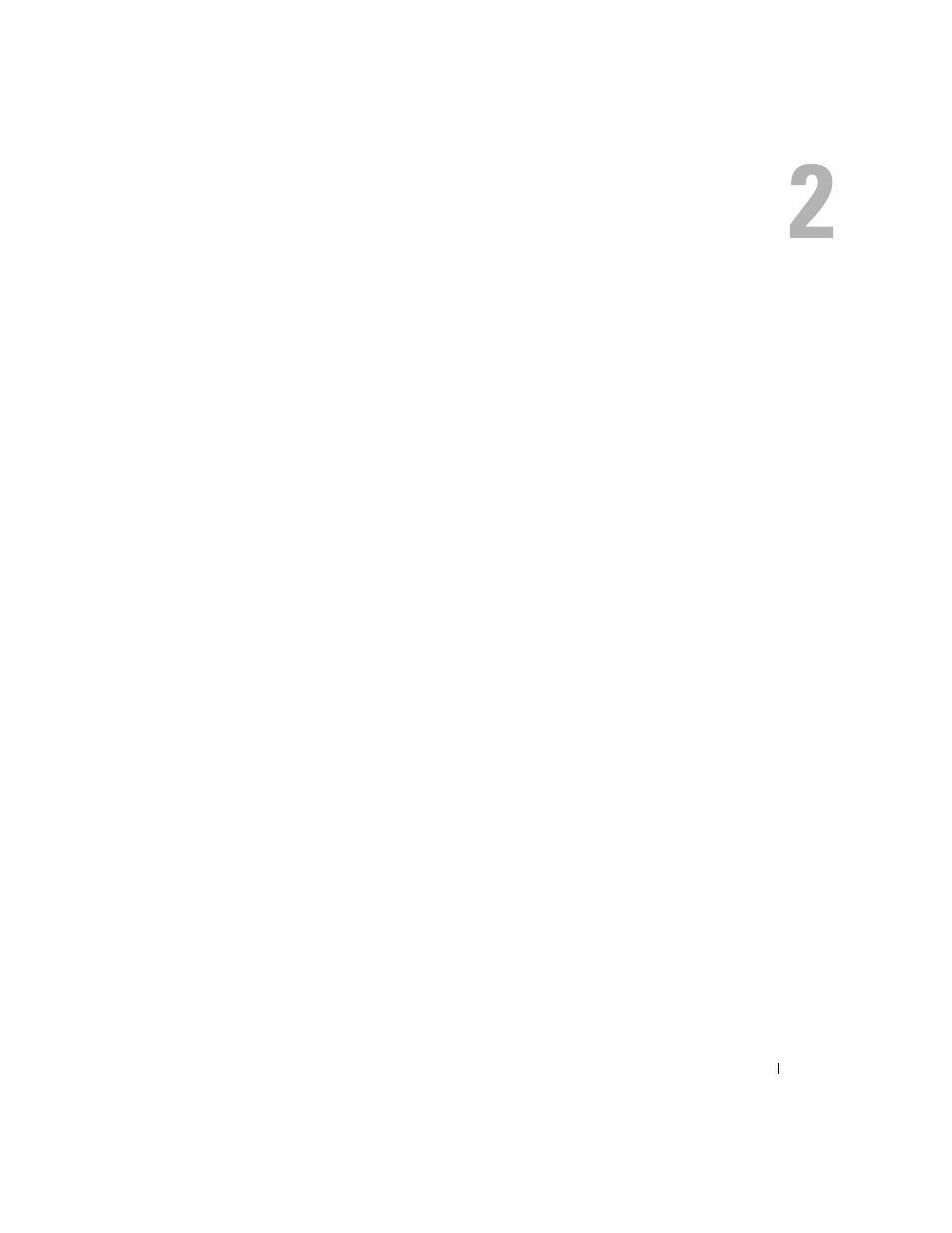
Optimizing Performance
37
Optimizing Performance
Hyper-Threading
Hyper-Threading is an Intel
®
technology that can enhance overall computer performance by
allowing one physical processor to function as two logical processors, capable of performing
certain tasks simultaneously. It is recommended that you use the Microsoft
®
Windows
®
XP
Service Pack 1 (SP1) or later operating system because Windows XP is optimized to take
advantage of Hyper-Threading technology. While many programs can benefit from Hyper-
Threading, some programs have not been optimized for Hyper-Threading and may require an
update from the software manufacturer. Contact the software manufacturer for updates and
information about using Hyper-Threading with your software.
To determine if your computer is using Hyper-Threading technology:
1 Click the Start button, right-click My Computer, and then click Properties.
2 Click Hardware and click Device Manager.
3 In the Device Manager window, click the plus (+) sign next to Processors. If Hyper-Threading
is enabled, the processor is listed twice.
You can enable or disable Hyper-Threading through system setup. For more information on
accessing system setup, see "System Setup" on page 131. For more information on Hyper-
Threading, search the Knowledge Base on the Dell website at support.dell.com.
PCI Express Cards
PCI Express is the next generation technology for graphics cards and PCI cards. The PCI
Express x16 slot is used in place of the AGP graphics card slot. The dimensions of PCI Express
card slots are different from those of the PCI card slots, and the cards are not interchangeable
(you cannot install a PCI card in a PCI Express card slot, or a PCI Express card in a PCI card
slot).
Some benefits of PCI Express technology include:
•
Greater available bandwidth — PCI Express bus bandwidth is 250 MB/s in each direction per
lane simultaneously, while PCI bus bandwidth is 133 MB/s in one direction at a time.
•
Prioritization of service — Multiple PCI cards installed in a computer all share a common
bus, but each PCI Express card operates on its own channel. Activities such as video
conferencing and web camera functions can be automatically prioritized through the device
software to reduce latency.
