Dell XPS 600 User Manual
Page 16
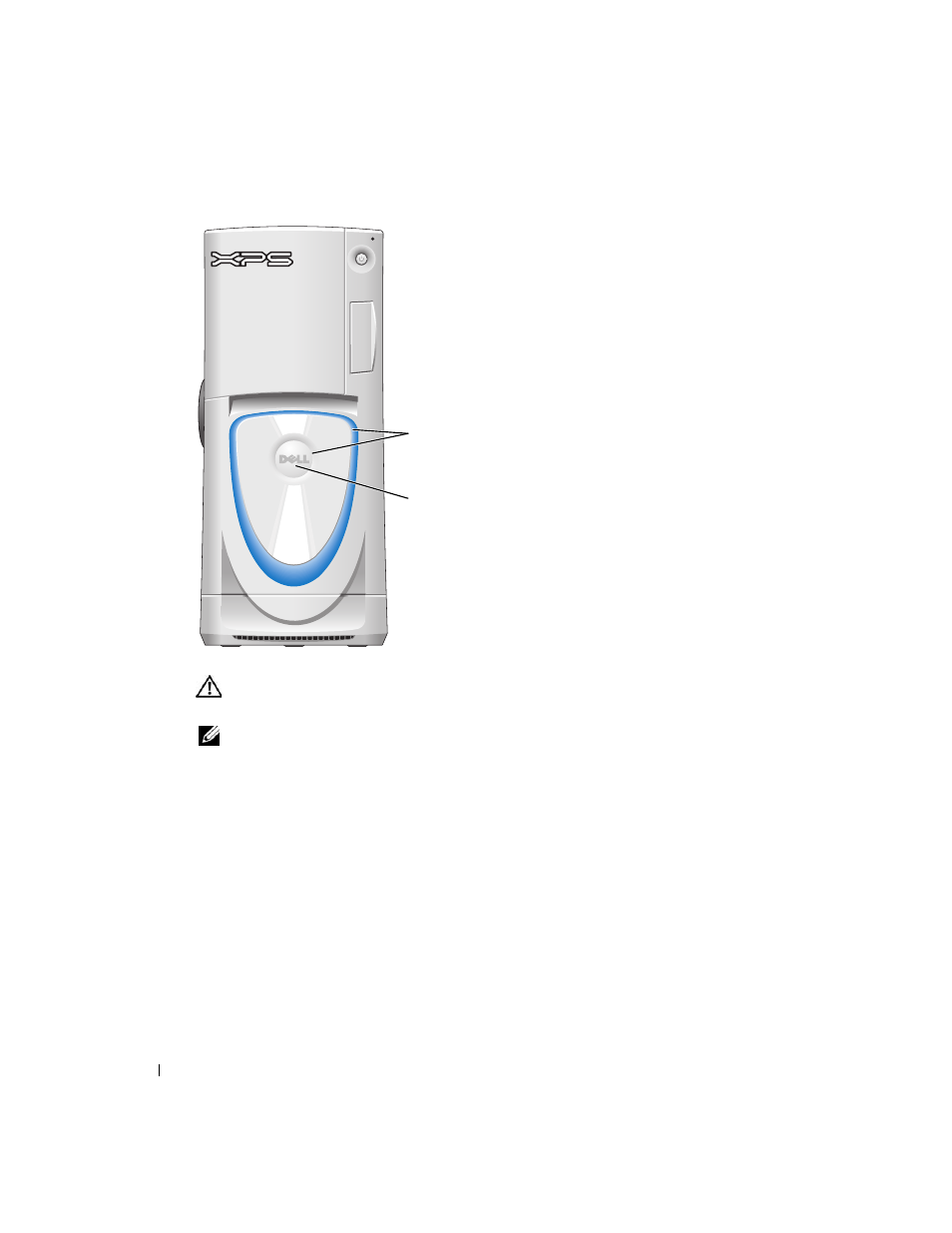
16
Setting Up and Using Your Computer
www
.dell.com | support.dell.com
You can choose from several color choices:
•Off
•Ruby
•Emerald
•Sapphire (default)
•Amber
•Amethyst
•Topaz
•Diamond
CAUTION:
Before you begin any of the procedures in this section, follow the safety instructions
located in the Product Information Guide.
NOTE:
The front-panel light is not for diagnostic purposes.
1 Follow the procedures in "Before You Begin" on page 69.
2 Turn on (or restart) your computer.
3 Enter system setup by pressing
about entering system setup).
4 Select the Onboard Devices option.
5 Select Front LED Color, and press
6 Press the left- and right- arrow keys to scroll through the color options. The front-panel light
color changes as you scroll through the options.
7 Select the color you want, and press
8 Press
badge
front-panel
light
