Wipe the ink cartridge nozzles and contacts – Dell A960 All In One Personal Printer User Manual
Page 80
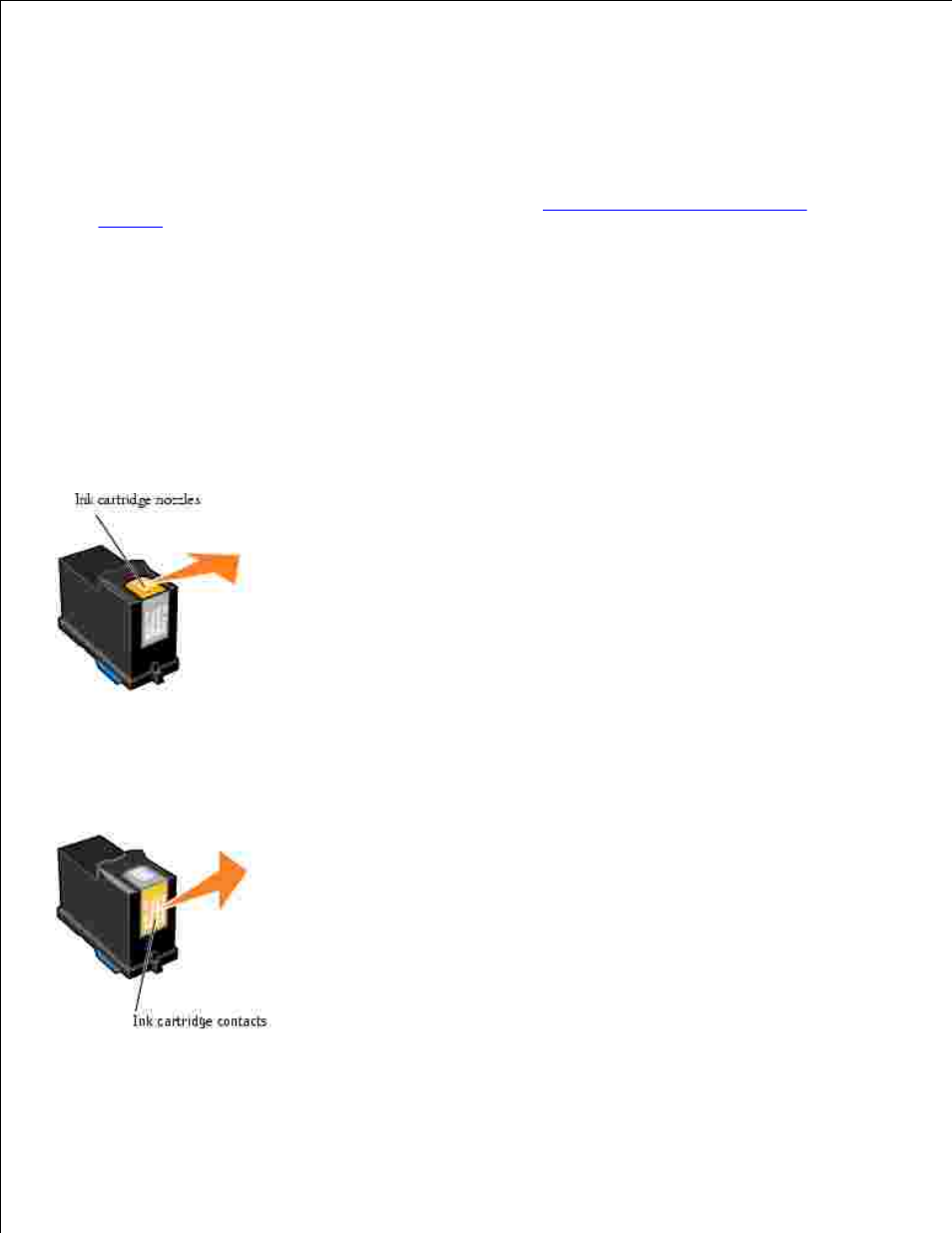
1.
2.
From the Maintenance tab, click Clean to fix horizontal streaks.
3.
Click Print.
A nozzle page prints, forcing ink through the nozzles to clean the clogged nozzles.
4.
Print your document again to verify that your print quality has improved.
5.
If you are not satisfied with the print quality, continue with
Wipe the Ink Cartridge Nozzles and
Contacts
, and then print your document again.
6.
Wipe the Ink Cartridge Nozzles and Contacts
Remove the ink cartridges.
1.
Dampen a clean, lint-free cloth with water.
2.
Gently hold the cloth against the nozzles for about three seconds, and then wipe in the direction
shown.
3.
Using another clean section of the cloth, gently hold the cloth against the contacts for about three
seconds, and then wipe in the direction shown.
4.
With another clean section of the cloth, repeat steps 3 through 4.
5.
6.
7.
- 5330DN (8 pages)
- 3130cn (4 pages)
- 1600n (2 pages)
- 2130cn (4 pages)
- 5110cn (2 pages)
- 1710 (2 pages)
- A920 (4 pages)
- Emphasis Lighting Control System (68 pages)
- 964 (2 pages)
- 1720dn (2 pages)
- 3100cn (90 pages)
- 7130cdn (2 pages)
- 1710n (108 pages)
- 5100cn (98 pages)
- 7330dn (4 pages)
- 3110cn (2 pages)
- Multifunction Color Laser Printer 3115cn (2 pages)
- 966w All In One Wireless Photo Printer (135 pages)
- V725w All In One Wireless Inkjet Printer (186 pages)
- 948 All In One Printer (144 pages)
- 5310n Mono Laser Printer (1 page)
- 5310n Mono Laser Printer (150 pages)
- V525w All In One Wireless Inkjet Printer (177 pages)
- 1130 Laser Mono Printer (103 pages)
- 5230dn Mono Laser Printer (2 pages)
- 5230dn Mono Laser Printer (193 pages)
- 5230dn Mono Laser Printer (1 page)
- 3330dn Mono Laser Printer (160 pages)
- 3330dn Mono Laser Printer (1 page)
- 946 All In One Printer (101 pages)
- 725 Personal Inkjet Printer (59 pages)
- 5210n Mono Laser Printer (1 page)
- 5210n Mono Laser Printer (150 pages)
- 964 All In One Photo Printer (136 pages)
- 964 All In One Photo Printer (128 pages)
- 944 All In One Inkjet Printer (118 pages)
- 944 All In One Inkjet Printer (62 pages)
- B5465dnf Mono Laser Printer MFP (12 pages)
- B5465dnf Mono Laser Printer MFP (52 pages)
- B5465dnf Mono Laser Printer MFP (342 pages)
- B5465dnf Mono Laser Printer MFP (14 pages)
- B5465dnf Mono Laser Printer MFP (35 pages)
- B5465dnf Mono Laser Printer MFP (24 pages)
- B5465dnf Mono Laser Printer MFP (4 pages)
- B5465dnf Mono Laser Printer MFP (16 pages)
