Paper out message, Hardware error: 0402, Hardware error: 401 – Dell A960 All In One Personal Printer User Manual
Page 77: Cartridge error: 50c
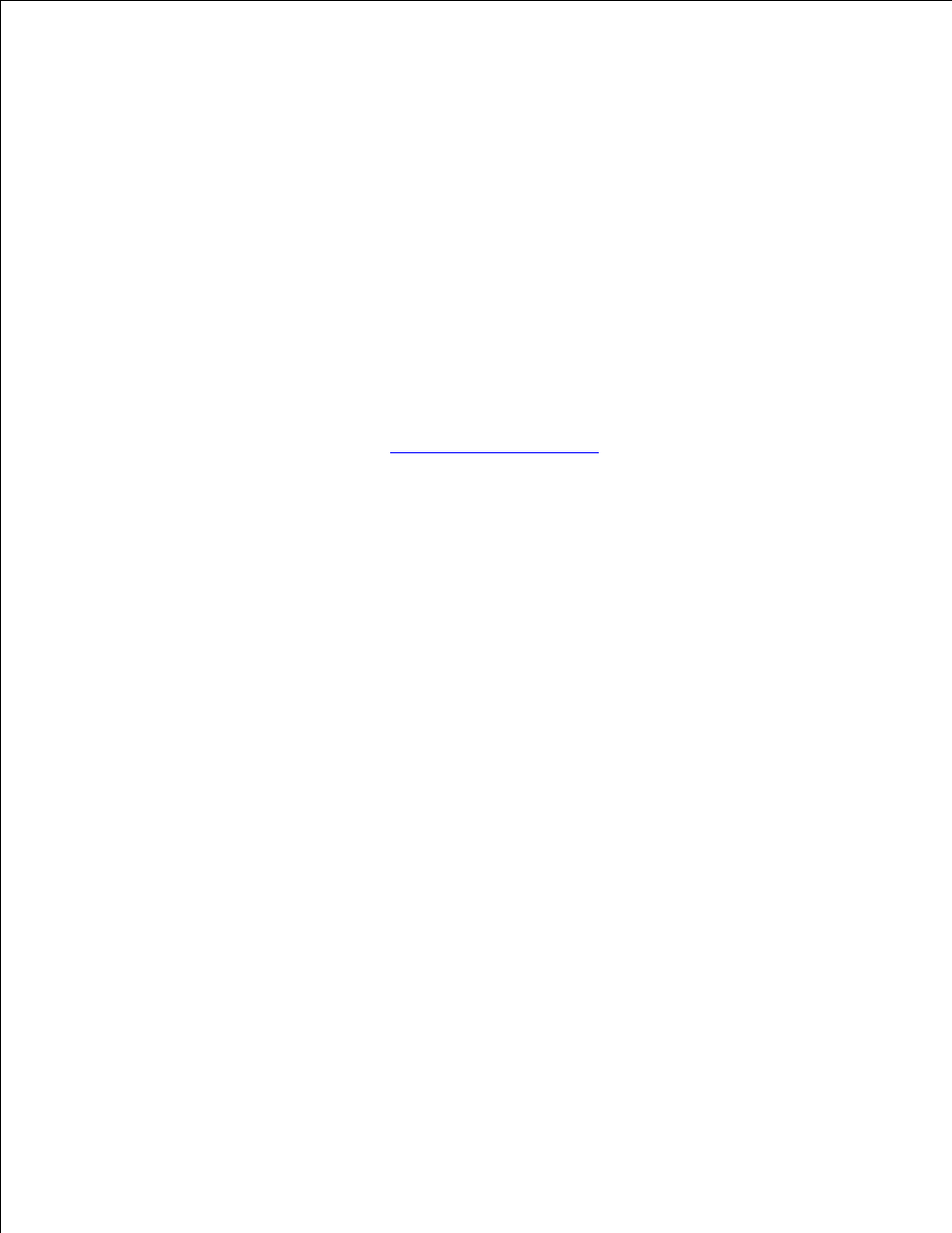
1.
2.
Click How to clear and avoid paper jams.
3.
Follow the instructions to clear the paper jam.
4.
Paper Out Message
If your printer is out of paper, Load paper then press Select appears on the display.
Follow these instructions to clear the message from the display.
1.
Print your document.
2.
Hardware Error: 0402
The printer has a paper jam in the ADF. See
Document Misfeeds or Jams
to clear the jam.
Hardware Error: 401
The printer scanner is stalled.
Press Power to turn your printer off.
1.
Unplug your printer.
2.
Make sure the scanner is unlocked.
3.
Plug in your printer.
4.
Press Power to turn your printer on.
5.
Cartridge Error: 50C
Your ink cartridge has a short.
Press Power to turn your printer off.
1.
Unplug your printer.
2.
Plug in your printer.
3.
Turn your printer on.
4.
Uninstall and reinstall the cartridges.
5.
- 3130cn (4 pages)
- 5330DN (8 pages)
- 1600n (2 pages)
- 2130cn (4 pages)
- 5110cn (2 pages)
- 1710 (2 pages)
- A920 (4 pages)
- Emphasis Lighting Control System (68 pages)
- 964 (2 pages)
- 1720dn (2 pages)
- 3100cn (90 pages)
- 7130cdn (2 pages)
- 1710n (108 pages)
- 5100cn (98 pages)
- 7330dn (4 pages)
- 3110cn (2 pages)
- Multifunction Color Laser Printer 3115cn (2 pages)
- 966w All In One Wireless Photo Printer (135 pages)
- V725w All In One Wireless Inkjet Printer (186 pages)
- 948 All In One Printer (144 pages)
- 5310n Mono Laser Printer (1 page)
- 5310n Mono Laser Printer (150 pages)
- V525w All In One Wireless Inkjet Printer (177 pages)
- 1130 Laser Mono Printer (103 pages)
- 5230dn Mono Laser Printer (2 pages)
- 5230dn Mono Laser Printer (193 pages)
- 5230dn Mono Laser Printer (1 page)
- 3330dn Mono Laser Printer (1 page)
- 3330dn Mono Laser Printer (160 pages)
- 946 All In One Printer (101 pages)
- 725 Personal Inkjet Printer (59 pages)
- 5210n Mono Laser Printer (1 page)
- 5210n Mono Laser Printer (150 pages)
- 964 All In One Photo Printer (136 pages)
- 964 All In One Photo Printer (128 pages)
- 944 All In One Inkjet Printer (62 pages)
- 944 All In One Inkjet Printer (118 pages)
- B5465dnf Mono Laser Printer MFP (342 pages)
- B5465dnf Mono Laser Printer MFP (14 pages)
- B5465dnf Mono Laser Printer MFP (35 pages)
- B5465dnf Mono Laser Printer MFP (24 pages)
- B5465dnf Mono Laser Printer MFP (4 pages)
- B5465dnf Mono Laser Printer MFP (16 pages)
- B5465dnf Mono Laser Printer MFP (3 pages)
- B5465dnf Mono Laser Printer MFP (12 pages)
