Select scan mode menu items – Dell A960 All In One Personal Printer User Manual
Page 13
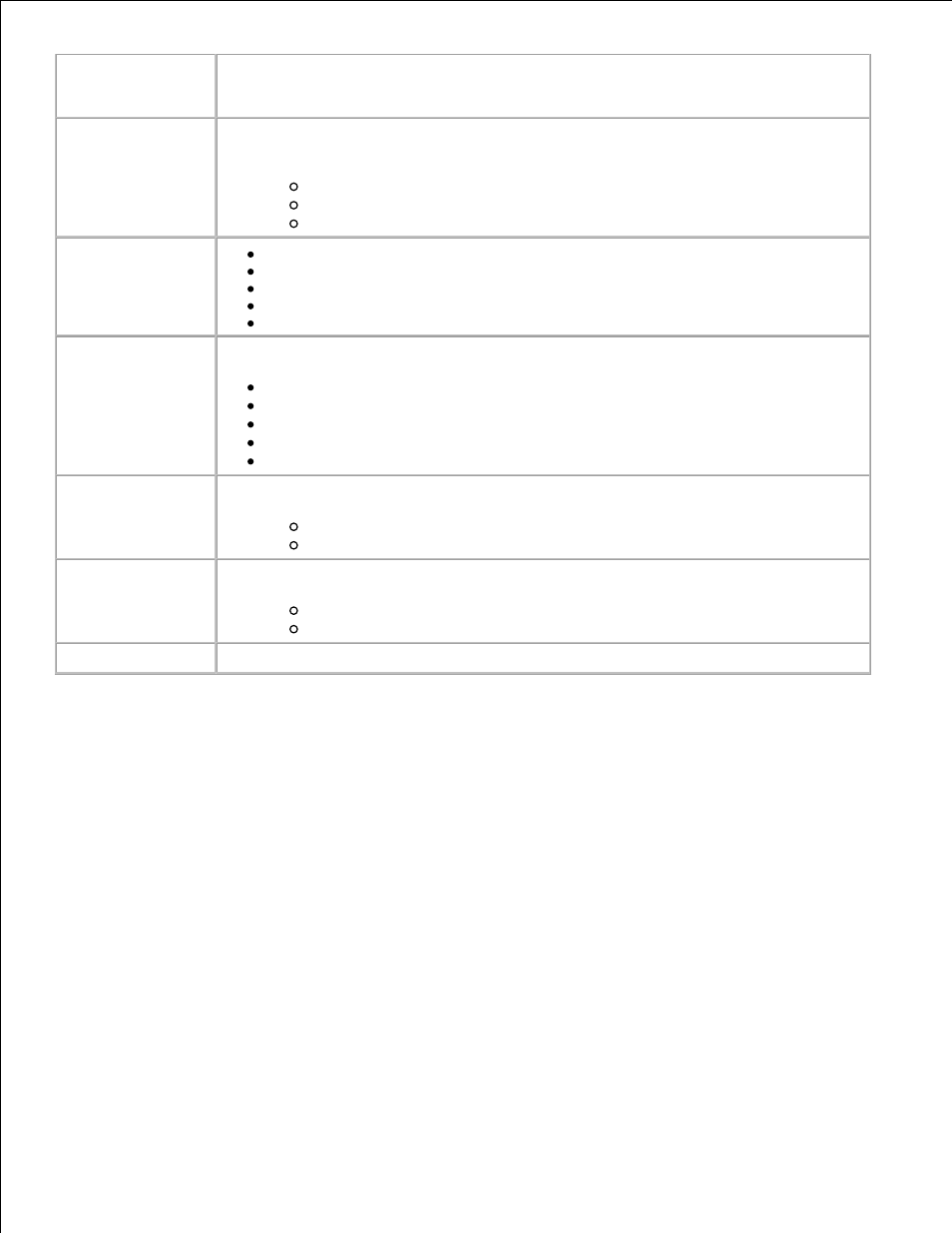
COLLATE-BLACK
Collate multiple black and white photocopies.
NOTE:
You can collate color photocopies from the All-In-One software.
KEY PRESS TONE
Turn on or off the sound that is made when you press an operator panel button. The
options are:
Off
Low
(default)
High
MAINTENANCE
Check ink levels.
Change cartridges.
Align cartridges.
Clean cartridges.
Print a test page.
POWER SAVE
Select a time to begin reducing power:
Immediately
After 10 min
After 30 min
(default)
After 60 min
Never
CLEAR SETTINGS
Select when you want your All-In-One to return to the default settings:
After two min
Never
SET DEFAULTS
Set your default settings to:
Use Factory
Use Current
LANGUAGE
Select a language for all display text.
Select Scan Mode Menu Items
Press Scan to enter the Scan mode.
1.
Press Options repeatedly until the menu heading you want appears on the display.
2.
Press + or - to scroll through the available menu items.
3.
Press Select when the menu item you want appears on the display to save the setting.
4.
- 3130cn (4 pages)
- 5330DN (8 pages)
- 1600n (2 pages)
- 2130cn (4 pages)
- 5110cn (2 pages)
- 1710 (2 pages)
- A920 (4 pages)
- Emphasis Lighting Control System (68 pages)
- 964 (2 pages)
- 1720dn (2 pages)
- 3100cn (90 pages)
- 7130cdn (2 pages)
- 1710n (108 pages)
- 5100cn (98 pages)
- 7330dn (4 pages)
- 3110cn (2 pages)
- Multifunction Color Laser Printer 3115cn (2 pages)
- 966w All In One Wireless Photo Printer (135 pages)
- V725w All In One Wireless Inkjet Printer (186 pages)
- 948 All In One Printer (144 pages)
- 5310n Mono Laser Printer (1 page)
- 5310n Mono Laser Printer (150 pages)
- V525w All In One Wireless Inkjet Printer (177 pages)
- 1130 Laser Mono Printer (103 pages)
- 5230dn Mono Laser Printer (2 pages)
- 5230dn Mono Laser Printer (193 pages)
- 5230dn Mono Laser Printer (1 page)
- 3330dn Mono Laser Printer (1 page)
- 3330dn Mono Laser Printer (160 pages)
- 946 All In One Printer (101 pages)
- 725 Personal Inkjet Printer (59 pages)
- 5210n Mono Laser Printer (1 page)
- 5210n Mono Laser Printer (150 pages)
- 964 All In One Photo Printer (136 pages)
- 964 All In One Photo Printer (128 pages)
- 944 All In One Inkjet Printer (118 pages)
- 944 All In One Inkjet Printer (62 pages)
- B5465dnf Mono Laser Printer MFP (52 pages)
- B5465dnf Mono Laser Printer MFP (342 pages)
- B5465dnf Mono Laser Printer MFP (14 pages)
- B5465dnf Mono Laser Printer MFP (35 pages)
- B5465dnf Mono Laser Printer MFP (24 pages)
- B5465dnf Mono Laser Printer MFP (4 pages)
- B5465dnf Mono Laser Printer MFP (16 pages)
- B5465dnf Mono Laser Printer MFP (3 pages)
