Save an image on your computer, E-mail a scanned image or document – Dell A960 All In One Personal Printer User Manual
Page 35
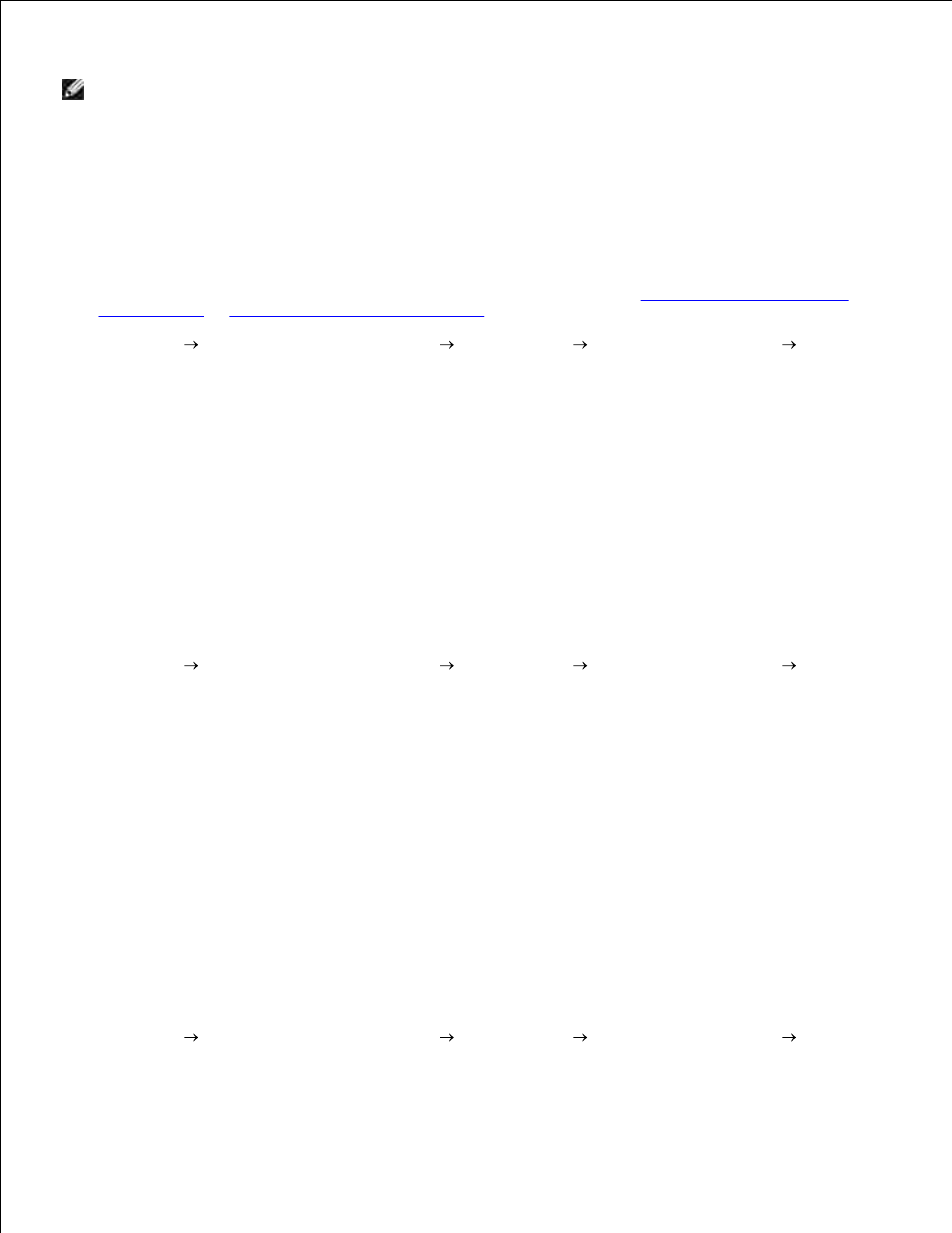
7.
8.
NOTE:
You are prompted to put the next item on the scanner glass after the first one scans.
Edit Text Found in a Scanned Document Using Optical
Character Recognition (OCR)
Optical Character Recognition is a software feature that turns a scanned image into editable text within a
word processing program.
Load your document on the scanner glass or into the ADF. For help, see
Load Your Document on the
Scanner Glass
or
Load Your Document Into the ADF
.
1.
Click Start
All Programs (or Programs)
Dell Printers
Dell AIO Printer A960
Dell All-
In-One Center.
The All-In-One Main Page appears on your computer screen.
2.
From the Productivity Tools section, click Edit text found in a scanned document (OCR).
3.
Follow the instructions on your computer screen.
4.
When your document has finished processing, it will open in the program you chose.
5.
Edit your document.
6.
Save your document.
7.
Save an Image on Your Computer
Click Start
All Programs (or Programs)
Dell Printers
Dell AIO Printer A960
Dell All-
In-One Center.
The All-In-One Main Page appears on your computer screen.
1.
From the Productivity Tools section, click Save an image on my computer.
2.
Follow the directions to save an image on your computer.
3.
E-mail a Scanned Image or Document
You can send photographs through e-mail:
Open the top cover.
1.
Place the photograph you want to scan face down on the scanner glass.
2.
Close the top cover.
3.
Click Start
All Programs (or Programs)
Dell Printers
Dell AIO Printer A960
Dell All-
In-One Center.
The All-In-One Main Page appears on your computer screen.
4.
5.
