Dell PowerVault 735N (Rackmount NAS Appliance) User Manual
Page 85
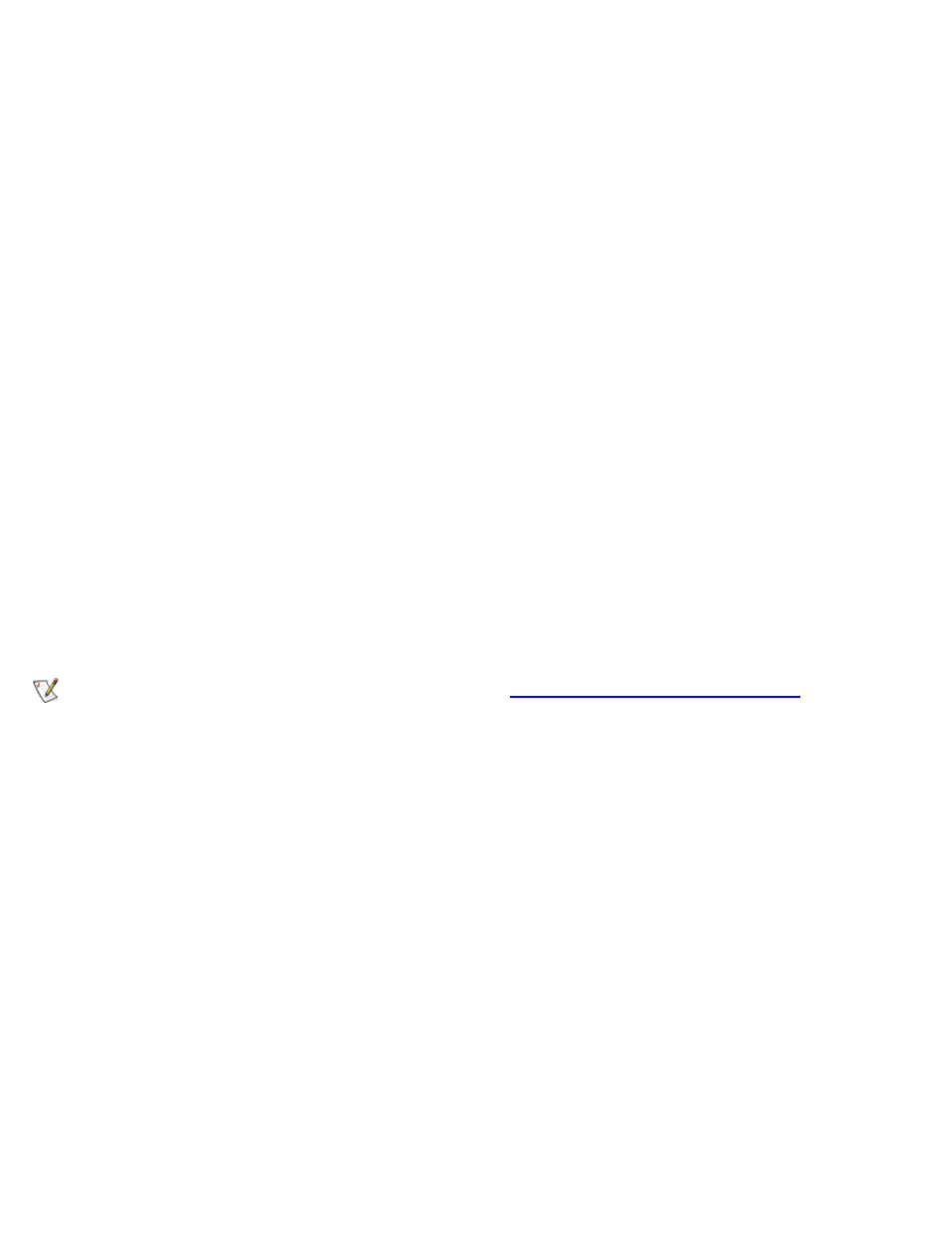
Using the System Setup Program: Dell PowerVault 735N Systems Service Manual
file:///C:/Users/Phebega_Pericho/Desktop/spv735N/en/sm/setup.htm[3/15/2013 4:18:21 PM]
4. Press
If the new system password is less than seven characters, the whole field fills with placeholders. Then
the option heading changes to Verify Password, followed by another empty seven-character field in
square brackets.
5. To confirm your password, type it a second time and press
The password setting changes to Enabled. Your system password is now set; you can exit the System
Setup program and begin using your system. Note, however, that password protection does not take
effect until you reboot the system by pressing the reset button or by turning the system off and then on
again.
Using Your System Password to Secure Your System
Whenever you turn on your system, press the reset button, or reboot the system by pressing the key combination, the following prompt appears on the screen when the Password Status
option is set to Unlocked:
Type in the password and... -- press
enabled. -- press
If the Password Status option is set to Locked, the following prompt appears:
Type the password and press
After you type the correct system password and press
keyboard and/or mouse to operate your system as usual.
NOTE: If you have assigned a setup password (see "
Using the Setup Password Feature
"), the system
accepts your setup password as an alternate system password.
If a wrong or incomplete system password is entered, the following message appears on the screen:
** Incorrect password. **
Enter password:
If an incorrect or incomplete system password is entered again, the same message appears on the screen.
The third and subsequent times an incorrect or incomplete system password is entered, the system displays
the following message:
** Incorrect password. **
Number of unsuccessful password attempts: 3
System halted! Must power down.
The number of unsuccessful attempts made to enter the correct system password can alert you to an
unauthorized person attempting to use your system.
Even after your system is turned off and on, the previous message is displayed each time an incorrect or
incomplete system password is entered.
