Expansion, Cards, Expansion cards – Dell PowerVault 735N (Rackmount NAS Appliance) User Manual
Page 61
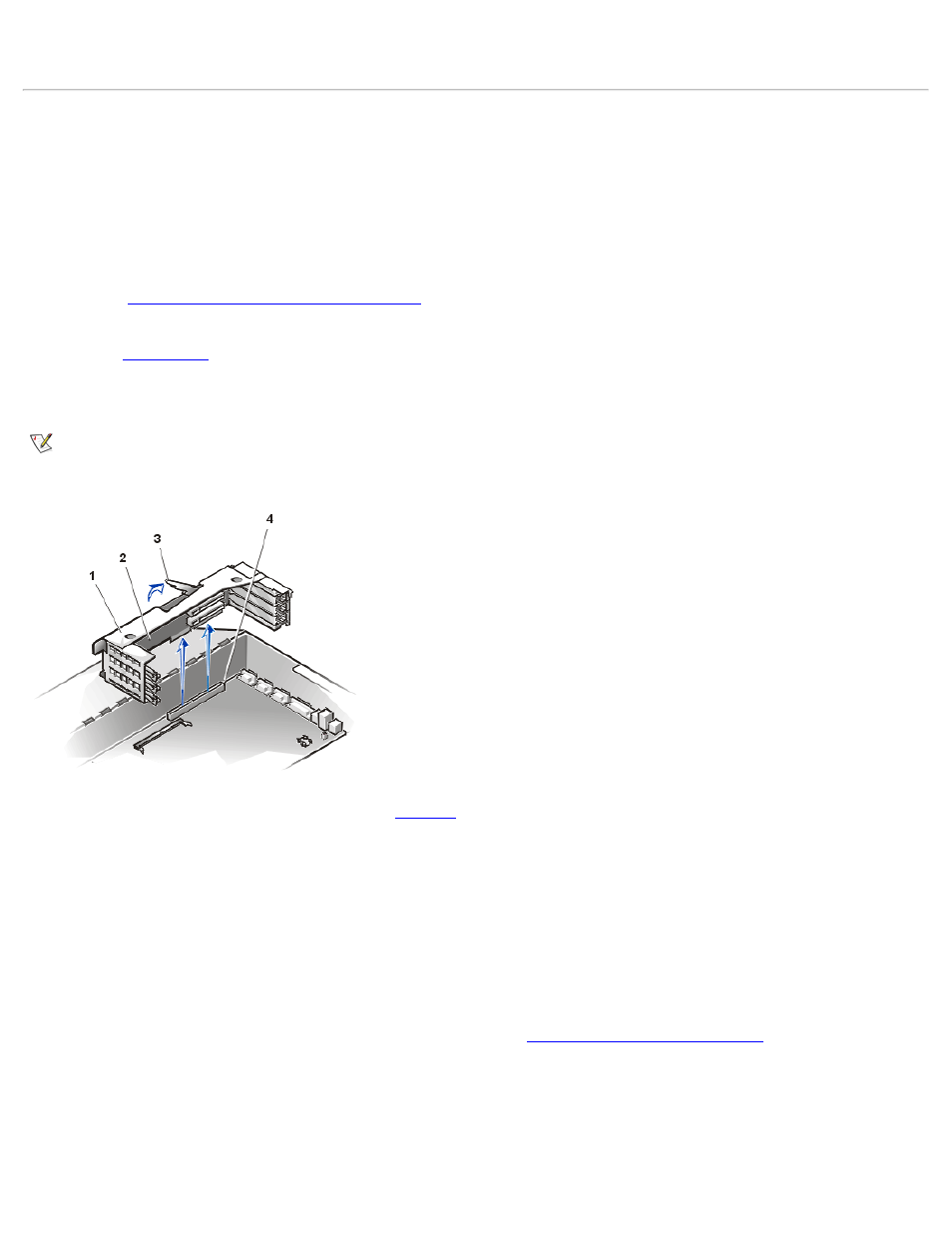
Removing and Replacing Parts: Dell PowerVault 735N Systems Service Manual
file:///C:/Users/Phebega_Pericho/Desktop/spv735N/en/sm/remove.htm[3/15/2013 4:18:18 PM]
When installing the replacement PSDB, fold the cable harnesses out of the way as you are inserting the PSDB. The side of the PSDB with the
card-edge connector that mates with the power supply connector should be lowered into position first; this simplifies installation of the PSDB.
Expansion Cards
The system has a removable expansion-card cage, which simplifies many installation procedures by allowing the user to remove the riser
board and all installed expansion cards in a single step.
Removing the Expansion Card Cage
To remove the expansion-card cage, perform the following steps.
NOTICE: See "
Protecting Against Electrostatic Discharge
" for information on protecting the system from electrostatic discharge.
1. Open the
.
2. Check any cables connected to expansion cards through the back-panel openings. Disconnect any cables that will not reach to where
the cage must be placed after removal from the chassis.
NOTE: Verify that the power LED on the riser board is off before removing the card cage.
Figure 21. Expansion-Card Cage
1 PCI expansion-card cage
2 Securing lever
3. Locate the expansion-card cage securing lever (see
). Rotate the lever upward until it stops in an upright position.
4. Lift the expansion-card cage up and away from the chassis.
Replacing the Expansion-Card Cage
To replace the expansion-card cage, perform the following steps:
1. With the securing lever in the upright position, lower the expansion-card cage into place until it is aligned.
2. Rotate the securing lever downward until it is flush with the top of the chassis. Make sure the riser board is fully seated in the RISER
connector on the system board.
3. Reconnect any cables you removed in step 3 of the previous procedure, "
Removing the Expansion-Card Cage
."
Figure 22. Replacing the Riser Board
1 Riser board
2 DRAC 2 server management
connector
