Close the system doors, Optional system bezel – Dell PowerVault 735N (Rackmount NAS Appliance) User Manual
Page 48
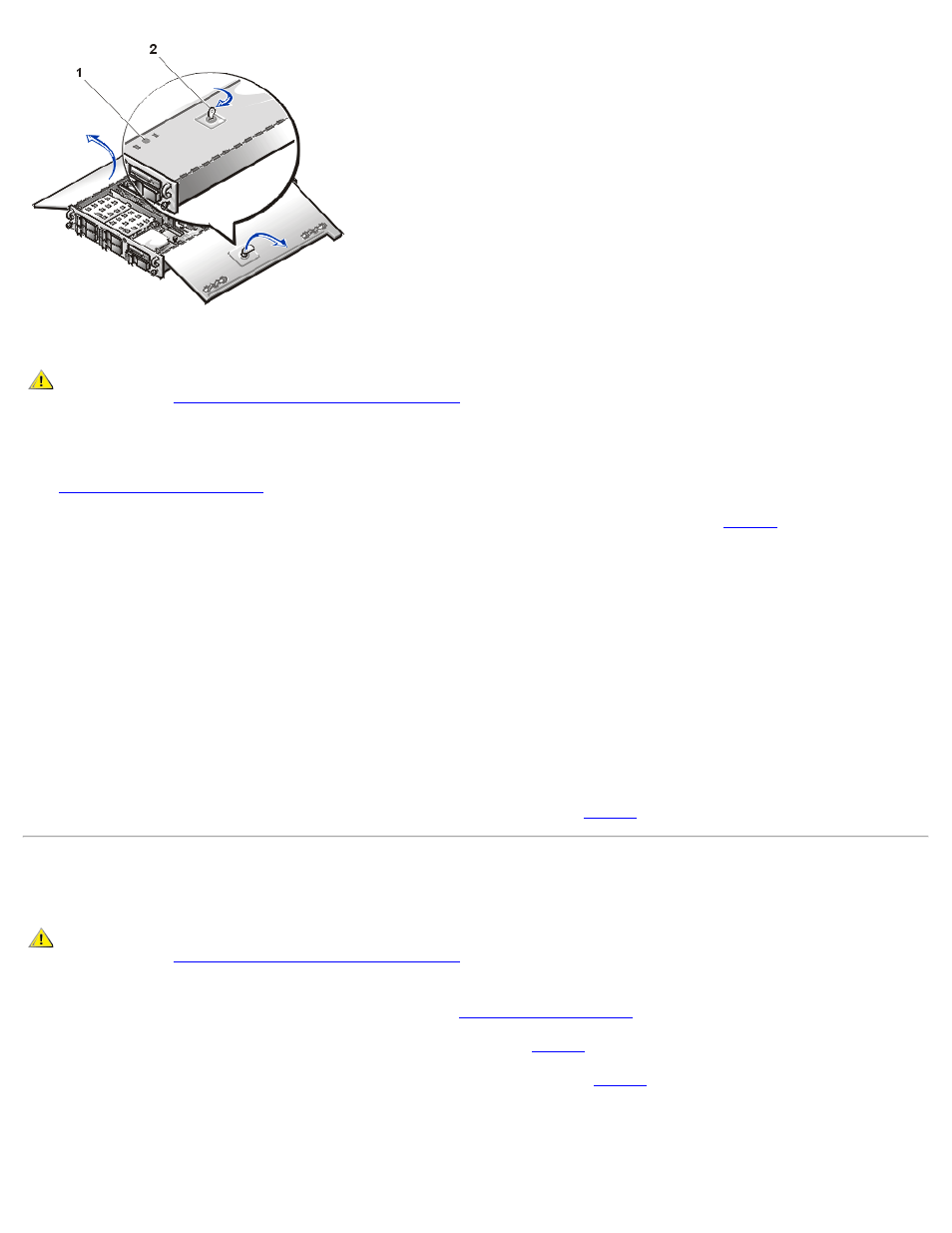
Removing and Replacing Parts: Dell PowerVault 735N Systems Service Manual
file:///C:/Users/Phebega_Pericho/Desktop/spv735N/en/sm/remove.htm[3/15/2013 4:18:18 PM]
To open the system top doors, perform the following steps:
CAUTION: See "
Safety First—For You and Your Computer
" before working inside your system.
1. Slide the system out of the rack.
2.
Remove the optional front bezel
(if present) if you need to access the hard-disk drives.
3. Using the system key, turn the keylock on the top of the chassis clockwise to the unlocked position (see
).
4. Slide the two door latches to release the right door.
5. Lift the right door.
6. Lift the left door.
Closing the System Doors
To close the top doors, perform the following steps:
1. Close the left door.
2. Close the right door so that it overlays the left door and slide the finger latches until they snap into the locked position.
3. Rotate the system key counter-clockwise in the keylock to lock the top doors (see
).
Optional System Bezel
To remove the optional front bezel of the system, perform the following steps:
CAUTION: See "
Safety First—For You and Your Computer
" before working inside your system.
1. Unlock and open the system doors (see the previous section, "
2. Pivot the top of the two locking levers toward the back of the chassis (see
3. Press the tab on each end of the bezel and remove the bezel from the chassis (see
Figure 2. Optional Front Bezel Removal
1 Locking levers (2)
