Observing the boot routine – Dell PowerVault 735N (Rackmount NAS Appliance) User Manual
Page 23
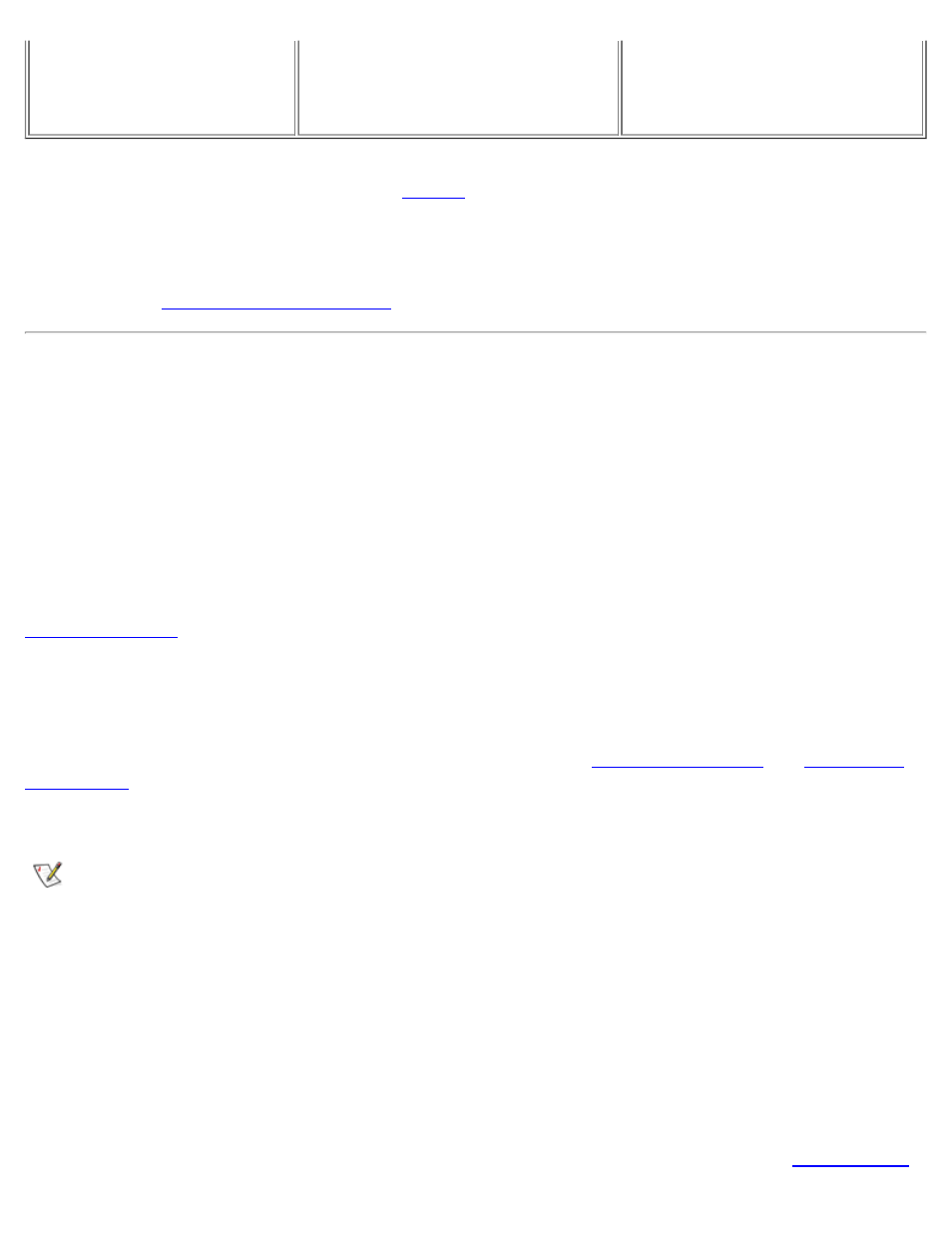
Basic Troubleshooting: Dell PowerVault 735N Systems Service Manual
file:///C:/Users/Phebega_Pericho/Desktop/spv735N/en/sm/basics.htm[3/15/2013 4:18:13 PM]
system. I used PowerVault
Kick-Start to configure my
system but I cannot connect to
the unit.
operating system assigned your
system an Autoconfiguration IP
address.
After consulting the troubleshooting issues in
, did the issues provide you with an answer to your
problem?
Yes. Reconfigure the system as necessary.
No. Proceed to
Observing the Boot Routine
After you have performed a visual inspection and reviewed the common troubleshooting issues as described
in the previous sections, you should boot the system and, while the system is running, listen to and observe
the system for any indication of problems.
When an error occurs during a boot routine, the system may display a system message on the screen or
emit a series of beeps, known as a beep code, that identify the problem.
System messages, also known as Power On Self Test (POST) codes, alert you to possible system hardware
problems. During the boot-up process, the system will inform you of any hardware problems by displaying
system messages on the monitor. Once you have the message, you can troubleshoot the problem using the
table found later in this manual.
Beep codes use a pattern of sounds to alert you to possible system hardware problems. For example, one
beep followed by a second beep followed by three beeps (code 1-1-3) means that the system was unable to
read the data in non-volatile random-access memory (NVRAM). Also, if the system emits a three second
beep and then a one-second beep, this would indicate a problem with the PERC 2/DC card and the beep
code would indicate that a logical drive is offline. In many cases, the
tables will lead you to a solution to the problem. However, if you follow the procedures in this
troubleshooting section and cannot find a solution to the problem, the beep codes will provide valuable
information for the Dell technical support representative if you need to call for technical assistance.
NOTES: If the system boots without a keyboard, mouse, or monitor attached, the system will not
issue beep codes related to these peripherals.
Most of the steps in this procedure require you to observe system functions and indications, some of
which can occur simultaneously. You may need to reboot the system several times to complete all of
the steps.
To observe and identify system problems during the boot routine, perform the following steps:
1. Power down the system, attach a keyboard, monitor, and mouse, and then reboot the system.
2. Watch the
keyboard. After all three indicators flash then pause for approximately 30 seconds, the Num Lock
indicator should light up and remain on (unless the Num Lock option is set to Off in the
