2 replacing the bottom access panel, 5 wlan/wimax card, Eplacing the – Dell Latitude E6400 XFR (Mid 2008) User Manual
Page 23: Ottom, Ccess, Anel, Wlan/wimax card
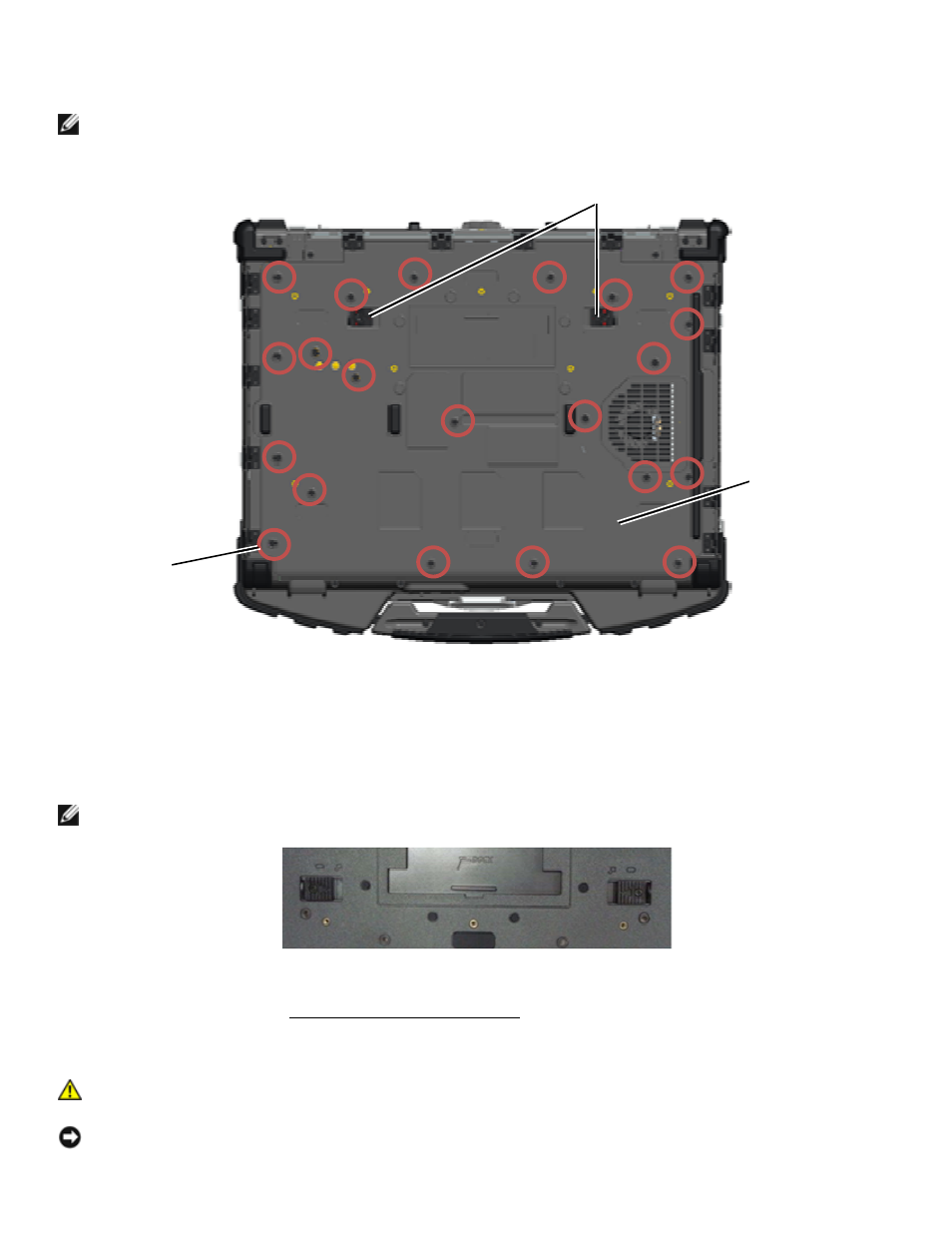
Dell
™
Latitude™ E6400 XFR Service Manual
Page 23
NOTE:
No snaps are used to attach the bottom access panel to the base. There is a gasket
attached to the perimeter of the bottom access panel, and this gasket might provide some
resistance during removal.
1 M2.5 x 5mm screws (21)
2 Bottom of computer
3 Battery release slider latches (2)
4.2 Replacing the Bottom Access Panel
1. Position the Bottom Access Panel into place.
NOTE:
Ensure the battery release slider latches on the bottom access panel are in their locked
positions. See photo below for correct slider latches positions.
Battery release latches in locked position
2. Replace and tighten the twenty-one M2.5 x 5-mm screws
3. Follow the procedures in After Working on Your Computer.
5 WLAN/WiMax Card
CAUTION:
Before you begin any of the procedures in this section, follow the safety
instructions that shipped with your computer.
NOTICE:
Insert a WLAN or WiMax card only into the slot labeled WLAN/WiMax.
1
2
3
