Troubleshooting scsi hard drives – Dell PowerVault 221S (SCSI) User Manual
Page 25
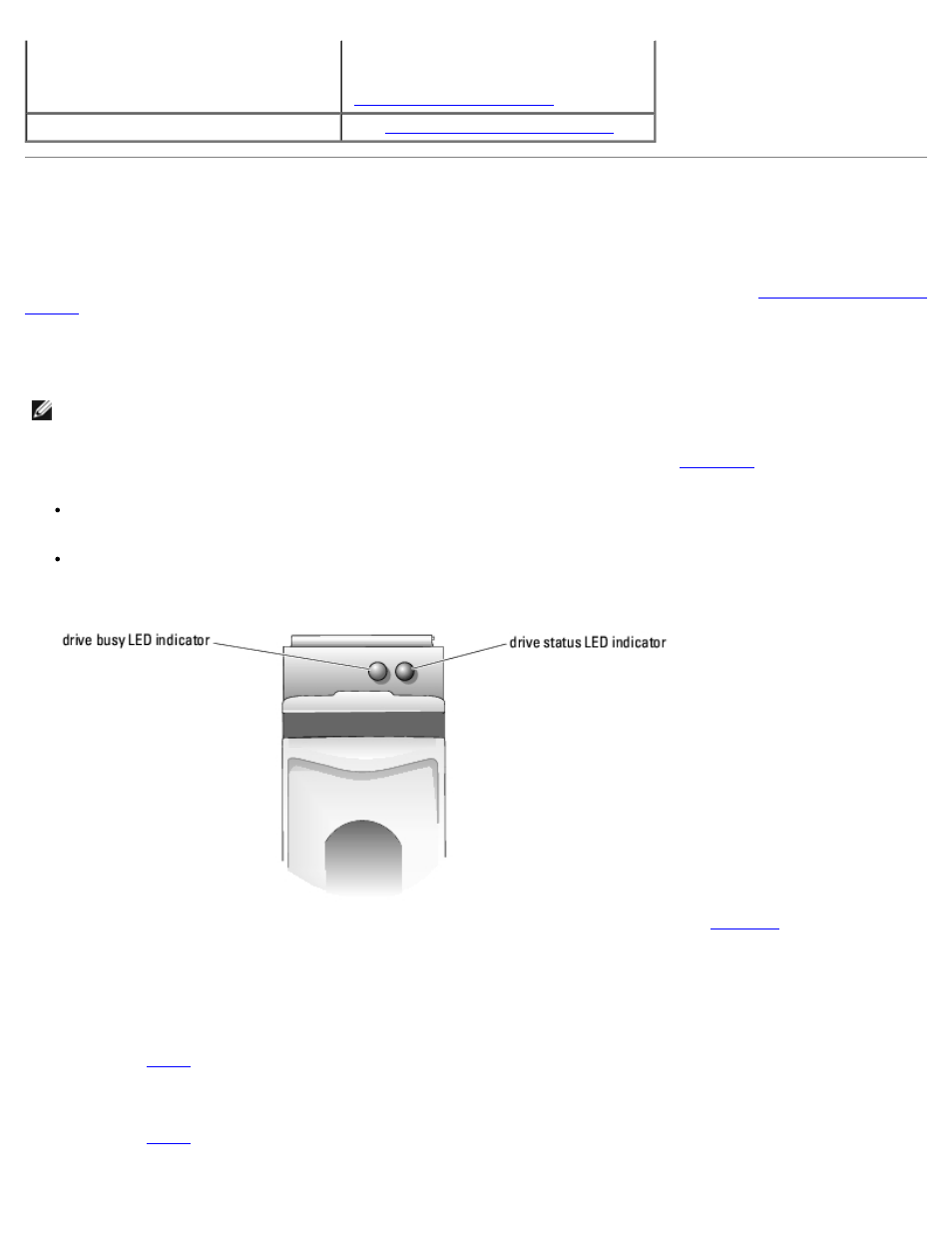
Troubleshooting: Dell PowerVault 220S and 221S Systems Installation and Troubleshooting Guide
file:///C|/Users/rishi_sood/Desktop/220s/en/it/6f704c51.htm[3/7/2013 12:07:22 PM]
array management software
documentation for more information. If a
temperature fault is not indicated, see
"
None
See "
Troubleshooting a Power Supply
Troubleshooting SCSI Hard Drives
Hard-drive problems can be caused by a number of conditions, including problems with the drive itself, other electronics in
the system, or an interface cable.
You can resolve many hard-drive problems by validating your SCSI cable connections as described in "
The SCSI bus has limits based on the type of host adapter connected to the storage system. The optional RAID controller
monitors the internal SCSI hard drives connected to the backplane board. It is possible that your host adapter card does not
support hot-plug hard drives. For more information, see the documentation that came with the RAID controller card.
NOTE:
Not all SCSI cables are interchangeable. For your storage system to function properly, use the cables that are
shipped with the system. If you use other SCSI cables, they must be approved for U160 use.
In the event of a drive failure event, the status LED indicator on the drive carrier, shown in
, flashes the following
patterns:
Predicted failure — The status indicator flashes green, then amber, then off, repeating this sequence every two seconds
if a drive is showing signs of imminent failure.
Drive failure — The status indicator flashes amber four times per second if a drive fails.
Figure 5-1. Hard Drive Status LED Indicators
For a list of all SCSI hard-drive LED flash patterns, including the ones described previously, see
.
To troubleshoot your SCSI hard drives, complete the following steps:
1. Is the storage system turned off?
Yes. Turn on the storage system.
No. Go to
2. Is the SCSI cable(s) damaged or not attached securely to the SCSI connectors on the EMM(s) and the host controller?
No. Go to
Yes. Secure the cable(s) or check the connector pins for damage.
