Table 2-1, Connecting the storage system – Dell PowerVault 221S (SCSI) User Manual
Page 15
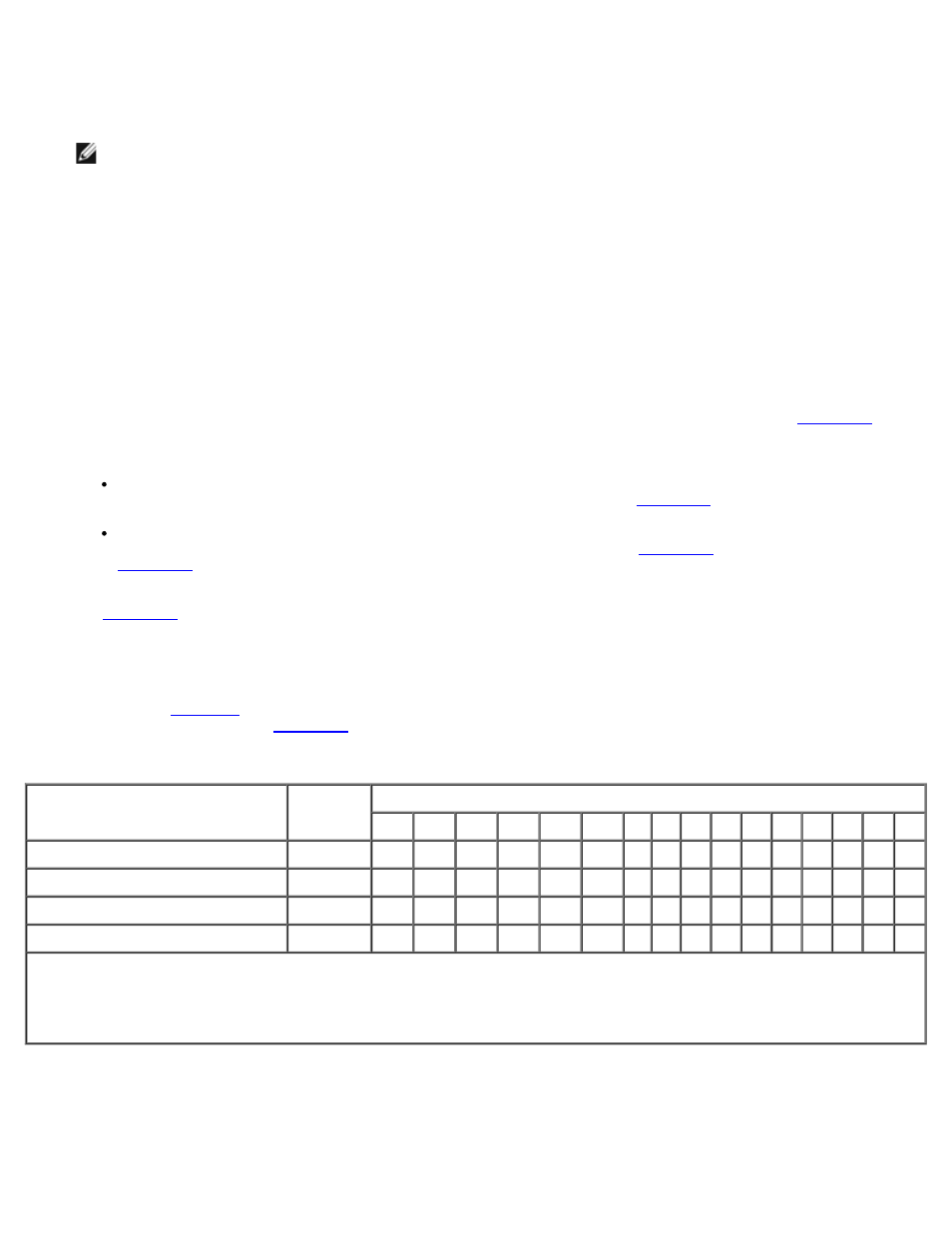
Connecting and Operating Your Storage System: Dell PowerVault 220S and 221S Systems Installation and Troubleshooting Guide
file:///C|/Users/rishi_sood/Desktop/220s/en/it/6f704c2a.htm[3/7/2013 12:07:19 PM]
Connecting the Storage System
1. Turn on the host system, with a RAID controller or HBA installed, and all attached devices.
NOTE:
The storage system does not support HVD or single-ended SCSI controllers. For more information on
supported controllers, see your system's readme file.
2. If your host system is a Dell system, confirm that the latest version of the array management software is installed. For
installation instructions and supported operating systems, see your array management software documentation. For the
latest version of the array management software, see the Dell Support website located at support.dell.com.
3. Use your array management software to check the configuration of the controller for an available channel to connect
the system (a channel not already configured to control internal drives). See your array management software
documentation for more information. If your operating system does not provide array management software, check the
Dell support website at support.dell.com for available configuration utilities for your operating system.
4. Turn off the host system and all attached devices.
5. Connect the SCSI cable(s)from the host system to the storage system.
6. Connect the SCSI cable(s) to the EMM SCSI connectors on the back panel of the storage system (see
) and
to the RAID controller or HBA on the host system. (See your RAID controller documentation to ensure the controller is
properly installed).
If you are attaching only one cable to the storage system, connect the SCSI cable between the primary EMM
SCSI connector and the RAID controller or HBA on the host system (see
).
If you are attaching a second cable to the storage system, connect the SCSI cable between the secondary EMM
SCSI connector and the RAID controller or HBA in the host system. (See
for cluster or two-server split-bus modes).
7. Use the split-bus module bus configuration switch to select your mode of operation: joined- bus, split-bus, or cluster.
for switch positions.
All SCSI IDs are hard-wired in the storage system. The SCSI IDs that are available for hard-drive use are assigned to
specific hard drive slots. SCSI IDs 6 and 7 are reserved in all configurations for use by the storage system and the host
system. In cluster mode, SCSI ID 15 is also reserved for storage system use; consequently, drive slot 15 is not used in
lists the SCSI IDs as they are used in each bus configuration, as well as the number of cables
used for each configuration.
shows the SCSI ID assigned to each drive slot.
Table 2-1. SCSI ID Assignments
Configuration
Cables
Used
SCSI IDs Used
15
14
13
12
11
10
9
8
7
6
5
4
3
2
1
0
Joined-bus
1
H
S
Split-bus—primary EMM
1
H
S
Split-bus—secondary EMM
1
H
S
Cluster
2
S
H
H
NOTE:
The unshaded SCSI IDs are available for hard-drive use as indicated for each configuration. The reserved SCSI IDs
are used as follows:
H = used by the host system initiator.
S = used by the storage system SES.
Figure 2-6. SCSI ID Numbers and Associated Hard Drives
