Accessing your remote console switch – Dell KVM 2162DS User Manual
Page 37
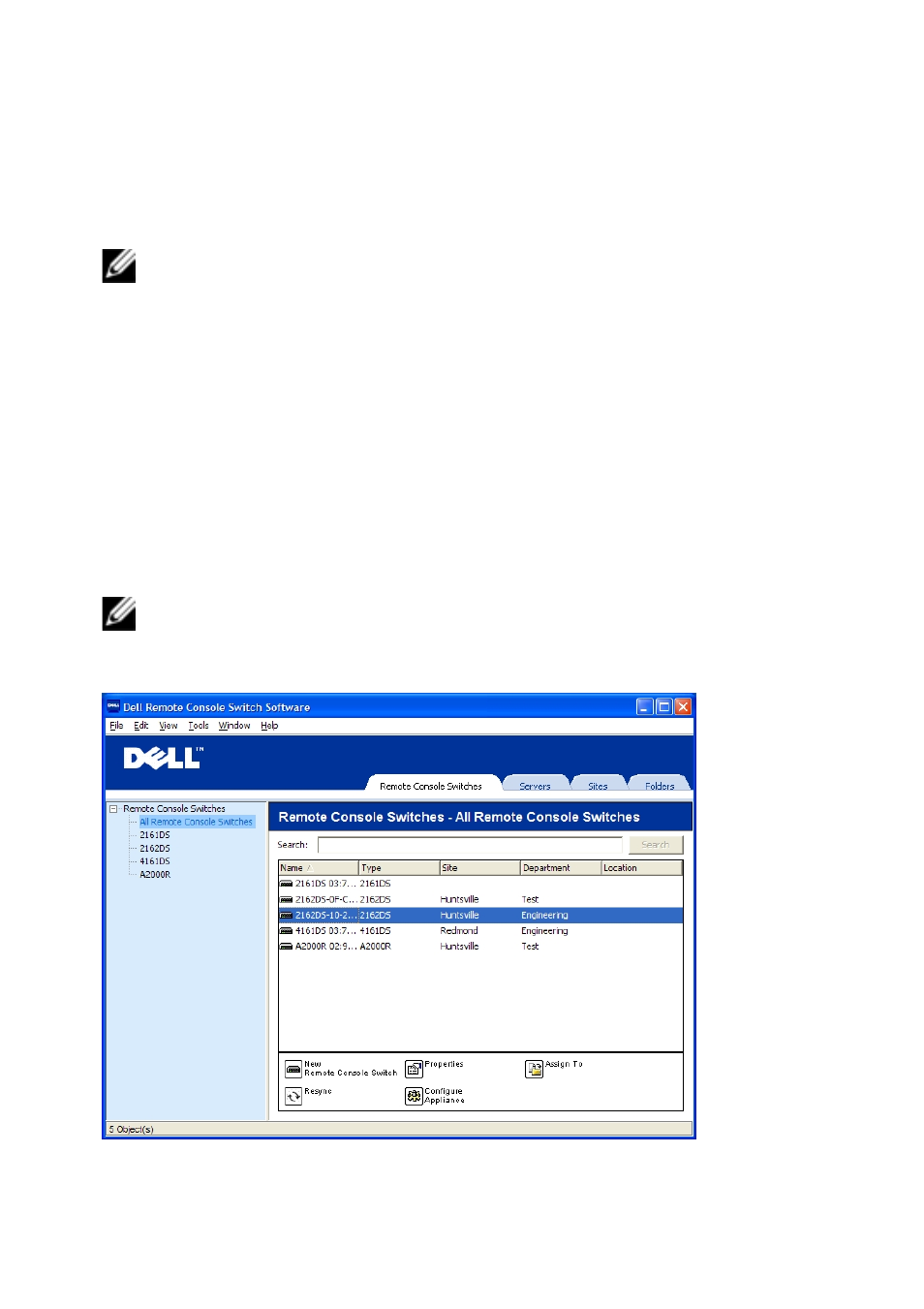
Basic Software Operation
xxx
|
xxx
37
database and if not, why the process failed. Click Done when you are
finished reviewing the list.
NOTE: If a Remote Console Switch already exists in the database with the
same IP address as a discovered unit, then the discovered switch will be
ignored and will not display on the next Wizard page.
Accessing Your Remote Console Switch
When you click the Remote Console Switches tab in the software, you will see a
list of the switches currently defined in the local database. To access a Remote
Console Switch, you must first log into it by typing a username and password.
The default username is Admin (case sensitive) with no password. Once you
have logged in to a particular Remote Console Switch, the software will cache
the username and password in memory for the duration of the software session.
NOTE: You can clear the login credentials and re-login under another
username and password by selecting Tools - Clear Login Credentials.
Figure 3.7: Remote Console Switch View Tab Selected
- PowerEdge RAID Controller H700 (56 pages)
- PowerEdge RAID Controller H700 (200 pages)
- PowerEdge RAID Controller H700 (178 pages)
- PowerVault 110T DLT VS80 (Tape Drive) (49 pages)
- PowerVault TL2000 (22 pages)
- PowerVault TL4000 (306 pages)
- PowerVault TL2000 (2 pages)
- PowerVault TL4000 (2 pages)
- PowerVault TL2000 (176 pages)
- PowerVault TL2000 (16 pages)
- PowerVault TL2000 (3 pages)
- PowerVault TL2000 (116 pages)
- PowerVault 130T DLT (Tape Library) (49 pages)
- PowerVault TL2000 (1 page)
- PowerEdge 800 (82 pages)
- PowerEdge 800 (2 pages)
- PowerEdge 800 (27 pages)
- PowerEdge 800 (28 pages)
- PowerEdge 800 (58 pages)
- PowerEdge 800 (87 pages)
- PowerEdge 800 (24 pages)
- PowerEdge 6400 (86 pages)
- PowerVault 124T (57 pages)
- PowerVault 110T LTO (Tape Drive) (28 pages)
- PowerVault 124T (55 pages)
- PowerVault 124T (73 pages)
- PowerVault 124T (65 pages)
- PowerVault 124T (4 pages)
- PowerVault 124T (79 pages)
- PowerVault 124T (2 pages)
- PowerVault 124T (64 pages)
- PowerVault 124T (56 pages)
- PowerVault 124T (66 pages)
- PowerVault TL4000 (1 page)
- PowerVault TL4000 (66 pages)
- PowerVault TL4000 (22 pages)
- PowerVault TL4000 (3 pages)
- PowerVault TL4000 (176 pages)
- PowerVault TL4000 (2 pages)
- PowerVault TL4000 (16 pages)
- PowerVault TL4000 (116 pages)
- PowerEdge RAID Controller 6i (120 pages)
- PowerEdge RAID Controller 6i (156 pages)
- PowerVault 715N (Rackmount NAS Appliance) (86 pages)
- PowerVault 715N (Rackmount NAS Appliance) (132 pages)
