Dell KVM 2162DS User Manual
Page 33
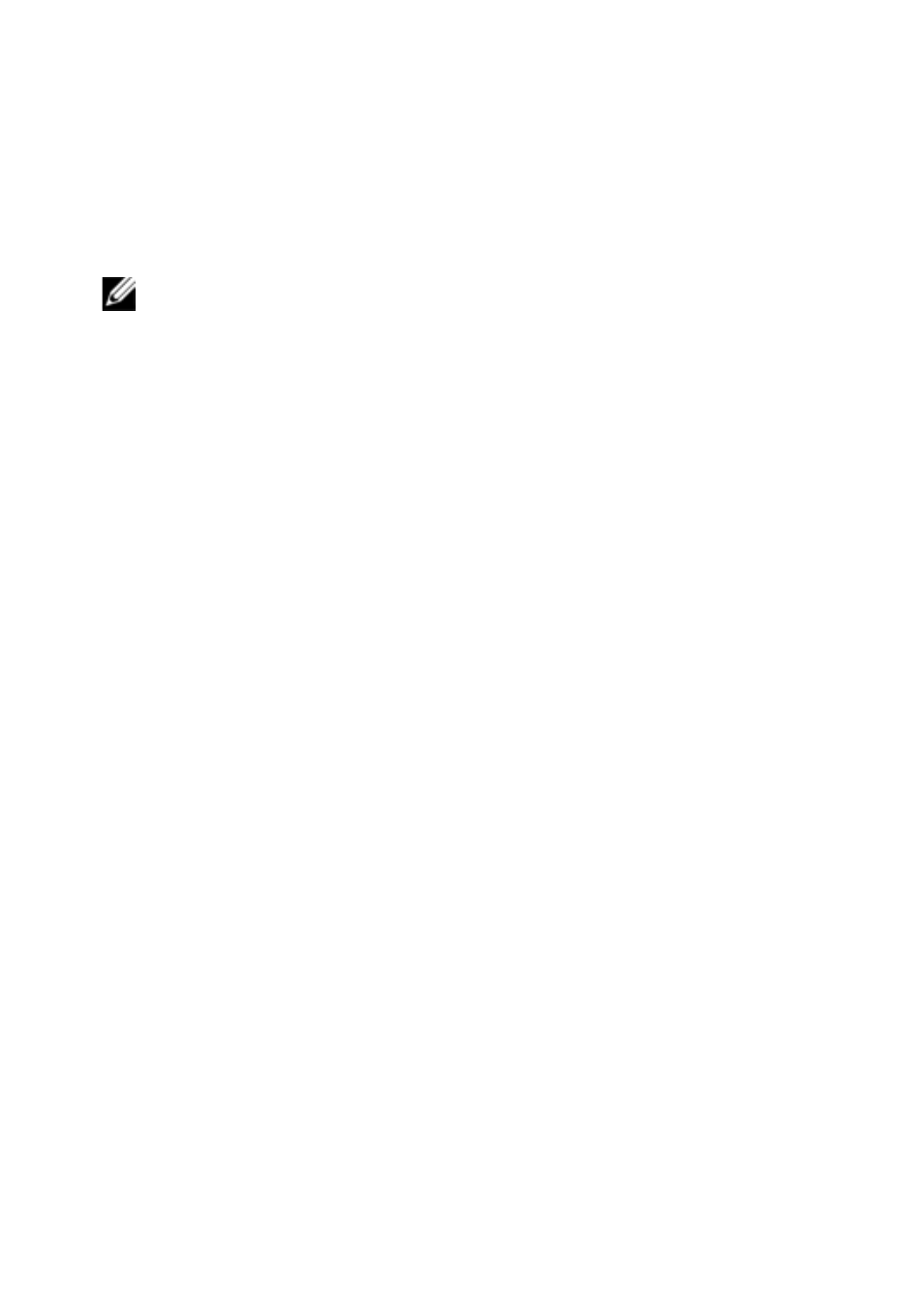
Basic Software Operation
xxx
|
xxx
33
wish to assign to the unit and click Next. IPv4 addresses are entered in
xxx.xxx.xxx.xxx dot notation. IPv6 addresses are entered in hexadecimal
FD00:172:12:0:0:0:0:33 notation or compressed FD00:172:12::33 notation.
NOTE: The Remote Console Switch supports DHCP (Dynamic Host
Configuration protocol) and static IP addressing. Dell recommends that IP
addresses be reserved for each unit and that they remain static while the
Remote Console Switch units are connected to the network.
7
The Select Remote Console Switch window appears, prompting you to
select the unit to add from the list of new Remote Console Switches that
were found. Select the product and then click Next.
8
The Configuring Remote Console Switch window appears to indicate
whether the IP information was successfully configured. If the configuration
was successful, the software will search for the new Remote Console Switch
as well as all SIPs, Avocent IQ modules, and server names associated with it.
Click Next.
9
The Configure Tiered Switches dialog box appears if the software detects
an attached legacy switch. This dialog box contains a list of all SIP and
Avocent IQ module EIDs retrieved from the Remote Console Switch and
the tiered switches to which they are connected, if any.
a.
The Existing Tiered Switches field contains a list of all the current
switches defined in the database. You may add to, delete, or modify the
list.
b.
Associate the appropriate switch from the drop-down lists for each SIP
or Avocent IQ modules that has a switch attached.
