Troubleshooting an integrated raid controller – Dell PowerEdge 2450 User Manual
Page 75
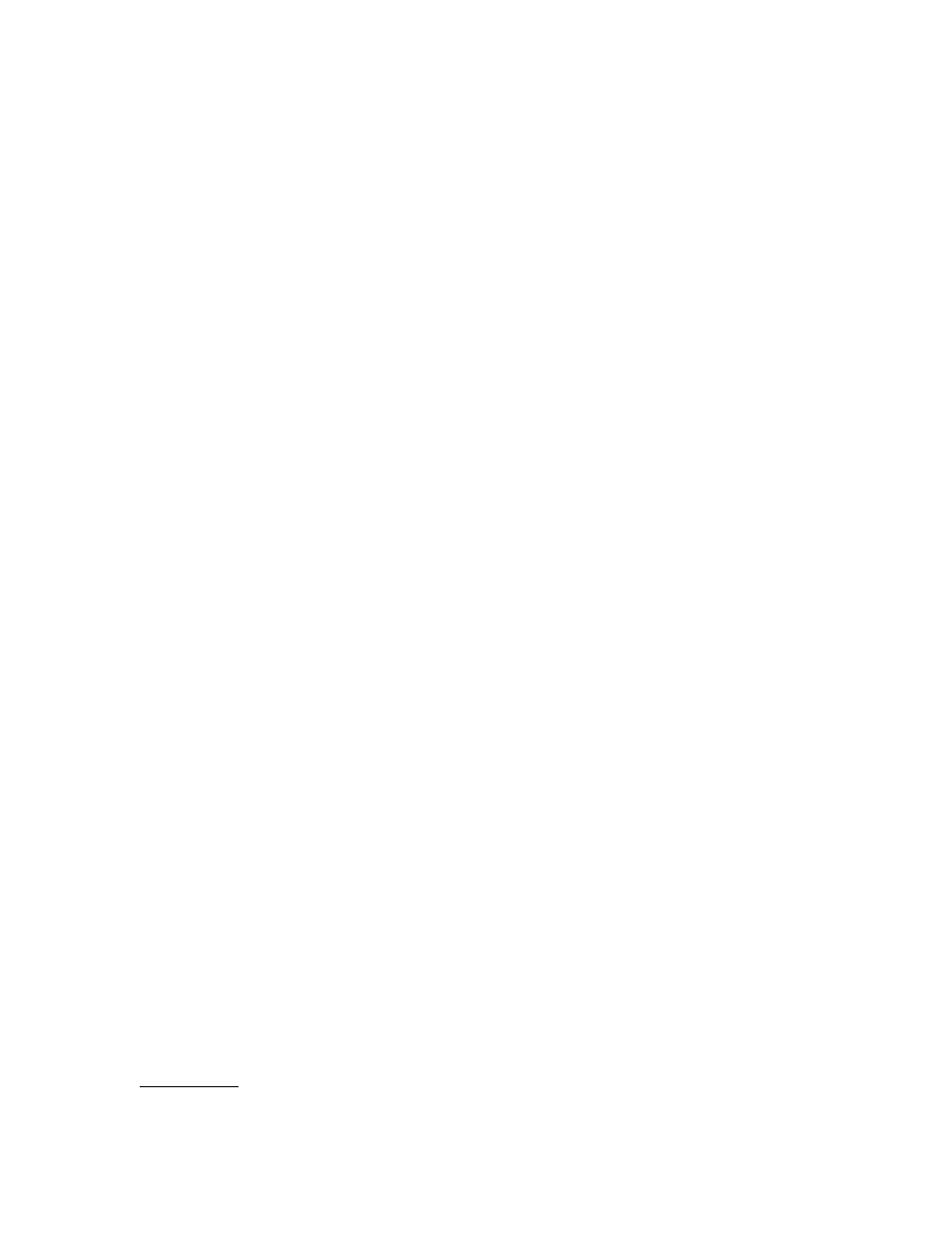
support.dell.com
Checking Inside the Computer
7-25
!
If you encounter problems with the optional integrated RAID controller, perform the
following steps to help determine the problem:
1.
Enter the System Setup program and check the setting for the integrated RAID
controller. See “Using the System Setup Program,” in the User's Guide for
instructions.
Is the controller enabled?
Yes. Go to step 8.
No. Go to step 2.
2.
Change the RAID controller setting to Enabled; then reboot the system.
Is the problem resolved?
Yes. You have fixed the problem.
No. Go to step 3.
3.
Refer to the documentation provided with the RAID controller software and
check the software settings.
Is the problem resolved?
Yes. You have fixed the problem.
No. Go to step 4.
4.
Turn off the system, including any attached peripherals, and disconnect the
power cable from the electrical outlet.
'()*+,1.! + / 1
5.
Open the computer doors.
6.
Remove the cooling shroud.
7.
Reseat the RAID DIMM in its socket.
See “Adding Memory” in Chapter 8, “Installing System Board Options,” for gen-
eral instructions on removing and replacing DIMMs.
8.
Reseat the RAID hardware key in its socket.
See Figure 8-1, “System Board Features,” for information on the location of the
RAID hardware key.
