Preparing scsi hard-disk drives for installation, Scsi hard-disk drive configuration, Partitioning and formatting scsi hard-disk drives – Dell PowerEdge 2450 User Manual
Page 102: General information on cabling
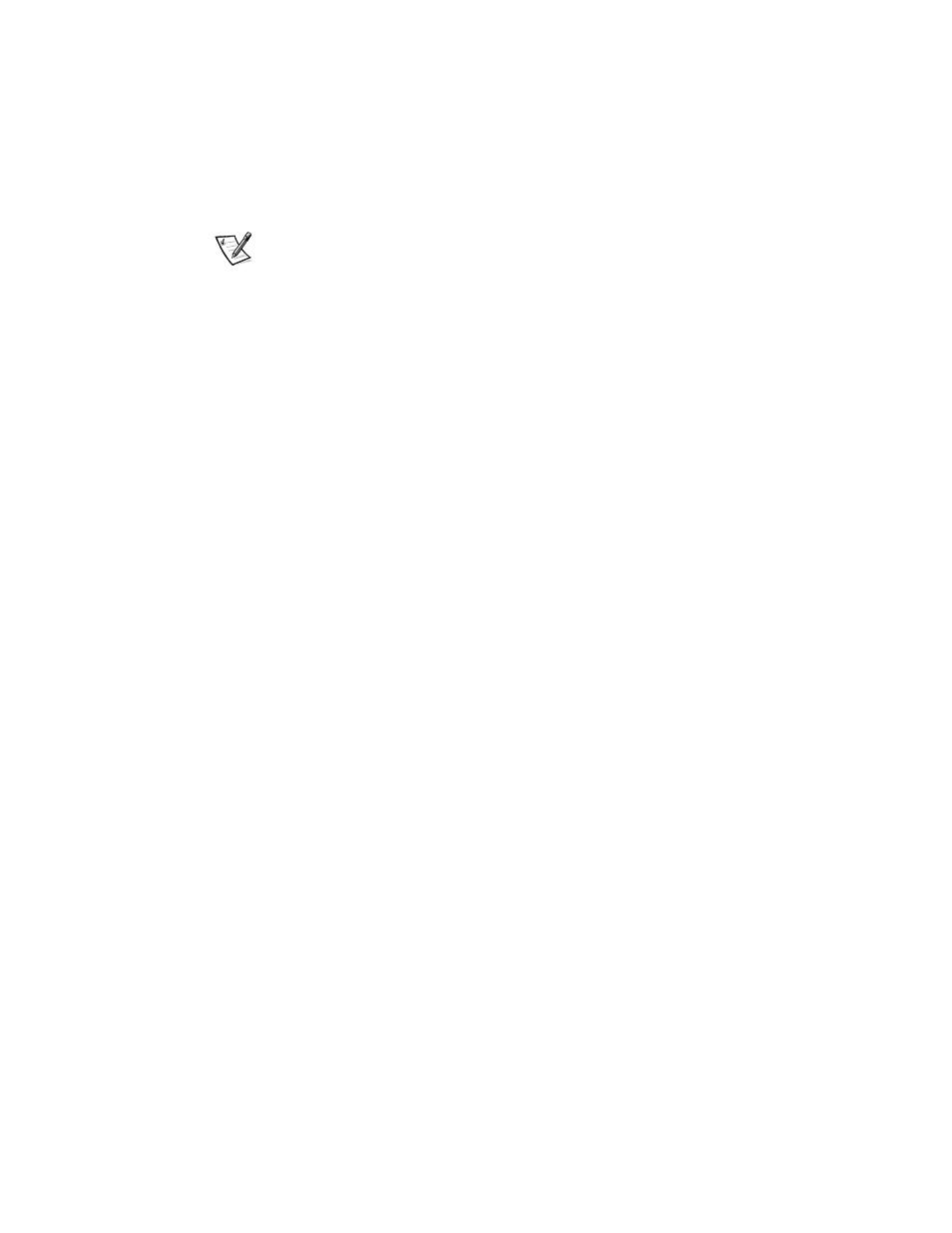
10-2
Dell PowerEdge 2450 Systems Installation and Troubleshooting Guide
NOTE: Dell recommends that you use only drives that Dell has tested and approved
for use with the SCSI backplane board.
The SCSI drives must be configured as follows:
Disable termination on the drives. The SCSI backplane board provides termination
for the SCSI bus.
Set the SCSI ID on all drives to 0. All SCSI ID numbers for the drives are set by
the SCSI backplane board, as shown in Figure 10-1.
Configure the drives so that the drive motor waits for a Start Unit command from
the SCSI host adapter before spinning.
You may need to use different programs than those provided with the operating sys-
tem to partition and format SCSI hard-disk drives. See Chapter 3, "Installing and
Configuring SCSI Drivers," in the User's Guide for information and instructions.
When you format a high-capacity SCSI hard-disk drive, be sure to allow enough time
for the formatting to complete. Long formatting times for these drives are normal. A
9-gigabyte (GB) hard-disk drive, for example, can take up to 2.5 hours to format.
The four connectors on the SCSI backplane board are designated as SCSI ID 0
through SCSI ID 3 (see Figure 10-1). If a fifth hard-disk drive is installed in the periph-
eral bay, it is identified as SCSI ID 4.
To operate the backplane in a 1 x 4 configuration, attach a single host adapter to con-
nector SCSIA on the backplane board (see Figure A-2 in Appendix A, “Jumpers,
Switches, and Connectors”). You can operate the SCSI backplane board in a split 2 x 2
mode if a second, optional SCSI backplane daughter card is installed (see “Installing a
SCSI Backplane Daughter Card” found later in this section). In split mode, a host
adapter attached to connector SCSIB on the backplane controls slots SCSI 0 and SCSI
1, while the host adapter connected to SCSIA controls slots SCSI 2, SCSI 3, and the
fifth drive slot, SCSI 4, (if installed).
