Configuring the boot device – Dell PowerEdge 2450 User Manual
Page 107
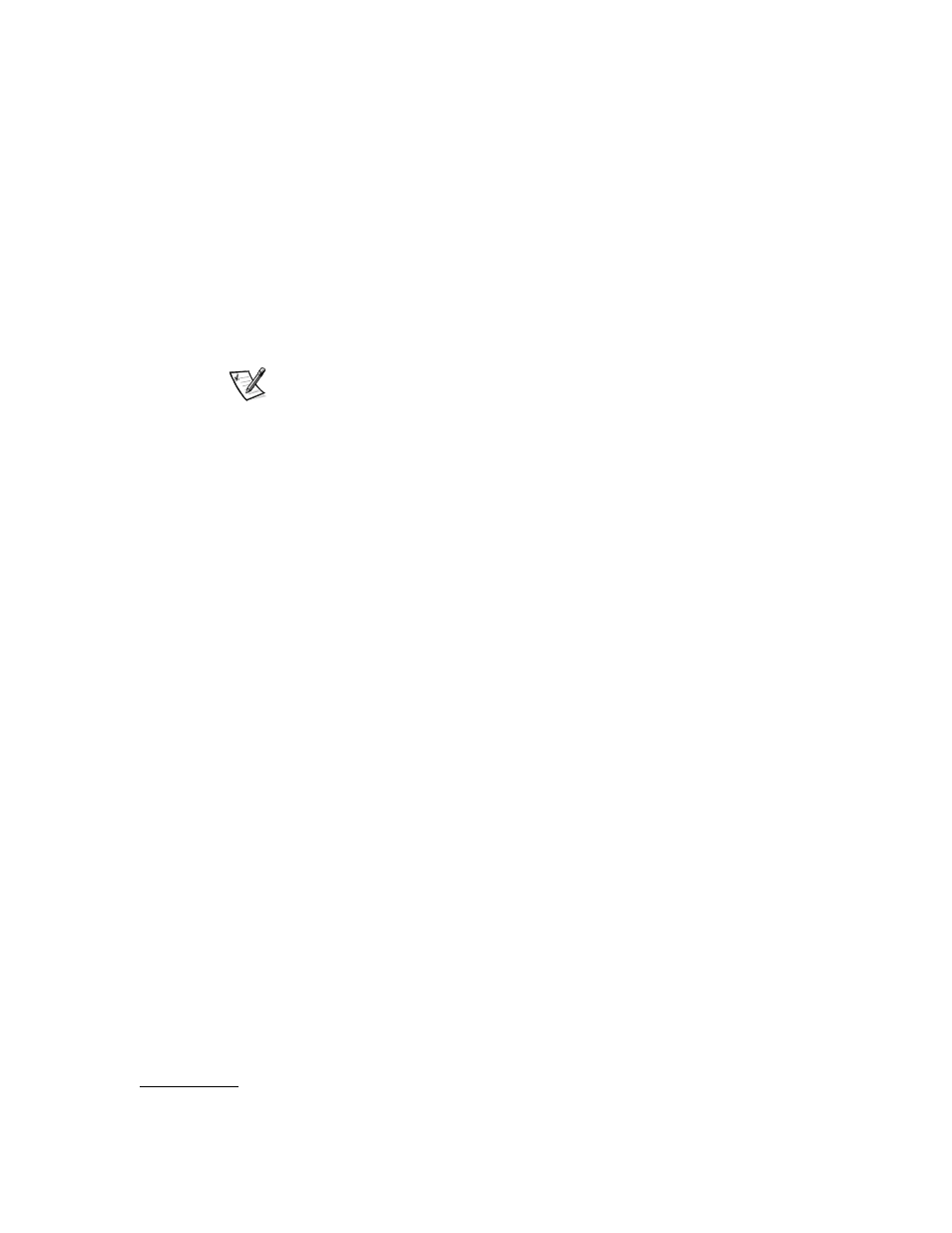
support.dell.com
Installing Hard-Disk Drives
10-7
6.
Slide the daughter card into the drive bay and lock the card into place by closing
the retention lever on the card’s front edge (see Figure 10-4).
7.
Reinstall the hard-disk drives in the computer.
8.
Reconfigure the SCSI cable connections to the SCSI backplane as necessary to
operate the backplane as a 2 x 2 split backplane.
9.
Close the computer covers, and then reconnect the computer and peripherals to
their AC power sources.
" # !
If you plan to boot the system from a hard-disk drive, the drive must be attached to
the primary (or boot) controller or SCSI host adapter card. You can select the primary
controller using the System Setup program. See Chapter 4, “Using the System Setup
Program,” in the User's Guide for instructions.
