4 ide hdd auto detection, 5 save and exit setup – Compaq DESKPRO 1000 User Manual
Page 78
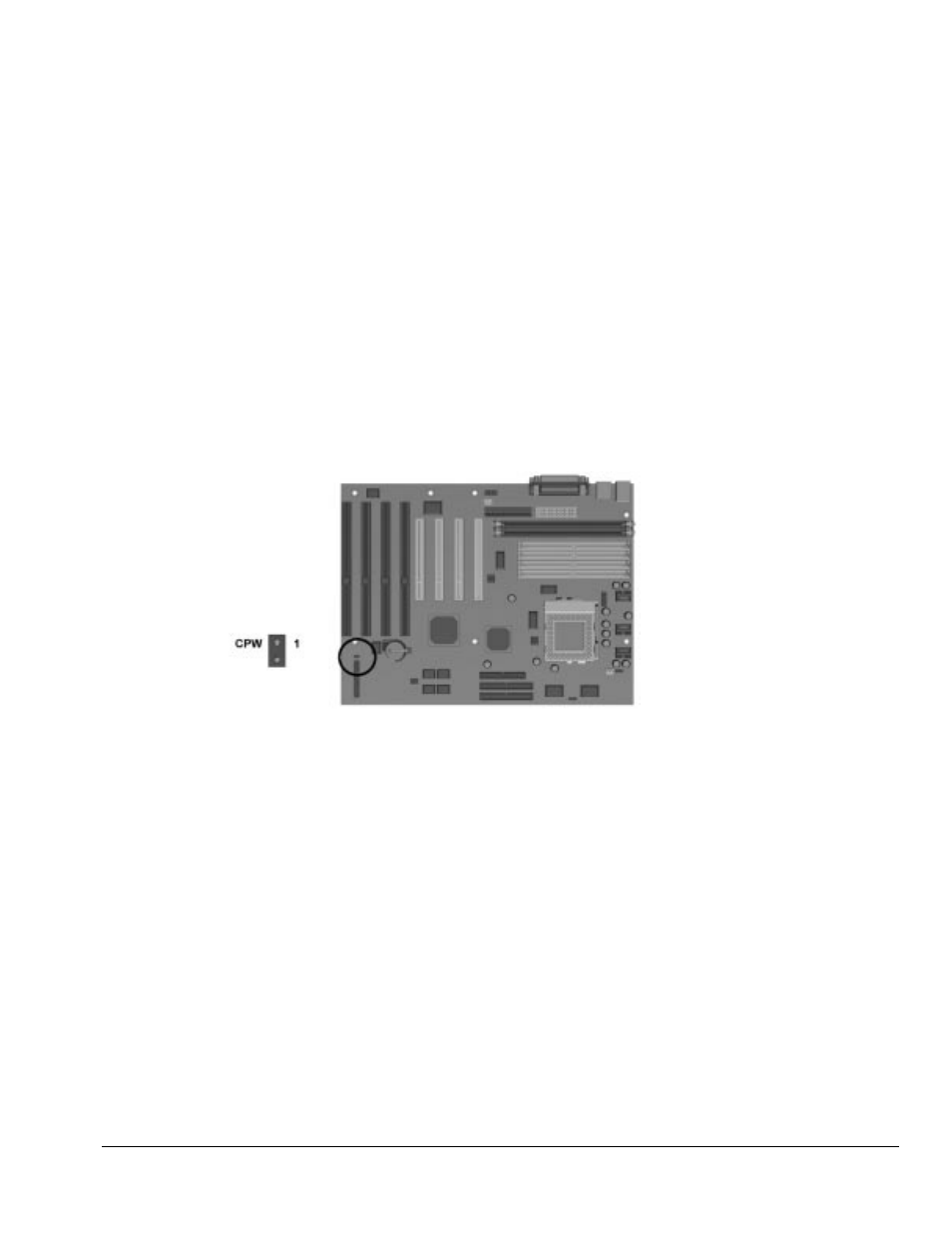
Compaq Deskpro 1000 Series of Personal Computers
7-3
7.1.3.4
Changing a Password
To change a password, complete the following steps:
1. Disable the established password by pressing
Enter
when prompted for the current password.
2. Establish a new password by following the instructions in “Establishing a Password” in this
chapter.
7.1.3.5
Clearing a Password
If you forget your password, you cannot access the computer. You will need to disable the
password feature by setting the appropriate jumper on the system board. You will then be able to
access your computer.
1. Turn off the computer and any external devices.
2. Disconnect the power cord from the power outlet and any external devices from the computer.
3. Remove the computer cover.
4. Locate Jumper CPW.
Figure 7-1. Locating the Password Jumper on the System Board
5. Remove the jumper from the single pin and reinstall it over both pins.
6. Leave the jumper on for approximately 60 seconds.
7. Remove the jumper from both pins and reinstall on a single pin.
8. Replace the computer cover.
9. Restart the computer.
7.1.4
IDE HDD Auto Detection
The IDE HDD Auto Detection feature automatically configures the new hard drive, and allows
you to set the parameters of up to four IDE hard drives. The option with (Y) is recommended by
the system BIOS. You may also key in your own parameters instead of having the system BIOS
set them for you. After modifying the settings, press the Esc key to return the main menu. For
confirmation, enter the Standard CMOS Setup feature.
7.1.5
Save and Exit Setup
To save the changed CMOS settings:
