Using the active file drawer, 4 security features, Password protection – Acronis Access - User Guide User Manual
Page 33: Https encrypted network communication, Apple data protection, Security features
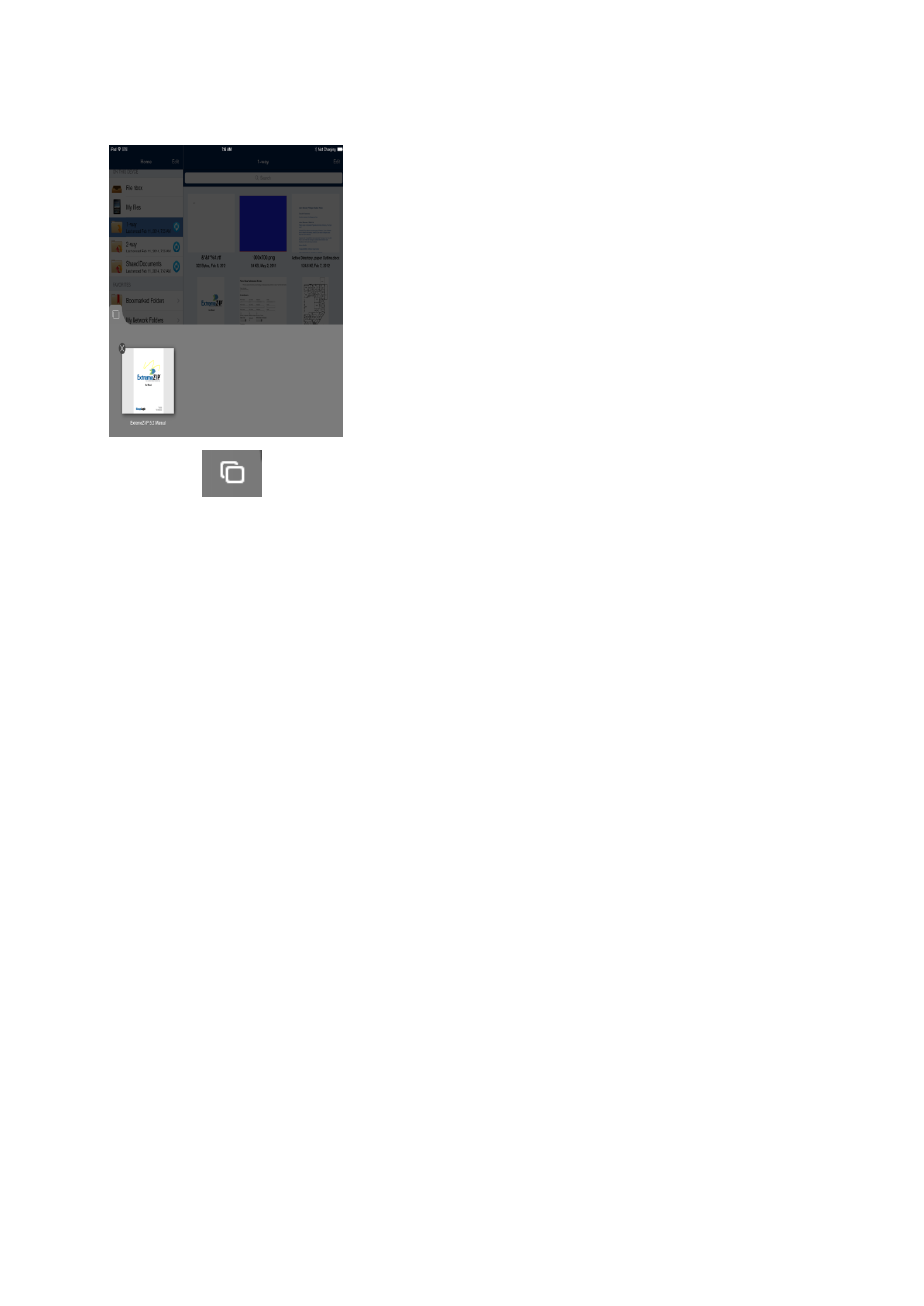
33
Copyright © Acronis International GmbH, 2002-2014
Using the Active File Drawer
Pressing the
button will open the Active File Drawer. Here you can view every currently
open file. Tapping on a file will return you to that file and tapping the little x on the thumbnail will
close that file. A file you have edited but not saved, will have a red dot instead of an x.
2.1.6.4
Security Features
In this section
Password Protection ................................................................................ 33
HTTPS Encrypted Network Communication ............................................ 33
Apple Data Protection .............................................................................. 33
Password Protection
The Access Mobile Client application can be configured to require authentication upon startup. This
option prevents someone using your device from accessing Acronis Access without authorization.
Application password protection can be enabled on the Acronis Access Settings menu, or may be
enabled automatically if you are managed by a Acronis Access management policy. For more
information about creating an application password see Setting an Application Password (p. 13).
In addition to the application lock password, Acronis Access uses your corporate Active Directory
account to regulate access to all Acronis Access Gateway servers.
HTTPS Encrypted Network Communication
The Access Mobile Client uses HTTPS protocol for all network communication. This ensures secure
authentication and file transfer between Acronis Access clients and Gateway servers. The HTTPS
protocol encrypts all files during their transfer.
Apple Data Protection
All files within the Access Mobile Client application's storage area on the device are encrypted with
Apple Data Protection, if Apple Data Protection is enabled.
To enable Apple Data Protection, you must have an iOS Passcode Lock set on your device.
