Quickoffice save back integration – Acronis Access - User Guide User Manual
Page 31
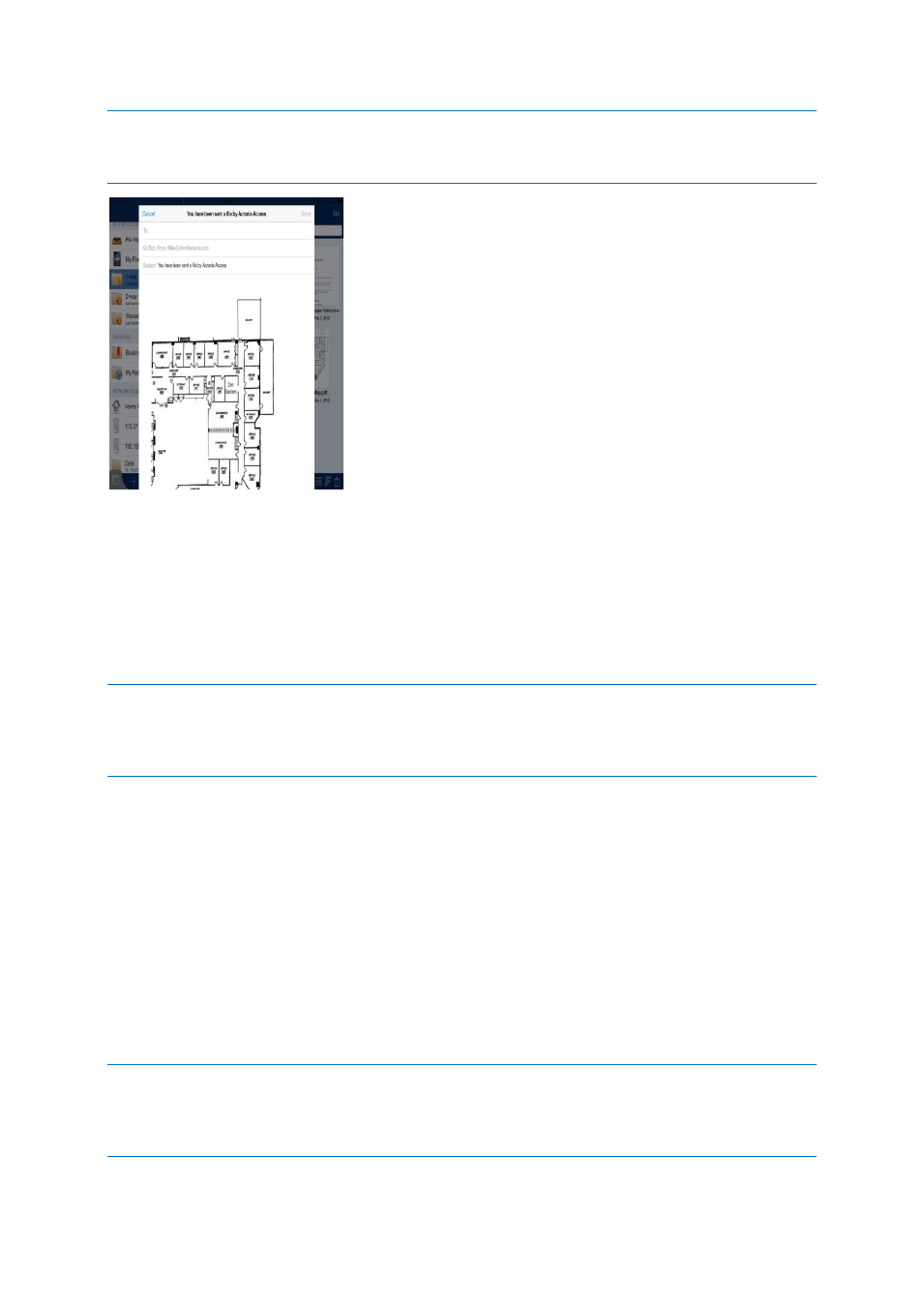
31
Copyright © Acronis International GmbH, 2002-2014
Client Management Regulation of Emailing Files
If your Access Mobile Client has a management policy, it is possible your IT administrator has disabled Acronis
Accessemail capabilities. In this case, you will not see an Email File... button in the Action Menu.
Sending Files from Other Applications to Acronis Access
The Access Mobile Client application allows files from other iPad applications to be sent to Acronis
Access. This is done using the Open In feature of the other application and choosing Open in Acronis
Access. When a file is transferred from another application to Acronis Access, the file will appear in
the File Inbox. Files in the File Inbox area can be moved or copied to a server or to the My Files area.
Files stored in the My Files area can be accessed at any time, even when you are not connected to
the network.
Availability of Open In
Some applications have not yet implemented the iOS Open In feature, which allows files to be sent to other
applications. If your favorite app is missing Open In, we encourage you to send the developer feedback
requesting the functionality.
Quickoffice Save Back Integration
The Access Mobile Client application has support for Quickoffice's "Save Back" feature, which allows
users to save files back to the source they opened them from.
In order to Save Back files from Quickoffice to Acronis Access, the desired file must first be opened
into Quickoffice using the Access Mobile Client application.
To do so follow these steps:
1. In the Access Mobile Client application tap the Action Menu button next to the desired file.
2. Select the Open In... option, and then select Quickoffice.
The file will now open in the Quickoffice application and the Save Back function will be available.
Creating new documents with Quickoffice
Quickoffice does not support the generic iOS Open In feature. Therefore, you cannot create a new file directly
within Quickoffice and save it directly into Acronis Access. In this case the file didn't originally come from
Acronis Access, so the Save Back function will not be available.
