Terminal tap chart – Edge Lighting 150W/12V Magnetic Remote Transformer User Manual
Page 3
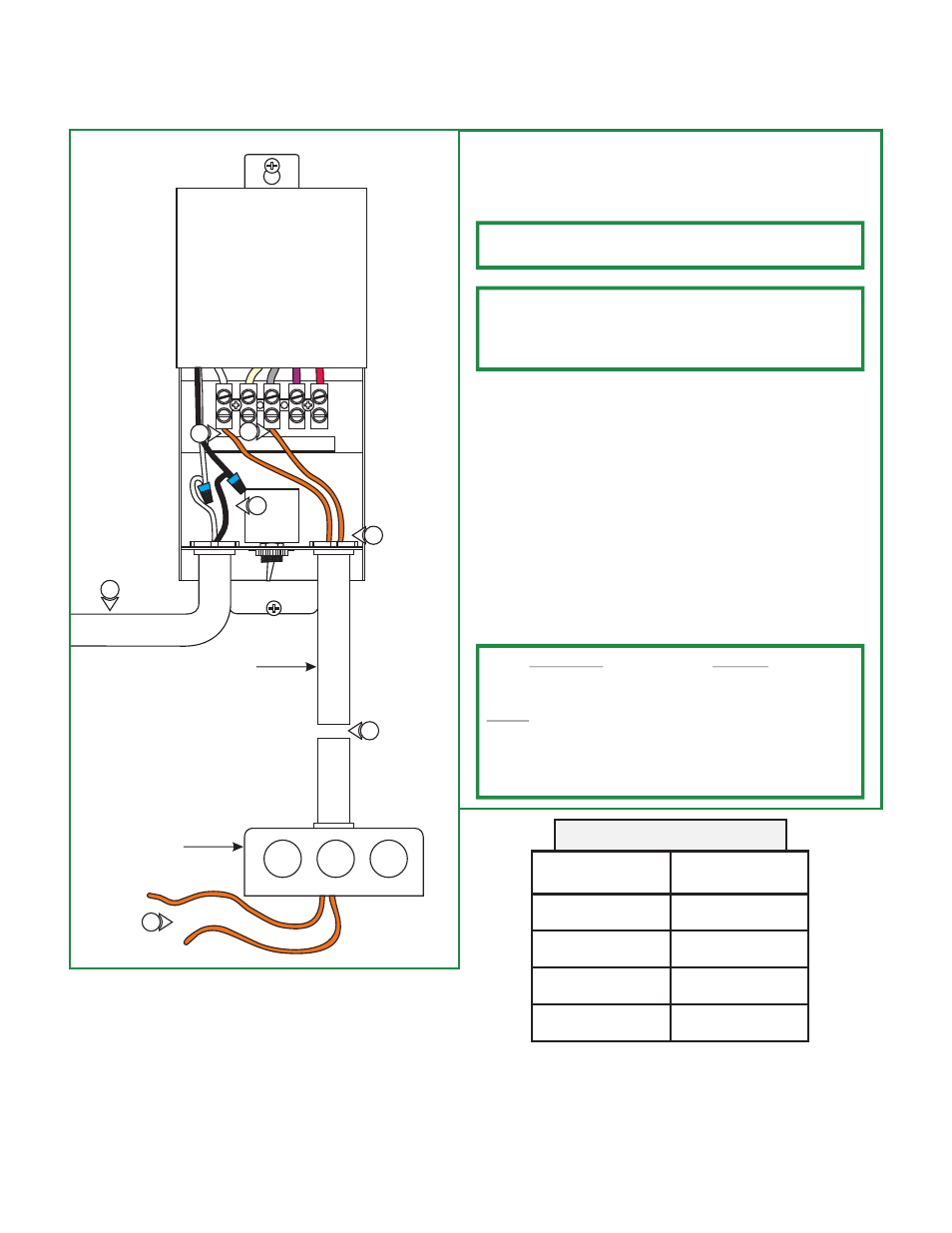
C
COM
T1
T2
T3
T4
CONDUIT
12
3
7: Install a conduit from the transformer to the electrical box.
8: For the best performance, use the "Low Voltage Wire Size
Chart" on page 2 to select the wire size.
ELECTRICAL BOX
13
9
9
NOTE: The THHN wire sizes specified in "Low Voltage Wire Size
Chart" are for 3% or less drop in voltage based on 150 watt
loads. Lengths are the distance from the remote transformer to
the system power feed connector, or power feed canopy.
9: Install the THHN low voltage wires from the transformer to
the electrical box where the power feed will be installed.
10: Insert one low voltage wire into the terminal marked "COM"
and tighten the screw firmly.
11: Insert the second low voltage wire into the "T2" terminal
tap (default) and tighten the screw firmly.
12: At this time, connect the 120 volt power wires at the panel.
13: Measure the voltage at the power wires coming into the
transformer. If the voltage is not in the range of 115-120
volt, then pick the proper terminal tap using the "Terminal
Tap Chart" below to reconnect the second low voltage wire.
TERMINAL TAP CHART
PRIMARY POWER
INPUT VOLTAGE
TERMINAL TAP
TO BE USED
105-109
T4
110-114
115-120
121-125
T3
T2
T1
NOTE: Risk of Fire - The terminal taps ARE NOT for boosting
the transformer low voltage power, they are selected to ensure
output power voltage based upon input power voltage condition.
NEVER use a higher terminal tap to compensate for voltage
drop, this will overheat the low voltage wires and transformer. It
is recommended to use the wire size as indicated in "Low
Voltage Wire Size Chart" on page 2 to avoid excessive voltage
drop.
10
11
7
NOTE: Using a smaller wire size other than specified will result in
a increase in voltage drop and will reduce the lamp intensity.
