Install the monorail(s) to the transformer, Install the fixture to the fast jack port – Edge Lighting Fast Jack Magnetic Surface Mount Transformers User Manual
Page 4
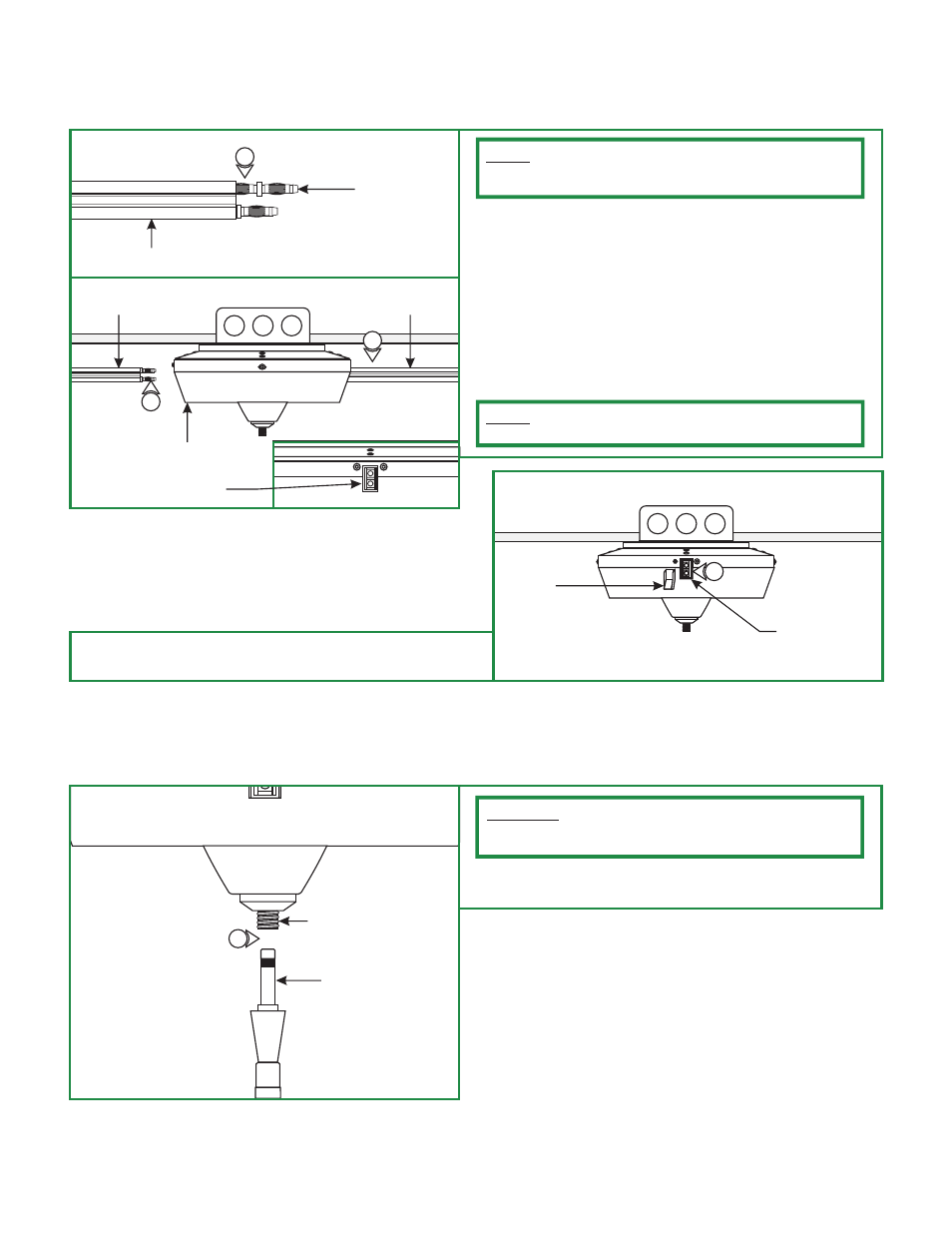
1:
into the Fast Jack transformer port.
Use your fingers to tighten the Fast Jack fixture connector
CAUTION: Risk of Fire:
MAXIMUM load of transformer
along with the Fast Jack port is 150 watt. MAXIMUM load of Fast
Jack port is 75 watt.
4
Install the Monorail(s) to the Transformer
I
STRAIGHT
CONDUCTIVE
CONNECTOR
1
ONE MONORAIL SECTION
MONORAIL FEED CONTACT
SURFACE TRANSFORMER
3
2
MONORAIL
SECTION
NOTE:
connecting the Monorail to the transformer (refer to the
instructions provided with the Monorail 1" standoffs).
The Monorail 1" standoffs should be installed before
1: Push one end of the straight conductive connectors
(provided with the transformer) completely into one end of
the Monorail section.
2: Push the end of the straight conductive connectors (along
with the Monorail) completely into one Monorail feed
contact. While supporting the Monorail section by hand
connect this section to the Monorail 1" standoffs (refer to the
instructions provided with the Monorail 1" standoffs).
3: If using second Monorail section, then repeat steps 1 & 2.
NOTE:
The two Monorail sections and the Fast Jack port are
electrically connected together.
J
MONORAIL FEED
CONTACT
PLASTIC
INSERT
SECOND MONORAIL
SECTION
4
K
Install the Fixture to the Fast Jack Port
FAST JACK TRANSFORMER
PORT
FAST JACK FIXTURE
CONNECTOR
1
4: Plug the Monorail feed contact with the plastic insert
provided.
