Humboldt 5000 BLU Light Weight Deflectometer User Manual
Page 77
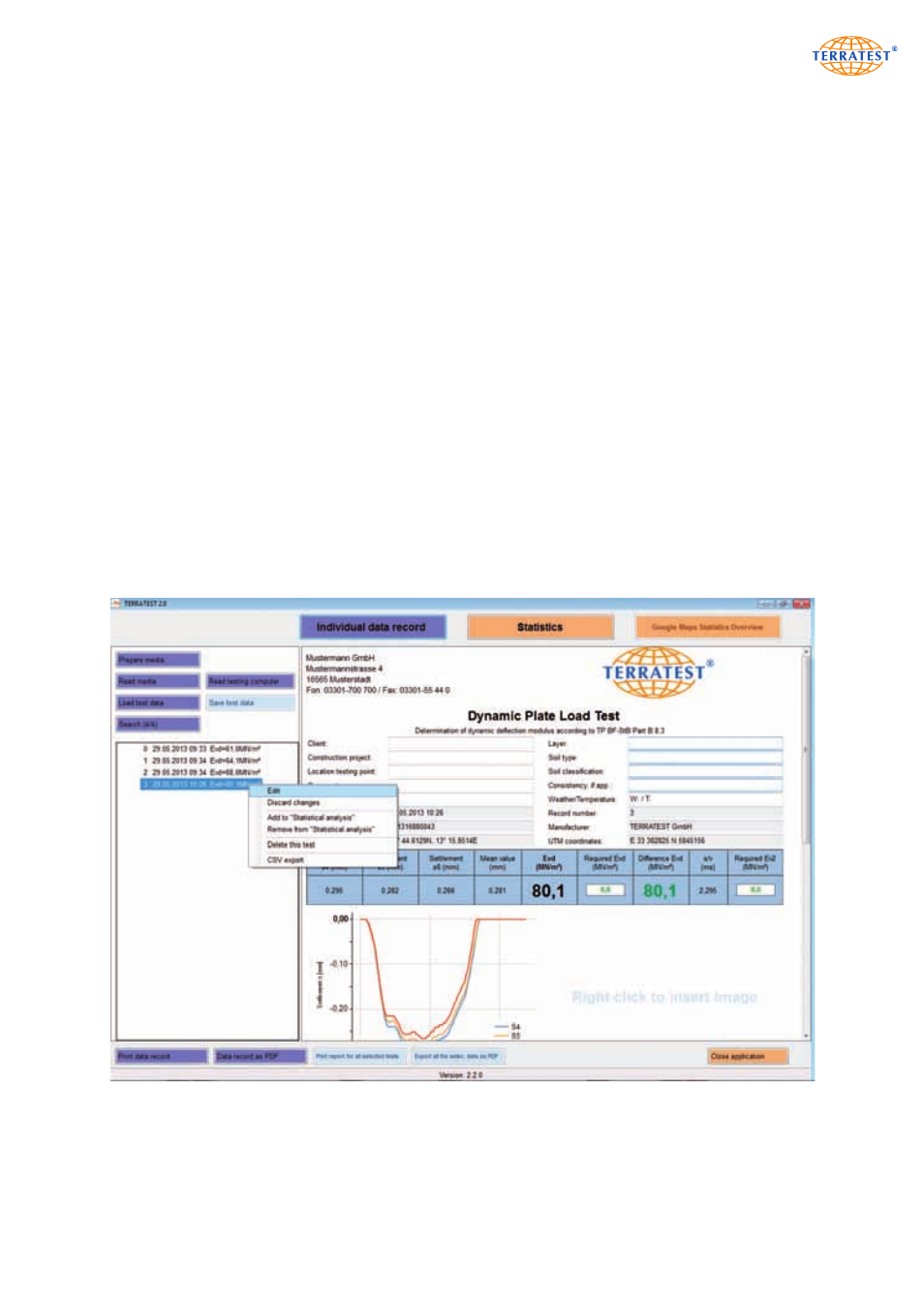
77
To describe the soil characteristics of the testing point in the individual data record, you can either enter
data manually or use the drop-down buttons, which contain a selection of the most common descriptions.
For each individual test the difference between the measured and the required Evd value will be displayed
(if the required Evd value has been entered manually). If the measured Evd value is higher than the
required Evd value, the discrepancy will be shown in green. If the measured Evd value is lower than the
required Evd value, the discrepancy will be shown in red.
If a test data was accidentally selected for editing, or if the data entered on the right is not relevant to one
of the selected tests, right-click on the relevant test in the test data list and select ‘DISCARD CHANGES’.
This data record will then be deactivated for editing. The pen symbol in front of the data record will
disappear.
Please be aware that imported test data will not be saved automatically; only the data records selected
for editing are made available for saving.
Left-click on ‘SAVE TEST DATA’ to save the selected data records in a directory of your choice. The file
name is usually composed of
Once the data records desired for editing are selected, right-click and select ‘EDIT’ to enable editing of
the test data.
