Humboldt 5000 BLU Light Weight Deflectometer User Manual
Page 54
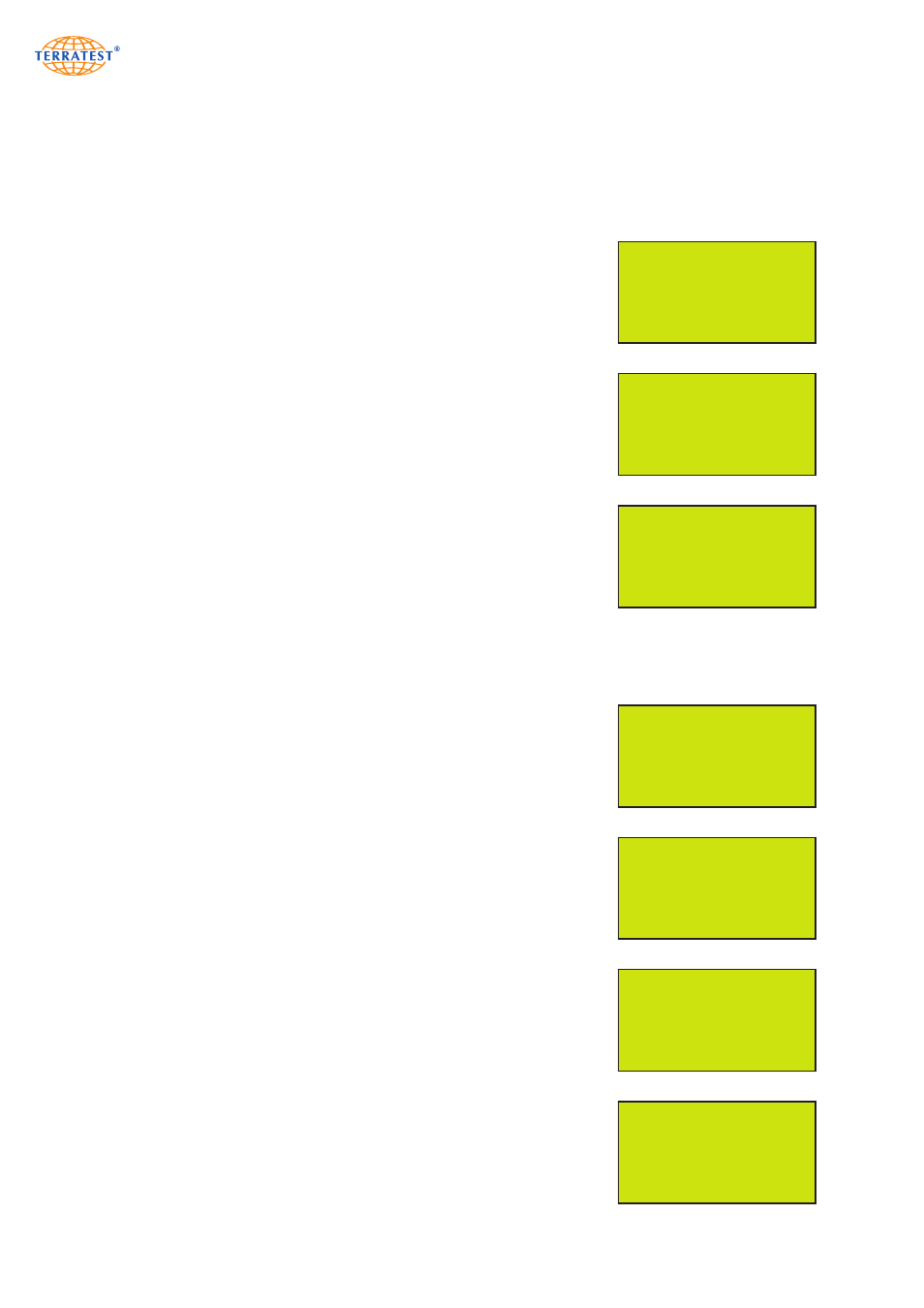
54
Launch the ‘TERRATEST 2.0’ software and click on the field ‘Read testing computer’. All data records saved
in the internal memory will then be copied to the PC. You can then undertake an analysis of the test data
on your PC. All test data will be retained in the internal memory.
Once all test data has been copied, the testing computer will automatically switch first to the welcome screen
and then back to ‘STATUS REQUEST’.
7.6.3 Internal Memory to External Media
Turn on the device by pressing the ‘START’ button. Enter the ‘MAIN
MENU’ by pressing the ‘SELECT’ button. Use the ‘SELECT’ button to
move the arrow and select ‘INTERNAL MEMORY’ from the menu. Press
the ‘START’ button (SET) to enter the ‘INTERNAL MEMORY’ menu.
Position the arrow on ‘SEND TO STICK’ (‘TERRATEST 4000 USB’ ONLY)
or ‘SEND TO CARD’ (‘TERRATEST 5000 BLU’ ONLY) and press the
‘START’ (SET) button to enter the ‘TEST DATA LIST’.
Move the arrow with the ‘PRINT’ and ‘SELECT’ buttons to select the data
record which you would like to copy to the external media. Then press
the ‘START’ button (COPY).
The testing computer will then copy the selected data record directly to
the external media. You can then copy any number of data records,
one-by-one, to the external media.
Press the ‘RESET/OFF’ button (EXIT) to return to the ‘INTERNAL MEMORY’
menu. Press the ‘RESET/OFF’ button (EXIT) again to return to the ‘MAIN
MENU’. Press the ‘RESET/OFF’ button (EXIT) again to return to the
‘STATUS REQUEST’.
7.6.4 Clear Internal Memory
Turn on the device by pressing the ‘START’ button. Enter the ‘MAIN
MENU’ by pressing the ‘SELECT’ button. Use the ‘SELECT’ button to
move the arrow and select ‘INTERNAL MEMORY’ from the menu. Press
the ‘START’ button (SET) to enter the ‘INTERNAL MEMORY’ menu.
Position the arrow on ‘ERASE MEMORY’ and press the ‘START’ (SET) button to
clear all data records from the internal memory.
You will be asked ‘ARE YOU SURE?’. Confirm by pressing the ‘START’
button (YES). The deletion procedure will be started. Upon completion of
the deletion procedure, ‘MEMORY CLEAR’ will appear on the display.
The display will then return automatically to the ‘INTERNAL MEMORY’
menu.
If you do not want to erase the data, press the ‘RESET/OFF’ button (NO). The
screen will return to the ‘INTERNAL MEMORY’ menu.
Press the ‘RESET/OFF’ button (EXIT) again to return to the ‘MAIN
MENU’. Press the ‘RESET/OFF’ button (EXIT) again to return to the
‘STATUS REQUEST’. Pressing the ‘START’ button will start the test
procedure.
MAIN MENU
USB STICK
LANGUAGE
GPS / TIME
INTERNAL MEMORY
SERVICE
EXIT
SET
→
→
INTERNAL MEMORY MENU
TEST DATA LIST
PRINT OUT
SEND TO PC
SEND TO STICK
ERASE MEMORY
EXIT
SET
→
→
MAIN MENU
USB STICK
LANGUAGE
GPS / TIME
INTERNAL MEMORY
SERVICE
EXIT
SET
→
→
INTERNAL MEMORY MENU
PRINT OUT
SEND TO PC
SEND TO CARD
ERASE MEMORY
EXIT
SET
→
→
EXIT
→
COPY
→
1 30/06/12 44,9
2 30/06/12 46,1
3 30/06/12 48,0
4 30/06/12 48,2
5 30/06/12 49,2
→
MEMORY CLEAR !
NO
YES
ARE YOU SURE ?
