4 language menu – Humboldt 5000 BLU Light Weight Deflectometer User Manual
Page 48
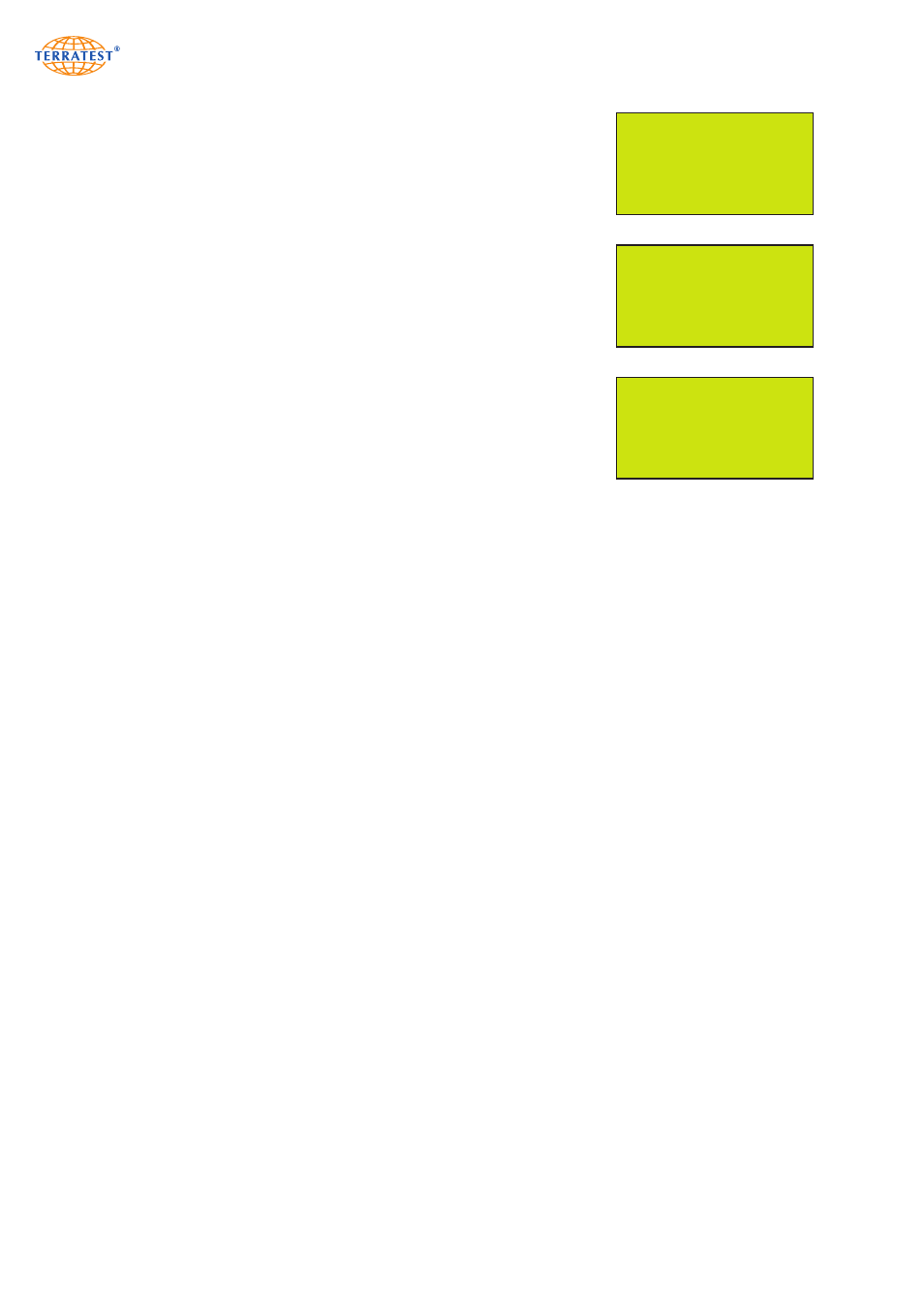
48
7.4 Language Menu
Turn on the device by pressing the ‘START’ button. Then enter the ‘MAIN
MENU’ by pressing the ‘SELECT’ button. Use the ‘SELECT’ button to
move the arrow and select ‘LANGUAGE’ from the menu. Then press the
‘START’ button to enter the ‘LANGUAGE’ menu.
Choose the desired language by pressing the ‘SELECT’ button. To activate
the selected language, press the ‘START’ button (SET). The ‘MAIN MENU’
will then appear automatically in your desired language.
Press the ‘RESET/OFF’ button (EXIT) to return to the ‘STATUS REQUEST’.
Pressing the ‘START’ button will start the test procedure.
MAIN MENU
USB STICK
LANGUAGE
GPS / TIME
INTERNAL MEMORY
SERVICE
EXIT
SET
→
→
LANGUAGE MENU
DEUTSCH
ENGLISCH
FRANCAIS
ITALIANO
POLSKI
PYCCK
NN
EXIT
SET
→
MAIN MENU
in new language
USB-STICK
LINGUA
GPS / TEMPO
MEMORIA INTERNA
SERVIZIO
EXIT
SET
→
→
