Humboldt 5000 BLU Light Weight Deflectometer User Manual
Page 51
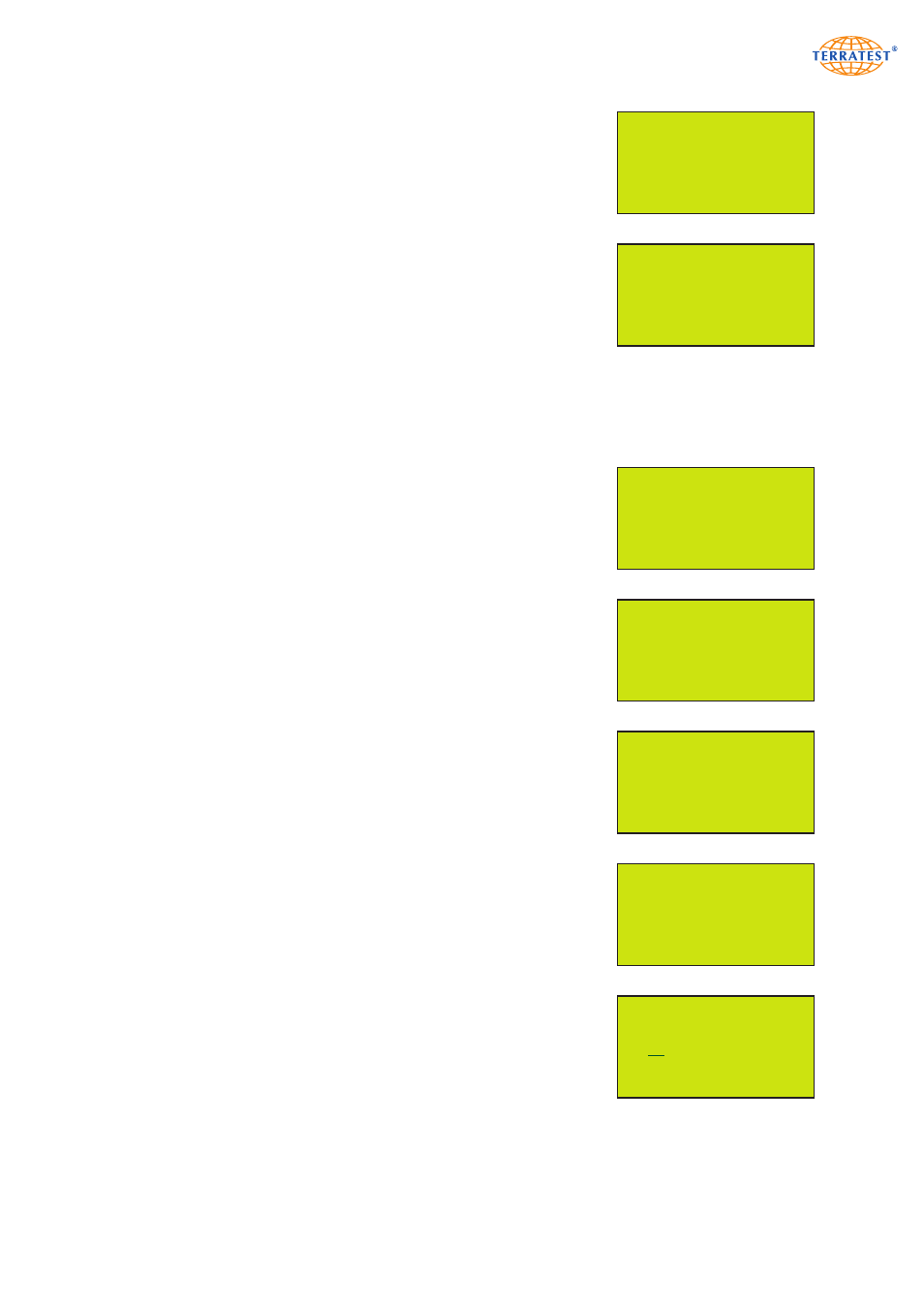
51
7.5.5 Date and Time
The device is delivered with the status set to ‘TIME IS GPS TIME’. Weekday,
date and switch-on time will be shown automatically during ‘STATUS
REQUEST’, when turning on the device. This data is globally imported via
satellite; the default setting corresponds to ‘GMT + 01:00 h’ (GMT =
Greenwich Mean Time).
PAY ATTENTION TO YOUR TIME ZONE IN RELATION TO THE GMT
IMPORTED BY THE TESTING COMPUTER. ADJUST THE DIFFERENCE
IN THE ‘TIME ZONE’ MENU BEFORE FIRST USE OF THE DEVICE (see
time zone set-up).
If the mode ‘TIME IS GPS TIME’ is switched on, date and time of the test
will be automatically added to the test protocol. This data will be also
saved automatically to both the internal memory and the external media
(if in use) for later analysis on a PC and connection to the Google
®
Maps
interface.
7.5.6 Manual Time
Turn on the device by pressing the ‘START’ button. Then enter the ‘MAIN
MENU’ by pressing the ‘SELECT’ button. Use the ‘SELECT’ button to
move the arrow and select ‘GPS / TIME’ from the menu. Press the
‘START’ button (SET) to enter the ‘GPS / TIME’ menu.
Position the arrow on ‘TIME IS GPS TIME’ and press ‘START’ (SET) to
deactivate this mode and set the clock manually. ‘MANUAL TIME’ will then
show on the display with the menu option ‘SET CLOCK’ directly below.
Use the ‘SELECT’ button to move the arrow and select ‘SET CLOCK’. Press
the ‘START’ button (SET) to enter the ‘SET CLOCK’ menu.
With the ‘SELECT’ button you can then choose between date (day /
month / year) and time, and set both manually by pressing the ‘PRINT’
button (+). The modified details must be confirmed by pressing the
‘START’ button. The corresponding weekday will be adjusted
automatically. Simultaneously, the screen will return to the ‘MANUAL
TIME’ menu.
Press the ‘RESET/OFF’ button (EXIT) to return to the ‘MAIN MENU’. Press
the ‘RESET/OFF’ button (EXIT) again to return to the ‘STATUS REQUEST’.
Pressing the ‘START’ button will start the test procedure.
If the GPS time is switched off and you would like to re-activate it,
proceed as described above. Position the arrow on ‘MANUAL TIME’ and
press ‘START’ (SET) to deactivate this mode and switch back to GPS time.
‘TIME IS GPS TIME’ will then show on the display with the menu option
‘TIME ZONE’ directly below.
Press the ‘RESET/OFF’ button (EXIT) to return to the ‘MAIN MENU’. Press
the ‘RESET/OFF’ button (EXIT) again to return to the ‘STATUS REQUEST’.
Pressing the ‘START’ button will start the test procedure.
GPS IS ON
SUMMER TIME IS ON
MANUAL TIME
SET CLOCK
→
EXIT
SET
GPS IS ON
SUMMER TIME IS ON
MANUAL TIME
SET CLOCK
→
EXIT
SET
→
→
SET CLOCK MENU
DI 30/06/13 16:41:49
EXIT
+
SET
→
MANUAL TIME MENU
MAIN MENU
USB STICK
LANGUAGE
GPS / TIME
INTERNAL MEMORY
SERVICE
EXIT
SET
→
→
GPS / TIME MENU
GPS IS ON
SUMMER TIME IS ON
TIME IS GPS TIME
TIME ZONE
EXIT
SET
→
→
MAIN MENU
GPS / TIME MENU
USB STICK
LANGUAGE
GPS / TIME
INTERNAL MEMORY
SERVICE
EXIT
SET
→
→
GPS IS ON
SUMMER TIME IS ON
TIME IS GPS TIME
TIME ZONE
EXIT
SET
→
→
